Locations: различия между версиями
imported>Delicious Нет описания правки |
imported>Delicious Нет описания правки |
||
| Строка 25: | Строка 25: | ||
|- | |- | ||
![[File:Chapel.png|link=Chapel]]<br>[[Chapel]] | ![[File:Chapel.png|link=Chapel]]<br>[[Chapel]] | ||
|- | |||
![[File:CCloset.png|link=Custodial Closet]]<br>[[Custodial Closet]] | |||
|- | |- | ||
|} | |} | ||
Версия от 02:07, 17 июля 2013
Although the station may be confusing at first, it is actually neatly organized so that every department gets their own wing. The Command Sector is in a centralized location, holding the Bridge and the AI Upload and AI Core. Other departments extend out into various wings around the command sector. For easy recognition, each department is color-coded in-game as follows:
- Green: Common
- Blue: Command
- Red: Security
- Yellow: Engineering
- Brown: Supply
- Green: Medical
- Violet: Research
TG Station 2.1.2 (24 February 2013)
Places, man, places!
(Updated for revision 5775)
Map (Large file!!)
Locations
 Primary Tool Storage |
|---|
| Файл:Auxiliary Tool Storage.png Auxiliary Tool Storage |
 Chapel |
 Custodial Closet |
 Captain's Quarters |
|---|
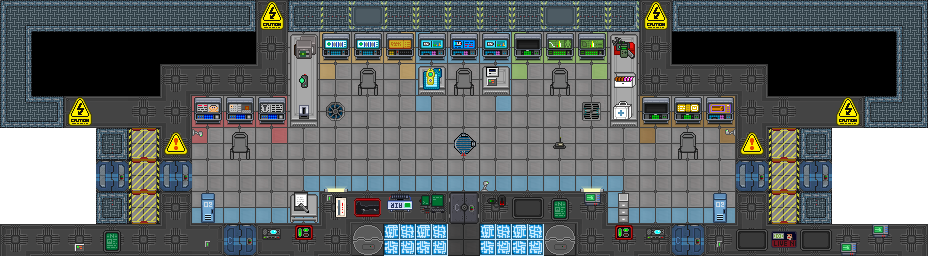 Bridge |
 AI Core |
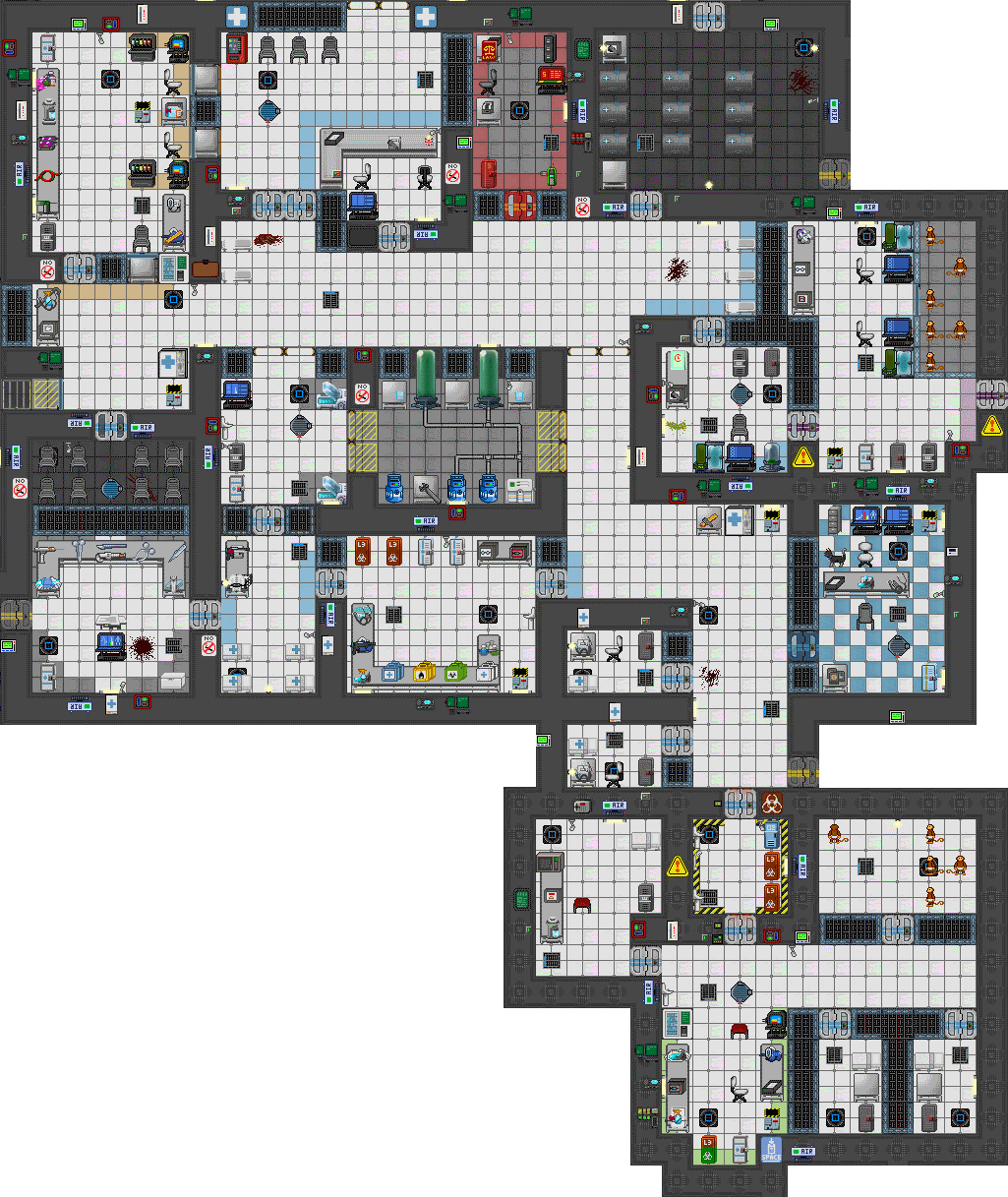 Medbay |
|---|
 Virology |
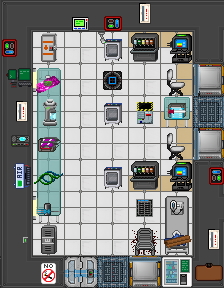 Chemistry |
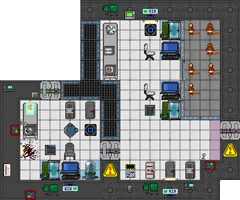 Genetics |
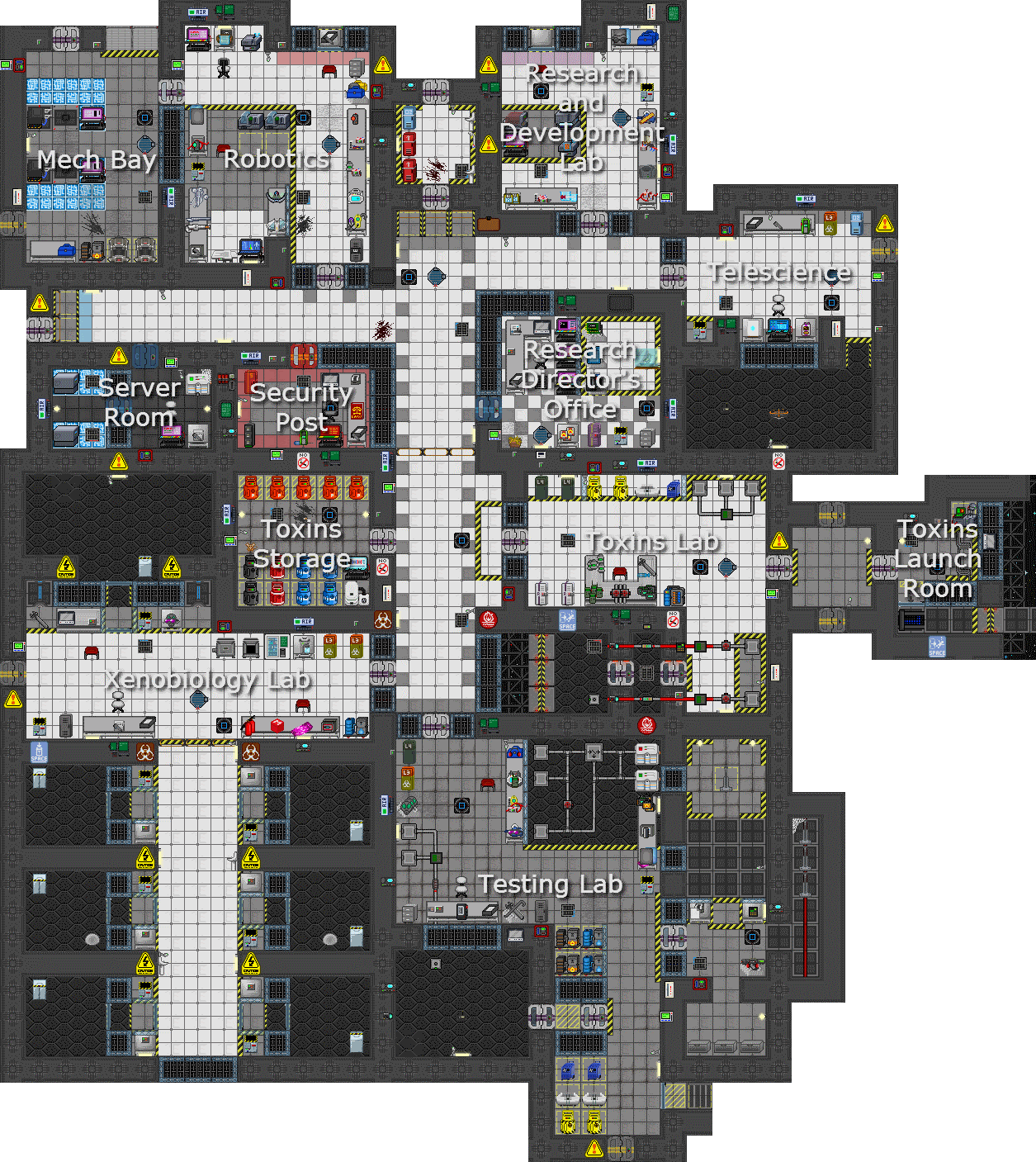 Research Division |
|---|
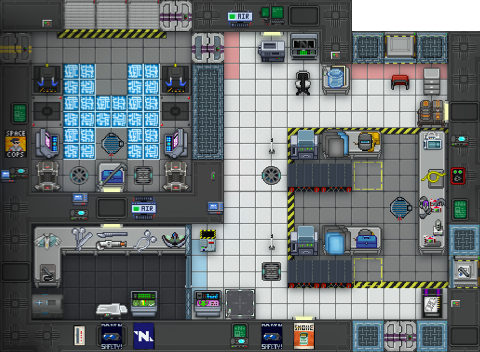 Robotics |
| Файл:Brig.png Brig |
|---|
 Armory |
