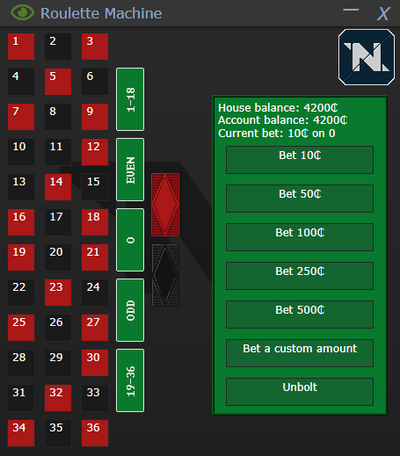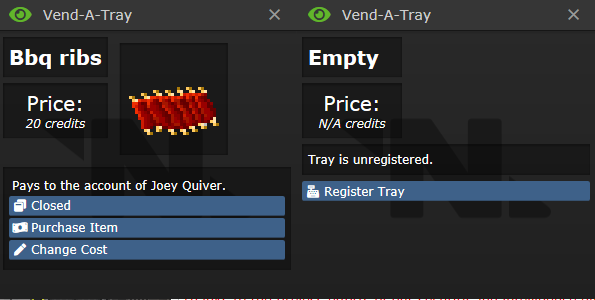imported>Angust (→Chemical Heater: Renamed to Reaction Chamber and copied over Thalpy's upgrade info. Added link to its info on guide to chemistry.) |
Нет описания правки |
||
| (не показано 38 промежуточных версий 15 участников) | |||
| Строка 1: | Строка 1: | ||
= | = Этапы создания машины = | ||
# [[File:Metal.png]][[File:Machine Frame.png]] | # [[File:Metal.png]][[File:Machine Frame.png]] Соберите '''{{Popup|каркас машины|Machine Frame}}''', используя 5 листов '''{{Popup|металла|Metal}}''' для основы. | ||
# [[File:CableCoils.png]][[File:Wired Frame.png]] | # [[File:CableCoils.png]][[File:Wired Frame.png]] Прикрепите 5 '''{{Popup|проводов|Wires}}'''. | ||
# [[File:Wrench.png]]'''Wrench''' | # [[File:Wrench.png]] Используя '''{{Popup|ключ|Wrench}}''', закрепите конструкцию на полу. | ||
# [[File:Circuitboard.png]][[File:Circuit Frame.png]] | # [[File:Circuitboard.png]][[File:Circuit Frame.png]] Установите '''{{Popup|плату|Circuitboard}}'''. | ||
# '''Examine''' | # '''{{Popup|Осмотрите|Examine}}''' корпус машины, чтобы определить, какие детали необходимы для дальнейшей работы. | ||
# [[File:Screwdriver_tool.png]] | # [[File:Screwdriver_tool.png]] После того как все детали будут установлены, '''закрутите''' корпус машины, использовав '''{{Popup|отвёртку|Screwdriver}}''', чтобы завершить процесс сборки. | ||
== | == Улучшение машин == | ||
[[Guide_to_Research_and_Development#Upgrading_Machines| | [[Guide_to_Research_and_Development#Upgrading_Machines|Смотрите здесь, как модернизировать машины, чтобы они работали быстрее, имели больший размер хранилища и сохраняли больше материалов.]] | ||
== | == Подключение машин == | ||
Для правильной работы некоторых машин необходимо подключить их к другим машинам или компьютерам. Для разных машин существуют разные методы: | |||
* | * Машины телекоммуникаций, Quantum Pad, Mech Bay Power Port и некоторые другие: использование мультитула для загрузки и выгрузки данных для соединения двух устройств, для чего иногда может потребоваться сначала открыть панель устройства отверткой. | ||
* R&D | * Машины R&D, турбина, Сканер ДНК: взаимодействие с консолью для поиска близлежащих машин. | ||
= | = Машины = | ||
__TOC__ | __TOC__ | ||
| Строка 24: | Строка 24: | ||
{| class="wikitable" border="1" cellspacing="0" | {| class="wikitable" border="1" cellspacing="0" | ||
! style='background-color:#9c9c9c; width:15%'| | ! style='background-color:#9c9c9c; width:15%'| | ||
! style='background-color:#9c9c9c;'| | ! style='background-color:#9c9c9c;'|Необходимые детали | ||
! style='background-color:#9c9c9c;'| | ! style='background-color:#9c9c9c;'|Разборка | ||
|- | |- | ||
![[File:Autolathe.png|64px]] | ![[File:Autolathe.png|64px]] | ||
|style="text-align: left; padding: 10px;"| | |style="text-align: left; padding: 10px;"| | ||
1x [[File:Module.png|64px]] Autolathe Board | 1x [[File:Module.png|64px]] Autolathe Board | ||
1x [[File: | 1x [[File:Autowiki-micro servo.png|alt=]]Micro servo | ||
3x [[File:Matter_bin.png]]Matter bins | 3x [[File:Matter_bin.png]]Matter bins | ||
1x [[File:Glass.png]]Glass | 1x [[File:Glass.png]]Glass | ||
|style="text-align: left; padding: 10px;"| | |style="text-align: left; padding: 10px;"| | ||
# [[File:Screwdriver_tool.png]]''' | # [[File:Screwdriver_tool.png]]'''Отвертка''' | ||
# [[File:Crowbar.png]]''' | # [[File:Crowbar.png]]'''Лом''' | ||
# [[File:Wirecutters.png]]''' | # [[File:Wirecutters.png]]'''Кусачки''' | ||
# [[File:Wrench.png]]''' | # [[File:Wrench.png]]'''Ключ''' | ||
|- | |- | ||
|colspan="3"| | |colspan="3"| | ||
Производит предметы широкого потребления, такие как инструменты, оборудование и строительные материалы. | |||
Его можно [[Guide to hacking|взломан]] для разблокировки скрытых предметов. | |||
|- | |- | ||
!colspan="3" style='background-color:#9c9c9c;'| | !colspan="3" style='background-color:#9c9c9c;'|Эффекты от улучшений | ||
|- | |- | ||
|colspan="3"| | |colspan="3"| | ||
* ''' | * '''Улучшенные matter bins:''' Автолат может вмещать больше материалов. | ||
* ''' | * '''Улучшенные servo:''' Снижает затраты по материалам и снижает время производства. | ||
|} | |} | ||
| Строка 54: | Строка 54: | ||
{| class="wikitable" border="1" cellspacing="0" | {| class="wikitable" border="1" cellspacing="0" | ||
! style='background-color:#9c9c9c; width:15%'| | ! style='background-color:#9c9c9c; width:15%'| | ||
! style='background-color:#9c9c9c;'| | ! style='background-color:#9c9c9c;'|Необходимые детали | ||
! style='background-color:#9c9c9c;'| | ! style='background-color:#9c9c9c;'|Разборка | ||
|- | |- | ||
![[File:Ore_silo_active.gif|64px]] | ![[File:Ore_silo_active.gif|64px]] | ||
| Строка 61: | Строка 61: | ||
1x [[File:Module.png|64px]] Ore Silo (Machine Board) | 1x [[File:Module.png|64px]] Ore Silo (Machine Board) | ||
|style="text-align: left; padding: 10px;"| | |style="text-align: left; padding: 10px;"| | ||
# [[File:Screwdriver_tool.png]]''' | # [[File:Screwdriver_tool.png]]'''Отвертка''' | ||
# [[File:Crowbar.png]]''' | # [[File:Crowbar.png]]'''Лом''' | ||
# [[File:Wirecutters.png]]''' | # [[File:Wirecutters.png]]'''Кусачки''' | ||
# [[File:Wrench.png]]''' | # [[File:Wrench.png]]'''Ключ''' | ||
|- | |- | ||
|colspan="3"| | |colspan="3"| | ||
Хранит [[Guide_to_construction#Materials|материалы]] и передает их связанным машинам. [[#Ore_Redemption_Machine|Ore Redemption Machines]], Техфабам, [[#Protolathe|протолатам]] и [[#Circuit_Imprinter|принтерам план]] можно связать сило и машины, если использовать мультитул на нем, а затем используя тот же мультиинструмент на машине, с которой вы хотите его связать. Раундстартом связан со всеми необходимыми машинами, которые потребляют ресурсы. Обычно Сило можно найти в [[Vault|хранилище]]. <br><br> | |||
При нажатии на сило открывается меню. Это меню можно использовать для отсоединения машин. В нем вы найдете список предметов/материалов, которые были напечатаны на связанных машинах, а также их местоположение. Полезно, если [[#Ore_Redemption_Machine|ORM]] был украден. Вы можете забирать/вставлять материалы непосредственно в сило. Если сило будет уничтожено, все находящийся в нем материалы будут выброшены из него. | |||
|- | |- | ||
!colspan="3" style='background-color:#9c9c9c;'| | !colspan="3" style='background-color:#9c9c9c;'|Эффекты от улучшений | ||
|- | |- | ||
|colspan="3"| | |colspan="3"| | ||
Нет. | |||
|} | |} | ||
| Строка 80: | Строка 80: | ||
{| class="wikitable" border="1" cellspacing="0" | {| class="wikitable" border="1" cellspacing="0" | ||
! style='background-color:#9c9c9c; width:15%'| | ! style='background-color:#9c9c9c; width:15%'| | ||
! style='background-color:#9c9c9c;'| | ! style='background-color:#9c9c9c;'|Необходимые детали | ||
! style='background-color:#9c9c9c;'| | ! style='background-color:#9c9c9c;'|Разборка | ||
|- | |- | ||
![[File:Ore_redemption.gif|64px]] | ![[File:Ore_redemption.gif|64px]] | ||
|style="text-align: left; padding: 10px;"| | |style="text-align: left; padding: 10px;"| | ||
1x [[File:Module.png|64px]] Ore Redemption Board | 1x [[File:Module.png|64px]] Ore Redemption Board | ||
1x [[File: | 1x [[File:Autowiki-micro servo.png|alt=]]Micro servo | ||
1x [[File:Matter_bin.png]]Matter bin | 1x [[File:Matter_bin.png]]Matter bin | ||
1x [[File:Micro-laser.png]]Micro-laser | 1x [[File:Micro-laser.png]]Micro-laser | ||
| Строка 92: | Строка 92: | ||
1x [[File:Glass.png]]Glass | 1x [[File:Glass.png]]Glass | ||
|style="text-align: left; padding: 10px;"| | |style="text-align: left; padding: 10px;"| | ||
# [[File:Screwdriver_tool.png]]''' | # [[File:Screwdriver_tool.png]]'''Отвертка''' | ||
# [[File:Crowbar.png]]''' | # [[File:Crowbar.png]]'''Лом''' | ||
# [[File:Wirecutters.png]]''' | # [[File:Wirecutters.png]]'''Кусачки''' | ||
# [[File:Wrench.png]]''' | # [[File:Wrench.png]]'''Ключ''' | ||
|- | |- | ||
|colspan="3"| | |colspan="3"| | ||
Выплавляет минералы и начисляет очки добычи шахтерам в зависимости от ценности ресурса. Для получения минералов из печки требуется ID шахтера или ученого. Печку можно повернуть с помощью alt-click, если открыть её панель с помощью отвертки. Также она может быть соединена с [[#Ore_Silo|сило]] при помощи мультитула. Соединенная с [[#Ore_Silo|сило]] печка будет распределять ресурсы по всей подключенной машинерии. | |||
|- | |- | ||
!colspan="3" style='background-color:#9c9c9c;'| | !colspan="3" style='background-color:#9c9c9c;'|Эффекты от улучшений | ||
|- | |- | ||
|colspan="3"| | |colspan="3"| | ||
Нет. Улучшение ОРМ было убрано в августе 2020 года. До этого вы могли увеличить количество минералов и очков. | |||
|} | |} | ||
| Строка 109: | Строка 109: | ||
{| class="wikitable" border="1" cellspacing="0" | {| class="wikitable" border="1" cellspacing="0" | ||
! style='background-color:#9c9c9c; width:15%'| | ! style='background-color:#9c9c9c; width:15%'| | ||
! style='background-color:#9c9c9c;'| | ! style='background-color:#9c9c9c;'|Необходимые детали | ||
! style='background-color:#9c9c9c;'| | ! style='background-color:#9c9c9c;'|Разборка | ||
|- | |- | ||
![[File:Recycler.gif|64px]] | ![[File:Recycler.gif|64px]] | ||
|style="text-align: left; padding: 10px;"| | |style="text-align: left; padding: 10px;"| | ||
1x [[File:Module.png|64px]] Recycler Board | 1x [[File:Module.png|64px]] Recycler Board | ||
1x [[File: | 1x [[File:Autowiki-micro servo.png|alt=]]Micro servo | ||
|style="text-align: left; padding: 10px;"| | |style="text-align: left; padding: 10px;"| | ||
# [[File:Screwdriver_tool.png]]''' | # [[File:Screwdriver_tool.png]]'''Отвертка''' | ||
# [[File:Crowbar.png]]''' | # [[File:Crowbar.png]]'''Лом''' | ||
# [[File:Wirecutters.png]]''' | # [[File:Wirecutters.png]]'''Кусачки''' | ||
# [[File:Wrench.png]]''' | # [[File:Wrench.png]]'''Ключ''' | ||
|- | |- | ||
|colspan="3"| | |colspan="3"| | ||
Перемалывает предметы на базовые материалы. В [[Emag|емагнутом состоянии]] он также перемалывает людей, мгновенно убивая их.. | |||
|- | |- | ||
!colspan="3" style='background-color:#9c9c9c;'| | !colspan="3" style='background-color:#9c9c9c;'|Эффекты от улучшений | ||
|- | |- | ||
|colspan="3"| | |colspan="3"| | ||
* ''' | * '''Улучшенные servo:''' Восстанавливает материалы более эффективно (на 25% за уровень). | ||
|} | |} | ||
== [[Biogenerator]] == | == [[Biogenerator]] == | ||
{| class="wikitable" border="1" cellspacing="0" | {| class="wikitable" border="1" cellspacing="0" | ||
! style='background-color:#9c9c9c; width:20%'| | ! style='background-color:#9c9c9c; width:20%'| | ||
! style='background-color:#9c9c9c;'| | ! style='background-color:#9c9c9c;'|Необходимые детали | ||
! style='background-color:#9c9c9c;'| | ! style='background-color:#9c9c9c;'|Разборка | ||
|- | |- | ||
![[File:Biogenerator.gif|64px]] | ![[File:Biogenerator.gif|64px]] | ||
| Строка 145: | Строка 142: | ||
1x [[File:Matter_bin.png]]Matter bin | 1x [[File:Matter_bin.png]]Matter bin | ||
1x [[File:CableCoils.png]]Piece of cable | 1x [[File:CableCoils.png]]Piece of cable | ||
1x [[File: | 1x [[File:Autowiki-micro servo.png|alt=]]Micro servo | ||
1x [[File:Glass.png]]Glass | 1x [[File:Glass.png]]Glass | ||
|style="text-align: left; padding: 10px;"| | |style="text-align: left; padding: 10px;"| | ||
# [[File:Screwdriver_tool.png]]''' | # [[File:Screwdriver_tool.png]]'''Отвертка''' | ||
# [[File:Crowbar.png]]''' | # [[File:Crowbar.png]]'''Лом''' | ||
# [[File:Wirecutters.png]]''' | # [[File:Wirecutters.png]]'''Кусачки''' | ||
# [[File:Wrench.png]]''' | # [[File:Wrench.png]]'''Ключ''' | ||
|- | |- | ||
|colspan="3"| | |colspan="3"| | ||
Для работы требуется бикер. Может быть загружен растениями, которые можно измельчить для получения биомассы. | |||
Биомасса, в свою очередь, может быть использована для производства различных органических продуктов, таких как кожа, картон, листы бумаги или удобрения. | |||
|- | |- | ||
!colspan="3" style='background-color:#9c9c9c;'| | !colspan="3" style='background-color:#9c9c9c;'|Эффекты от улучшений | ||
|- | |- | ||
|colspan="3"| | |colspan="3"| | ||
* ''' | * '''Улучшенные matter bin:''' Биогенератор работает быстрее, дает больше биомассы и вмещает больше растений. | ||
* ''' | * '''Улучшенные servo:''' Уменьшает цену создания предметов. | ||
|} | |} | ||
== Plant DNA Manipulator == | == Plant DNA Manipulator == | ||
''' | '''Удален третьего апреля, 2020. ''' | ||
<div class="toccolours mw-collapsible mw-collapsed"> | |||
Разверните, чтобы увидеть удаленную машину. | |||
<div class="mw-collapsible-content"> | |||
{| class="wikitable" border="1" cellspacing="0" | {| class="wikitable" border="1" cellspacing="0" | ||
! style='background-color:#9c9c9c; width:20%'| | ! style='background-color:#9c9c9c; width:20%'| | ||
! style='background-color:#9c9c9c;'| | ! style='background-color:#9c9c9c;'|Необходимые детали | ||
! style='background-color:#9c9c9c;'| | ! style='background-color:#9c9c9c;'|Разборка | ||
|- | |- | ||
![[File:Plant_dna_manip.gif|64px]] | ![[File:Plant_dna_manip.gif|64px]] | ||
| Строка 177: | Строка 177: | ||
1x [[File:Micro-laser.png]]Micro-laser | 1x [[File:Micro-laser.png]]Micro-laser | ||
1x [[File:Scanning_Module.png]]Scanning module | 1x [[File:Scanning_Module.png]]Scanning module | ||
1x [[File: | 1x [[File:Autowiki-micro servo.png|alt=]]Micro servo | ||
1x [[File:Glass.png]]Glass | 1x [[File:Glass.png]]Glass | ||
|style="text-align: left; padding: 10px;"| | |style="text-align: left; padding: 10px;"| | ||
# [[File:Screwdriver_tool.png]]''' | # [[File:Screwdriver_tool.png]]'''Отвертка''' | ||
# [[File:Crowbar.png]]''' | # [[File:Crowbar.png]]'''Лом''' | ||
# [[File:Wirecutters.png]]''' | # [[File:Wirecutters.png]]'''Кусачки''' | ||
# [[File:Wrench.png]]''' | # [[File:Wrench.png]]'''Ключ''' | ||
|- | |- | ||
|colspan="3"| | |colspan="3"| | ||
Редактирует гены любого вставленного семени. Гены можно извлечь из семян, уничтожив их в процессе и сохранив на диске, или вставить в семя, заменив собственный ген семени без затрат. Можно сохранить только ограниченное количество потенции (50 с базовыми частями), но у него нет ограничений на другие гены. Вы можете быстро поменять диски или семена, щелкнув по нему новым семенем/диском, когда внутри уже есть другое семя или диск. | |||
|- | |- | ||
!colspan="3" style='background-color:#9c9c9c;'| | !colspan="3" style='background-color:#9c9c9c;'|Эффекты от улучшений | ||
|- | |- | ||
|colspan="3"| | |colspan="3"| | ||
* ''' | * '''Улучшенные components:''' Позволяет сохранять на дисках лучшие статистические данные о растениях. | ||
* ''' | * '''Улучшенные scanner:''' Увеличивает скорость и выносливость. | ||
* ''' | * '''Улучшенные servo:''' Увеличивает потенцию и плодовитость. | ||
* ''' | * '''Улучшенные micro-laser:''' Скорость роста сорняков и их уязвимость. | ||
|} | |} | ||
</div> | |||
</div> | |||
== [[Guide_to_chemistry#Reaction_Chamber|Reaction Chamber]] == | == [[Guide_to_chemistry#Reaction_Chamber|Reaction Chamber]] == | ||
{| class="wikitable" border="1" cellspacing="0" | {| class="wikitable" border="1" cellspacing="0" | ||
! style='background-color:#9c9c9c; width:15%'| | ! style='background-color:#9c9c9c; width:15%'| | ||
! style='background-color:#9c9c9c;'| | ! style='background-color:#9c9c9c;'|Необходимые детали | ||
! style='background-color:#9c9c9c;'| | ! style='background-color:#9c9c9c;'|Разборка | ||
|- | |- | ||
![[File:Chemical Heater.png|64px]] | ![[File:Chemical Heater.png|64px]] | ||
| Строка 208: | Строка 210: | ||
1x [[File:Micro-laser.png]]Micro-laser | 1x [[File:Micro-laser.png]]Micro-laser | ||
1x [[File:Glass.png]]Glass | 1x [[File:Glass.png]]Glass | ||
|style="text-align: left; padding: 10px;"| | |style="text-align: left; padding: 10px;"| | ||
# [[File:Screwdriver_tool.png]]''' | # [[File:Screwdriver_tool.png]]'''Отвертка''' | ||
# [[File:Crowbar.png]]''' | # [[File:Crowbar.png]]'''Лом''' | ||
# [[File:Wirecutters.png]]''' | # [[File:Wirecutters.png]]'''Кусачки''' | ||
# [[File:Wrench.png]]''' | # [[File:Wrench.png]]'''Ключ''' | ||
|- | |- | ||
|colspan="3"| | |colspan="3"| | ||
При активации с установленном внутри контейнером он будет нагревать все химические вещества внутри, пока не достигнет заданной температуры. Попимо приближения к заданной температуры, нагреватель начнет замедять нагрев, чтобы не превысить желаемую температуру; если перегрев химического вещества не грозит последствиями, то обычно быстрее задать очень высокую температуру, чтобы не тратить время зря. Более подробную информацию об этом устройстве см. в [[Guide_to_chemistry#Reaction_Chamber|руководстве по химии]] Первоначально назывался 'Chemical Heater'. | |||
|- | |- | ||
!colspan="3" style='background-color:#9c9c9c;'| | !colspan="3" style='background-color:#9c9c9c;'|Эффекты от улучшений | ||
|- | |- | ||
|colspan="3"| | |colspan="3"| | ||
''' | '''Улучшенные laser:''' Нагревает быстрее, также: | ||
* | *На уровне 2 pH-метр будет мигать, если какая-либо из реакций выходит за пределы оптимального уровня pH. | ||
* | *На уровне 3 реакционная камера сможет следить за ходом реакции в режиме реального времени. | ||
* | *На уровне 4 реакционная камера сможет определять качество реакции в режиме реального времени, отображая влияние чистоты, pH и других факторов на циферблате. Циферблат будет мигать, если чистота реакции ниже минимальной для данной реакции. | ||
|} | |} | ||
| Строка 230: | Строка 232: | ||
{| class="wikitable" border="1" cellspacing="0" | {| class="wikitable" border="1" cellspacing="0" | ||
! style='background-color:#9c9c9c; width:20%'| | ! style='background-color:#9c9c9c; width:20%'| | ||
! style='background-color:#9c9c9c;'| | ! style='background-color:#9c9c9c;'|Необходимые детали | ||
! style='background-color:#9c9c9c;'| | ! style='background-color:#9c9c9c;'|Разборка | ||
|- | |- | ||
![[File:Dispenser.png|64px]] | ![[File:Dispenser.png|64px]] | ||
| Строка 240: | Строка 242: | ||
1x [[File:Power_cell.png]]Power cell | 1x [[File:Power_cell.png]]Power cell | ||
1x [[File:Glass.png]]Glass | 1x [[File:Glass.png]]Glass | ||
1x [[File: | 1x [[File:Autowiki-micro servo.png|alt=]]Micro servo | ||
|style="text-align: left; padding: 10px;"| | |style="text-align: left; padding: 10px;"| | ||
# [[File:Screwdriver_tool.png]]''' | # [[File:Screwdriver_tool.png]]'''Отвертка''' | ||
# [[File:Crowbar.png]]''' | # [[File:Crowbar.png]]'''Лом''' | ||
# [[File:Wirecutters.png]]''' | # [[File:Wirecutters.png]]'''Кусачки''' | ||
# [[File:Wrench.png]]''' | # [[File:Wrench.png]]'''Ключ''' | ||
|- | |- | ||
|colspan="3"| | |colspan="3"| | ||
Выдает химикаты; точно такой же раздатчик, как в [[Chemistry|химии]]. | |||
|- | |- | ||
!colspan="3" style='background-color:#9c9c9c;'| | !colspan="3" style='background-color:#9c9c9c;'|Эффекты от улучшений | ||
|- | |- | ||
|colspan="3"| | |colspan="3"| | ||
* ''' | * '''Улучшенные matter bins:''' Более высокая эффективность использования энергии на единицу выдаваемой продукции. | ||
* ''' | * '''Улучшенные capacitor:''' Высокая скорость зарядки батареи. | ||
* ''' | * '''Улучшенные power cell:''' Большая максимальная мощность. | ||
* ''' | * '''Улучшенные servo:''' Фемто (уровень. 4) открывает больше химикатов. | ||
|} | |} | ||
| Строка 262: | Строка 264: | ||
{| class="wikitable" border="1" cellspacing="0" | {| class="wikitable" border="1" cellspacing="0" | ||
! style='background-color:#9c9c9c; width:20%'| | ! style='background-color:#9c9c9c; width:20%'| | ||
! style='background-color:#9c9c9c;'| | ! style='background-color:#9c9c9c;'|Необходимые детали | ||
! style='background-color:#9c9c9c;'| | ! style='background-color:#9c9c9c;'|Разборка | ||
|- | |- | ||
![[File:Proto.png|64px]] | ![[File:Proto.png|64px]] | ||
| Строка 269: | Строка 271: | ||
1x [[File:Module.png|64px]] Protolathe Board | 1x [[File:Module.png|64px]] Protolathe Board | ||
2x [[File:Beaker.png]]Small beakers | 2x [[File:Beaker.png]]Small beakers | ||
2x [[File: | 2x [[File:Autowiki-micro servo.png|alt=]]Micro servos | ||
2x [[File:Matter_bin.png]]Matter bins | 2x [[File:Matter_bin.png]]Matter bins | ||
|style="text-align: left; padding: 10px;"| | |style="text-align: left; padding: 10px;"| | ||
# [[File:Screwdriver_tool.png]]''' | # [[File:Screwdriver_tool.png]]'''Отвертка''' | ||
# [[File:Crowbar.png]]''' | # [[File:Crowbar.png]]'''Лом''' | ||
# [[File:Wirecutters.png]]''' | # [[File:Wirecutters.png]]'''Кусачки''' | ||
# [[File:Wrench.png]]''' | # [[File:Wrench.png]]'''Ключ''' | ||
|- | |- | ||
|colspan="3"| | |colspan="3"| | ||
Создает предметы из различных материалов. Для использования должен быть связан с [[Guide_to_Research_and_Development|R&D Console]] Может быть связан с [[#Ore_Silo|сило]] сначала использовав мультитул на [[#Ore_Silo|сило]], а затем, использовав тот же мультитул на протолате. При соединении с [[#Ore_Silo|сило]] он будет обмениваться материалами с другими соединенными машинами. | |||
|- | |- | ||
!colspan="3" style='background-color:#9c9c9c;'| | !colspan="3" style='background-color:#9c9c9c;'|Эффекты от улучшений | ||
|- | |- | ||
|colspan="3"| | |colspan="3"| | ||
* ''' | * '''Улучшенные matter bins:''' протолат может хранить больше материалов | ||
* ''' | * '''Улучшенные servo:''' уменьшение затрат на создание предметов, увеличивает скорость создания предметов. | ||
** Tier 1: 0% | |||
** Tier 2: 20% | |||
** Tier 3: 40% | |||
** Tier 4: 60% | |||
|} | |} | ||
| Строка 291: | Строка 297: | ||
{| class="wikitable" border="1" cellspacing="0" | {| class="wikitable" border="1" cellspacing="0" | ||
! style='background-color:#9c9c9c; width:20%'| | ! style='background-color:#9c9c9c; width:20%'| | ||
! style='background-color:#9c9c9c;'| | ! style='background-color:#9c9c9c;'|Необходимые детали | ||
! style='background-color:#9c9c9c;'| | ! style='background-color:#9c9c9c;'|Разборка | ||
|- | |- | ||
![[File:Circuit.png|64px]] | ![[File:Circuit.png|64px]] | ||
| Строка 298: | Строка 304: | ||
1x [[File:Module.png|64px]] Circuit Imprinter Board | 1x [[File:Module.png|64px]] Circuit Imprinter Board | ||
1x [[File:Matter_bin.png]]Matter bin | 1x [[File:Matter_bin.png]]Matter bin | ||
1x [[File: | 1x [[File:Autowiki-micro servo.png|alt=]]Micro servo | ||
2x [[File:Beaker.png]]Small beakers | 2x [[File:Beaker.png]]Small beakers | ||
|style="text-align: left; padding: 10px;"| | |style="text-align: left; padding: 10px;"| | ||
# [[File:Screwdriver_tool.png]]''' | # [[File:Screwdriver_tool.png]]'''Отвертка''' | ||
# [[File:Crowbar.png]]''' | # [[File:Crowbar.png]]'''Лом''' | ||
# [[File:Wirecutters.png]]''' | # [[File:Wirecutters.png]]'''Кусачки''' | ||
# [[File:Wrench.png]]''' | # [[File:Wrench.png]]'''Ключ''' | ||
|- | |- | ||
|colspan="3"| | |colspan="3"| | ||
Создает платы из стекла. Для использования должен быть связан с [[Guide_to_Research_and_Development|R&D Console]]. Может быть связан [[#Ore_Silo|сило]] сначала использовав мультитул на [[#Ore_Silo|сило]], , а затем, использовав тот же мультитул на принтере плат. При соединении с [[#Ore_Silo|сило]] он будет обмениваться материалами с другими соединенными машинами. Притер плат может отличаться, в зависимости от департамента, поэтому не каждый принтер плат может печатать все виды изученных плат. | |||
|- | |- | ||
!colspan="3" style='background-color:#9c9c9c;'| | !colspan="3" style='background-color:#9c9c9c;'|Эффекты от улучшений | ||
|- | |- | ||
|colspan="3"| | |colspan="3"| | ||
* ''' | * '''Улучшенные matter bin:''' принтер плат может хранить больше материалов. | ||
* ''' | * '''Улучшенные servo:''' уменьшает затраты на создание платы. | ||
|} | |} | ||
== [[Cloning Pod]] == | == [[Cloning Pod]] == | ||
Удалено с /tg/station в феврале, 2020. | |||
<div class="toccolours mw-collapsible mw-collapsed"> | <div class="toccolours mw-collapsible mw-collapsed"> | ||
Разверните, чтобы увидеть удаленную машину. | |||
<div class="mw-collapsible-content"> | <div class="mw-collapsible-content"> | ||
{| class="wikitable" border="1" cellspacing="0" | {| class="wikitable" border="1" cellspacing="0" | ||
! style='background-color:#9c9c9c; width:15%'| | ! style='background-color:#9c9c9c; width:15%'| | ||
! style='background-color:#9c9c9c;'| | ! style='background-color:#9c9c9c;'|Необходимые детали | ||
! style='background-color:#9c9c9c;'| | ! style='background-color:#9c9c9c;'|Разборка | ||
|- | |- | ||
![[File:Clone.gif|64px]] | ![[File:Clone.gif|64px]] | ||
| Строка 330: | Строка 336: | ||
1x [[File:Module.png|64px]] Clone Pod Board | 1x [[File:Module.png|64px]] Clone Pod Board | ||
2x [[File:CableCoils.png]]Pieces of cable | 2x [[File:CableCoils.png]]Pieces of cable | ||
2x [[File:Micro_Manipulator.png]]Micro | 2x [[File:Micro_Manipulator.png]]Micro manipulator | ||
2x [[File:Scanning_Module.png]]Scanning modules | 2x [[File:Scanning_Module.png]]Scanning modules | ||
1x [[File:Glass.png]]Glass | 1x [[File:Glass.png]]Glass | ||
|style="text-align: left; padding: 10px;"| | |style="text-align: left; padding: 10px;"| | ||
# [[File:Screwdriver_tool.png]]''' | # [[File:Screwdriver_tool.png]]'''Отвертка''' | ||
# [[File:Crowbar.png]]''' | # [[File:Crowbar.png]]'''Лом''' | ||
# [[File:Wirecutters.png]]''' | # [[File:Wirecutters.png]]'''Кусачки''' | ||
# [[File:Wrench.png]]''' | # [[File:Wrench.png]]'''Ключ''' | ||
|- | |- | ||
|colspan="3"| | |colspan="3"| | ||
При подключении сканера ДНК и консоли клонирования можно вырастить клона. Может быть разблокирован с помощью ID [[Genetics|генетика]] для раннего извлечения (доступно через меню правой кнопки мыши). При использовании ЭМИ есть шанс уничтожить клон, но при потере энергии он просто будет выброшен. | |||
|- | |- | ||
!colspan="3" style='background-color:#9c9c9c;'| | !colspan="3" style='background-color:#9c9c9c;'|Эффекты от улучшений | ||
|- | |- | ||
|colspan="3"| | |colspan="3"| | ||
* ''' | * '''Улучшенные manipulators:''' клоны быстрее растут. | ||
* ''' | * '''Улучшенные scanning modules:''' повышает эффективность (полноценные клоны получают меньше повреждений, нет риска вредных мутаций, шанс случайной полезной мутации, клонирующая капсула более устойчива к ЭМИ) | ||
|} | |} | ||
</div> | </div> | ||
| Строка 355: | Строка 361: | ||
{| class="wikitable" border="1" cellspacing="0" | {| class="wikitable" border="1" cellspacing="0" | ||
! style='background-color:#9c9c9c; width:15%'| | ! style='background-color:#9c9c9c; width:15%'| | ||
! style='background-color:#9c9c9c;'| | ! style='background-color:#9c9c9c;'|Необходимые детали | ||
! style='background-color:#9c9c9c;'| | ! style='background-color:#9c9c9c;'|Разборка | ||
|- | |- | ||
![[File: | ![[File:Limbgrower.gif|64px]] | ||
|style="text-align: left; padding: 10px;"| | |style="text-align: left; padding: 10px;"| | ||
1x [[File:Module.png|64px]] Limb Grower Board | 1x [[File:Module.png|64px]] Limb Grower Board | ||
2x [[File:Beaker.png]]Beaker | 2x [[File:Beaker.png]]Beaker | ||
1x [[File: | 1x [[File:Autowiki-micro servo.png|alt=]]Micro servos | ||
1x [[File:Glass.png]]Glass | 1x [[File:Glass.png]]Glass | ||
|style="text-align: left; padding: 10px;"| | |style="text-align: left; padding: 10px;"| | ||
# [[File:Screwdriver_tool.png]]''' | # [[File:Screwdriver_tool.png]]'''Отвертка''' | ||
# [[File:Crowbar.png]]''' | # [[File:Crowbar.png]]'''Лом''' | ||
# [[File:Wirecutters.png]]''' | # [[File:Wirecutters.png]]'''Кусачки''' | ||
# [[File:Wrench.png]]''' | # [[File:Wrench.png]]'''Ключ''' | ||
|- | |- | ||
|colspan="3"| | |colspan="3"| | ||
Выращивает новые конечности с помощью Synthflesh. | |||
|- | |- | ||
!colspan="3" style='background-color:#9c9c9c;'|Upgrade effects | !colspan="3" style='background-color:#9c9c9c;'|Upgrade effects | ||
|- | |- | ||
|colspan="3"| | |colspan="3"| | ||
* ''' | * '''Улучшенные servo:''' снижение производственных затрат и времени производства. | ||
* '''Улучшенные beaker:''' увеличенный резервуар для реагентов. | |||
|} | |} | ||
| Строка 382: | Строка 389: | ||
{| class="wikitable" border="1" cellspacing="0" | {| class="wikitable" border="1" cellspacing="0" | ||
! style='background-color:#9c9c9c; width:15%'| | ! style='background-color:#9c9c9c; width:15%'| | ||
! style='background-color:#9c9c9c;'| | ! style='background-color:#9c9c9c;'|Необходимые детали | ||
! style='background-color:#9c9c9c;'| | ! style='background-color:#9c9c9c;'|Разборка | ||
|- | |- | ||
![[File:Cryo.gif|64px]] | ![[File:Cryo.gif|64px]] | ||
| Строка 391: | Строка 398: | ||
1x [[File:Matter_bin.png]]Matter bin | 1x [[File:Matter_bin.png]]Matter bin | ||
4x [[File:Glass.png]]Glass | 4x [[File:Glass.png]]Glass | ||
|style="text-align: left; padding: 10px;"| | |style="text-align: left; padding: 10px;"| | ||
# [[File:Screwdriver_tool.png]]''' | # [[File:Screwdriver_tool.png]]'''Отвертка'''<br>(Используйте ключ, чтобы развернуть машину) | ||
# [[File:Crowbar.png]]''' | # [[File:Crowbar.png]]'''Лом''' | ||
# [[File:Wirecutters.png]]''' | # [[File:Wirecutters.png]]'''Кусачки''' | ||
# [[File:Wrench.png]]''' | # [[File:Wrench.png]]'''Ключ''' | ||
|- | |- | ||
|colspan="3"| | |colspan="3"| | ||
Охлаждает того, кто находится внутри, до отрицательных температур и вводит в организм пациента любое химическое вещество из вставленной мензурки, обычно [[Cryoxadone]], увеличивая его количество. В активном состоянии пациент спит, и он не откроется сам, если не настроен на автоматический выброс. Не может использоваться в одиночку, так как для включения трубки требуется второй человек. | |||
Вы можете быстро управлять криокапсулой, не открывая меню, с помощью нескольких сочетаний клавиш. ALT + левый клик переключает двери, а CTRL + левый клик переключает питание. | |||
|- | |- | ||
!colspan="3" style='background-color:#9c9c9c;'| | !colspan="3" style='background-color:#9c9c9c;'|Эффекты от улучшений | ||
|- | |- | ||
|colspan="3"| | |colspan="3"| | ||
* ''' | * '''Улучшенные matter bin:''' Более быстрое охлаждение газа и тела пациента, увеличение химического множителя, пациент быстрее приходит в себя после лечения. | ||
|} | |} | ||
| Строка 411: | Строка 418: | ||
{| class="wikitable" border="1" cellspacing="0" | {| class="wikitable" border="1" cellspacing="0" | ||
! style='background-color:#9c9c9c; width:20%'| | ! style='background-color:#9c9c9c; width:20%'| | ||
! style='background-color:#9c9c9c;'| | ! style='background-color:#9c9c9c;'|Необходимые детали | ||
! style='background-color:#9c9c9c;'| | ! style='background-color:#9c9c9c;'|Разборка | ||
|- | |- | ||
![[File:CyborgRecharger.png|64px]] | ![[File:CyborgRecharger.png|64px]] | ||
| Строка 419: | Строка 426: | ||
2x [[File:Capacitor.png]]Capacitors | 2x [[File:Capacitor.png]]Capacitors | ||
1x [[File:Power_cell.png]]Power cell | 1x [[File:Power_cell.png]]Power cell | ||
1x [[File: | 1x [[File:Autowiki-micro servo.png|alt=]]Micro servo | ||
|style="text-align: left; padding: 10px;"| | |style="text-align: left; padding: 10px;"| | ||
# [[File:Id_regular.png]] ''' | # [[File:Id_regular.png]] '''Разблокировать''' машину | ||
# [[File:Screwdriver_tool.png]]''' | # [[File:Screwdriver_tool.png]]'''Отвертка''' | ||
# [[File:Wrench.png]]''' | # [[File:Wrench.png]]'''Ключ''' | ||
# [[File:Wirecutters.png]]''' | # [[File:Wirecutters.png]]'''Кусачки''' | ||
# [[File:Crowbar.png]]''' | # [[File:Crowbar.png]]'''Лом''' | ||
# [[File:Wirecutters.png]]''' | # [[File:Wirecutters.png]]'''Кусачки''' | ||
# [[File:Wrench.png]]''' | # [[File:Wrench.png]]'''Ключ''' | ||
|- | |- | ||
|colspan="3"| | |colspan="3"| | ||
Заряжает киборгов. Для работы необходимо закрыть его как шкафчик. | |||
|- | |- | ||
!colspan="3" style='background-color:#9c9c9c;'| | !colspan="3" style='background-color:#9c9c9c;'|Эффекты от улучшений | ||
|- | |- | ||
|colspan="3"| | |colspan="3"| | ||
* ''' | * '''Улучшенные capacitors:''' увеличенная скорость зарядки. | ||
* ''' | * '''Улучшенные power cell:''' увеличенная скорость зарядки. | ||
* ''' | * '''Улучшенные servo:''' также ремонтирует киборгов, когда они на зарядке. | ||
|} | |} | ||
| Строка 443: | Строка 450: | ||
{| class="wikitable" border="1" cellspacing="0" | {| class="wikitable" border="1" cellspacing="0" | ||
! style='background-color:#9c9c9c; width:15%'| | ! style='background-color:#9c9c9c; width:15%'| | ||
! style='background-color:#9c9c9c;'| | ! style='background-color:#9c9c9c;'|Необходимые детали | ||
! style='background-color:#9c9c9c;'| | ! style='background-color:#9c9c9c;'|Разборка | ||
|- | |- | ||
![[File:Decon.png|64px]] | ![[File:Decon.png|64px]] | ||
|style="text-align: left; padding: 10px;"| | |style="text-align: left; padding: 10px;"| | ||
1x [[File:Module.png|64px]] Destructive Analyser Board | 1x [[File:Module.png|64px]] Destructive Analyser Board | ||
1x [[File: | 1x [[File:Autowiki-micro servo.png|alt=]]Micro servo | ||
1x [[File:Scanning_Module.png]]Scanning module | 1x [[File:Scanning_Module.png]]Scanning module | ||
1x [[File:Micro-laser.png]]High-power micro-laser | 1x [[File:Micro-laser.png]]High-power micro-laser | ||
|style="text-align: left; padding: 10px;"| | |style="text-align: left; padding: 10px;"| | ||
# [[File:Screwdriver_tool.png]]''' | # [[File:Screwdriver_tool.png]]'''Отвертка''' | ||
# [[File:Crowbar.png]]''' | # [[File:Crowbar.png]]'''Лом''' | ||
# [[File:Wirecutters.png]]''' | # [[File:Wirecutters.png]]'''Кусачки''' | ||
# [[File:Wrench.png]]''' | # [[File:Wrench.png]]'''Ключ''' | ||
|- | |- | ||
|colspan="3"| | |colspan="3"| | ||
Уничтожает предметы с исследовательской ценностью, чтобы разблокировать исследования. Дополнительную информацию см. в [[Guide_to_Research_and_Development#Deconstruction|руководстве по РНД]] | |||
|- | |- | ||
!colspan="3" style='background-color:#9c9c9c;'| | !colspan="3" style='background-color:#9c9c9c;'|Эффекты от улучшений | ||
|- | |- | ||
|colspan="3"| | |colspan="3"| | ||
* ''' | * '''Улучшенные components:''' увеличение количества материалов, извлеченных из предметов. | ||
|} | |} | ||
| Строка 470: | Строка 477: | ||
{| class="wikitable" border="1" cellspacing="0" | {| class="wikitable" border="1" cellspacing="0" | ||
! style='background-color:#9c9c9c; width:15%'| | ! style='background-color:#9c9c9c; width:15%'| | ||
! style='background-color:#9c9c9c;'| | ! style='background-color:#9c9c9c;'|Необходимые детали | ||
! style='background-color:#9c9c9c;'| | ! style='background-color:#9c9c9c;'|Разборка | ||
|- | |- | ||
![[File:Scanner.gif|64px]] | ![[File:Scanner.gif|64px]] | ||
|style="text-align: left; padding: 10px;"| | |style="text-align: left; padding: 10px;"| | ||
1x [[File:Module.png|64px]] Cloning Scanner Board | 1x [[File:Module.png|64px]] Cloning Scanner Board | ||
1x [[File:Matter_bin.png]]Matter bin | 1x [[File:Matter_bin.png]]Matter bin | ||
2x [[File:CableCoils.png]]Pieces of cable | 2x [[File:CableCoils.png]]Pieces of cable | ||
1x [[File:Scanning_Module.png]]Scanning module | 1x [[File:Scanning_Module.png]]Scanning module | ||
1x [[File:Glass.png]]Glass | 1x [[File:Glass.png]]Glass | ||
1x [[File:Micro-laser.png]]High-power micro-laser | 1x [[File:Micro-laser.png]]High-power micro-laser | ||
|style="text-align: left; padding: 10px;"| | |style="text-align: left; padding: 10px;"| | ||
# [[File:Screwdriver_tool.png]]''' | # [[File:Screwdriver_tool.png]]'''Отвертка''' | ||
# [[File:Crowbar.png]]''' | # [[File:Crowbar.png]]'''Лом''' | ||
# [[File:Wirecutters.png]]''' | # [[File:Wirecutters.png]]'''Кусачки''' | ||
# [[File:Wrench.png]]''' | # [[File:Wrench.png]]'''Ключ''' | ||
|- | |- | ||
|colspan="3"| | |colspan="3"| | ||
Если его соединить с ДНК консолью, он станет незаменимой машиной для генетиков. Более подробную информацию см. в [[Guide to genetics|руководстве по генетике]]. | |||
Можно заблокировать с помощью консоли, при необходимости заперев пациента внутри. | |||
|- | |- | ||
!colspan="3" style='background-color:#9c9c9c;'| | !colspan="3" style='background-color:#9c9c9c;'|Эффекты от улучшений | ||
|- | |- | ||
|colspan="3"| | |colspan="3"| | ||
* | * '''Phasic scanning module:''' Позволяет проводить манипуляции с гуманоидами, содержащими ''испорченное ДНК (например с хаском)'' | ||
* ''' | * '''Улучшенные matter bin:'''Уменьшает время перезарядки опции «джокер» . | ||
**Tier 1: 20 | **Tier 1: 20 минут | ||
**Tier 2: 15 | **Tier 2: 15 минут | ||
**Tier 3: 10 | **Tier 3: 10 минут | ||
**Tier 4: 5 | **Tier 4: 5 минут | ||
* | ** Дополнительно уменьшает перезарядку создания инжектора. | ||
* ''' | * '''Улучшенные laser:''' Уменьшить генетический ущерб от манипуляций (при перемешивании генов) | ||
|} | |} | ||
| Строка 509: | Строка 515: | ||
{| class="wikitable" border="1" cellspacing="0" | {| class="wikitable" border="1" cellspacing="0" | ||
! style='background-color:#9c9c9c; width:15%'| | ! style='background-color:#9c9c9c; width:15%'| | ||
! style='background-color:#9c9c9c;'| | ! style='background-color:#9c9c9c;'|Необходимые детали | ||
! style='background-color:#9c9c9c;'| | ! style='background-color:#9c9c9c;'|Разборка | ||
|- | |- | ||
![[File:Exofab.png|64px]] | ![[File:Exofab.png|64px]] | ||
|style="text-align: left; padding: 10px;"| | |style="text-align: left; padding: 10px;"| | ||
1x [[File:Module.png|64px]] Exosuit Fabricator Board | 1x [[File:Module.png|64px]] Exosuit Fabricator Board | ||
1x [[File: | 1x [[File:Autowiki-micro servo.png|alt=]]Micro servo | ||
2x [[File:Matter_bin.png]]Matter bins | 2x [[File:Matter_bin.png]]Matter bins | ||
1x [[File:Glass.png]]Glass | 1x [[File:Glass.png]]Glass | ||
1x [[File:Micro-laser.png]]High-power micro-laser | 1x [[File:Micro-laser.png]]High-power micro-laser | ||
|style="text-align: left; padding: 10px;"| | |style="text-align: left; padding: 10px;"| | ||
# [[File:Screwdriver_tool.png]]''' | # [[File:Screwdriver_tool.png]]'''Отвертка''' | ||
# [[File:Crowbar.png]]''' | # [[File:Crowbar.png]]'''Лом''' | ||
# [[File:Wirecutters.png]]''' | # [[File:Wirecutters.png]]'''Кусачки''' | ||
# [[File:Wrench.png]]''' | # [[File:Wrench.png]]'''Ключ''' | ||
|- | |- | ||
|colspan="3"| | |colspan="3"| | ||
Создает детали и оборудование для киборгов и мехов, а также кибернетические имплантаты после исследования. Для использования не требуется R&D-консоль, но она должна быть синхронизирована с ней, чтобы разблокировать оборудование более высокого уровня через исследования. | |||
|- | |- | ||
!colspan="3" style='background-color:#9c9c9c;'| | !colspan="3" style='background-color:#9c9c9c;'|Эффекты от улучшений | ||
|- | |- | ||
|colspan="3"| | |colspan="3"| | ||
* ''' | * '''Улучшенные matter bins:''' фабрикатор может хранить больше материалов | ||
* ''' | * '''Улучшенные servo:''' уменьшает время, требуемое на создание предметов. | ||
* ''' | * '''Улучшенные laser:''' уменьшает цену, требуемое на создание предметов. | ||
|} | |} | ||
| Строка 539: | Строка 545: | ||
{| class="wikitable" border="1" cellspacing="0" | {| class="wikitable" border="1" cellspacing="0" | ||
! style='background-color:#9c9c9c; width:15%'| | ! style='background-color:#9c9c9c; width:15%'| | ||
! style='background-color:#9c9c9c;'| | ! style='background-color:#9c9c9c;'|Необходимые детали | ||
! style='background-color:#9c9c9c;'| | ! style='background-color:#9c9c9c;'|Разборка | ||
|- | |- | ||
![[File:Freezer.gif|64px]] | ![[File:Freezer.gif|64px]] | ||
| Строка 550: | Строка 556: | ||
1x [[File:Glass.png]]Glass | 1x [[File:Glass.png]]Glass | ||
|style="text-align: left; padding: 10px;"| | |style="text-align: left; padding: 10px;"| | ||
# [[File:Screwdriver_tool.png]]''' | # [[File:Screwdriver_tool.png]]'''Отвертка'''<br>(используйте ключ, чтобы развернуть машину) | ||
# [[File:Crowbar.png]]''' | # [[File:Crowbar.png]]'''Лом''' | ||
# [[File:Wirecutters.png]]''' | # [[File:Wirecutters.png]]'''Кусачки''' | ||
# [[File:Wrench.png]]''' | # [[File:Wrench.png]]'''Ключ''' | ||
|- | |- | ||
|colspan="3"| | |colspan="3"| | ||
Изменяет температуру газов, подключенных к трубам. Нажмите Ctrl, чтобы включить/выключить, и alt, чтобы увеличить или уменьшить их температуру. | |||
|- | |- | ||
!colspan="3" style='background-color:#9c9c9c;'| | !colspan="3" style='background-color:#9c9c9c;'|Эффекты от улучшений | ||
|- | |- | ||
|colspan="3"| | |colspan="3"| | ||
* ''' | * '''Улучшенные lasers:''' дает возможность охлаждать и нагревать на более низкие и более высокие значения. | ||
* ''' | * '''Улучшенные matter bins:''' быстрее охлаждает/нагревает. | ||
|} | |} | ||
| Строка 568: | Строка 574: | ||
{| class="wikitable" border="1" cellspacing="0" | {| class="wikitable" border="1" cellspacing="0" | ||
! style='background-color:#9c9c9c; width:15%'| | ! style='background-color:#9c9c9c; width:15%'| | ||
! style='background-color:#9c9c9c;'| | ! style='background-color:#9c9c9c;'|Необходимые детали | ||
! style='background-color:#9c9c9c;'| | ! style='background-color:#9c9c9c;'|Разборка | ||
|- | |- | ||
![[File:Electrolyzer_machine.gif|64px]] | ![[File:Electrolyzer_machine.gif|64px]] | ||
|style="text-align: left; padding: 10px;"| | |style="text-align: left; padding: 10px;"| | ||
1x [[File:Module.png|64px]] Electrolyzer <br> | 1x [[File:Module.png|64px]] Electrolyzer <br> | ||
2x [[File: | 2x [[File:Autowiki-micro servo.png|alt=]]Servos | ||
2x [[File:Capacitor.png]]Capacitors | 2x [[File:Capacitor.png]]Capacitors | ||
5x [[File:CableCoils.png]]Pieces of cable | 5x [[File:CableCoils.png]]Pieces of cable | ||
1x [[File:Glass.png]]Glass | 1x [[File:Glass.png]]Glass | ||
|style="text-align: left; padding: 10px;"| | |style="text-align: left; padding: 10px;"| | ||
# [[File:Screwdriver_tool.png]]''' | # [[File:Screwdriver_tool.png]]'''Отвертка'''<br>(Используйте ключ, чтобы вращать машину) | ||
# [[File:Crowbar.png]]''' | # [[File:Crowbar.png]]'''Лом''' | ||
# [[File:Wirecutters.png]]''' | # [[File:Wirecutters.png]]'''Кусачки''' | ||
# [[File:Wrench.png]]''' | # [[File:Wrench.png]]'''Ключ''' | ||
|- | |- | ||
|colspan="3"| | |colspan="3"| | ||
Машина для получения [[Guide_to_Atmospherics#H2|газообразного водорода]]. Требуется элемент питания. При включении и наличии водяного пара в воздухе начинает преобразовывать его в [[Guide_to_Atmospherics#H2|H2]] и О2 с помощью реакции 2H2O -> 2H2 + O2. | |||
|- | |- | ||
!colspan="3" style='background-color:#9c9c9c;'| | !colspan="3" style='background-color:#9c9c9c;'|Эффекты от улучшений | ||
|- | |- | ||
|colspan="3"| | |colspan="3"| | ||
* '''Улучшенные Servos:''' Увеличьте количество обрабатываемых молей. | |||
* '''Улучшенные Capacitors:''' Уменьшите потребление электроэнергии. | |||
|} | |} | ||
| Строка 596: | Строка 603: | ||
{| class="wikitable" border="1" cellspacing="0" | {| class="wikitable" border="1" cellspacing="0" | ||
! style='background-color:#9c9c9c; width:15%'| | ! style='background-color:#9c9c9c; width:15%'| | ||
! style='background-color:#9c9c9c;'| | ! style='background-color:#9c9c9c;'|Необходимые детали | ||
! style='background-color:#9c9c9c;'| | ! style='background-color:#9c9c9c;'|Разборка | ||
|- | |- | ||
![[File:Turbine.gif|64px]] | ![[File:Turbine.gif|64px]] | ||
| Строка 605: | Строка 612: | ||
5x [[File:CableCoils.png]]Pieces of cable | 5x [[File:CableCoils.png]]Pieces of cable | ||
|style="text-align: left; padding: 10px;"| | |style="text-align: left; padding: 10px;"| | ||
# [[File:Screwdriver_tool.png]]''' | # [[File:Screwdriver_tool.png]]'''Отвертка'''<br>(Используйте ключ, чтобы вращать машину) | ||
# [[File:Crowbar.png]]''' | # [[File:Crowbar.png]]'''Лом''' | ||
# [[File:Wirecutters.png]]''' | # [[File:Wirecutters.png]]'''Кусачки''' | ||
# [[File:Wrench.png]]''' | # [[File:Wrench.png]]'''Ключ''' | ||
|- | |- | ||
!colspan="3" style='background-color:#9c9c9c;'| | !colspan="3" style='background-color:#9c9c9c;'|Эффекты от улучшений | ||
|- | |- | ||
|colspan="3"| | |colspan="3"| | ||
* ''' | * '''Улучшенные capacitors:''' увеличивает производительность турбины. | ||
|} | |} | ||
| Строка 619: | Строка 626: | ||
{| class="wikitable" border="1" cellspacing="0" | {| class="wikitable" border="1" cellspacing="0" | ||
! style='background-color:#9c9c9c; width:15%'| | ! style='background-color:#9c9c9c; width:15%'| | ||
! style='background-color:#9c9c9c;'| | ! style='background-color:#9c9c9c;'|Необходимые детали | ||
! style='background-color:#9c9c9c;'| | ! style='background-color:#9c9c9c;'|Разборка | ||
|- | |- | ||
![[File:Compressor.gif|64px]] | ![[File:Compressor.gif|64px]] | ||
|style="text-align: left; padding: 10px;"| | |style="text-align: left; padding: 10px;"| | ||
1x [[File:Module.png|64px]] Power Compressor Board | 1x [[File:Module.png|64px]] Power Compressor Board | ||
6x [[File: | 6x [[File:Autowiki-micro servo.png|alt=]]Micro servo | ||
5x [[File:CableCoils.png]]Pieces of cable | 5x [[File:CableCoils.png]]Pieces of cable | ||
|style="text-align: left; padding: 10px;"| | |style="text-align: left; padding: 10px;"| | ||
# [[File:Screwdriver_tool.png]]''' | # [[File:Screwdriver_tool.png]]'''Отвертка'''<br>(используйте ключ, чтобы повернуть машину) | ||
# [[File:Crowbar.png]]''' | # [[File:Crowbar.png]]'''Лом''' | ||
# [[File:Wirecutters.png]]''' | # [[File:Wirecutters.png]]'''Кусачки''' | ||
# [[File:Wrench.png]]''' | # [[File:Wrench.png]]'''Ключ''' | ||
|- | |- | ||
!colspan="3" style='background-color:#9c9c9c;'| | !colspan="3" style='background-color:#9c9c9c;'|Эффекты от улучшений | ||
|- | |- | ||
|colspan="3"| | |colspan="3"| | ||
* ''' | * '''Улучшенные servos:'''повышает эффективность турбины. | ||
|} | |} | ||
| Строка 642: | Строка 649: | ||
{| class="wikitable" border="1" cellspacing="0" | {| class="wikitable" border="1" cellspacing="0" | ||
! style='background-color:#9c9c9c; width:15%'| | ! style='background-color:#9c9c9c; width:15%'| | ||
! style='background-color:#9c9c9c;'| | ! style='background-color:#9c9c9c;'|Необходимые детали | ||
! style='background-color:#9c9c9c;'| | ! style='background-color:#9c9c9c;'|Разборка | ||
|- | |- | ||
![[File:Hydroponics_tray.png|64px]] | ![[File:Hydroponics_tray.png|64px]] | ||
| Строка 649: | Строка 656: | ||
1x [[File:Module.png|64px]] Hydroponics Tray Board | 1x [[File:Module.png|64px]] Hydroponics Tray Board | ||
2x [[File:Matter_bin.png]]Matter bins | 2x [[File:Matter_bin.png]]Matter bins | ||
1x [[File: | 1x [[File:Autowiki-micro servo.png|alt=]]Micro servo | ||
1x [[File:Glass.png]]Glass | 1x [[File:Glass.png]]Glass | ||
|style="text-align: left; padding: 10px;"| | |style="text-align: left; padding: 10px;"| | ||
# [[File:Screwdriver_tool.png]]''' | # [[File:Screwdriver_tool.png]]'''Отвертка''' чтобы отсоединить трубы при необходимости. | ||
( | (Используйте ключ, чтобы перемещать машину) | ||
# [[File:Crowbar.png]]''' | # [[File:Crowbar.png]]'''Лом''' | ||
# [[File:Wirecutters.png]]''' | # [[File:Wirecutters.png]]'''Кусачки''' | ||
# [[File:Wrench.png]]''' | # [[File:Wrench.png]]'''используйте мультитул, чтобы соединить с консолью''' | ||
|- | |- | ||
|colspan="3"| | |colspan="3"| | ||
Лоток, в который можно посадить семена для выращивания. Он отслеживает состояние роста и здоровья растения и предупредит вас, если уровень питательных веществ или воды в его внутреннем резервуаре слишком низок или если растению угрожают вредители или сорняки.<br> | |||
'''Ctrl- | '''Ctrl-Клик по нему''' переключить режим автовыращивания; режим, требующий много энергии, помогает поддерживать растение. <br> | ||
''' | {{Rightclick}}'''ПКМ по нему''' опустошает все питательные вещества из лотка. | ||
|- | |- | ||
!colspan="3" style='background-color:#9c9c9c;'| | !colspan="3" style='background-color:#9c9c9c;'|Эффекты от улучшений | ||
|- | |- | ||
|colspan="3"| | |colspan="3"| | ||
* ''' | * '''Улучшенные matter bins:''' Увеличивает резервуары для воды (100 -> 300 юнитов) и химикатов (10 -> 50 юнитов). | ||
* ''' | * '''Улучшенные servo:''' Снижает скорость потребления воды/питательных веществ, токсичность, скорость роста сорняков/вредителей и ухудшение здоровья от возраста/недостатка света. | ||
|} | |} | ||
| Строка 674: | Строка 681: | ||
{| class="wikitable" border="1" cellspacing="0" | {| class="wikitable" border="1" cellspacing="0" | ||
! style='background-color:#9c9c9c; width:15%'| | ! style='background-color:#9c9c9c; width:15%'| | ||
! style='background-color:#9c9c9c;'| | ! style='background-color:#9c9c9c;'|Необходимые детали | ||
! style='background-color:#9c9c9c;'| | ! style='background-color:#9c9c9c;'|Разборка | ||
|- | |- | ||
![[File:Recharge_Port.gif|64px]] | ![[File:Recharge_Port.gif|64px]] | ||
| Строка 683: | Строка 690: | ||
2x [[File:CableCoils.png]]Piece of cable | 2x [[File:CableCoils.png]]Piece of cable | ||
|style="text-align: left; padding: 10px;"| | |style="text-align: left; padding: 10px;"| | ||
# [[File:Screwdriver_tool.png]]''' | # [[File:Screwdriver_tool.png]]'''Отвертка'''<br>(Используйте ключ, чтобы развернуть машину)<br>(Используйте мультитул, чтобы связать машину с консолью) | ||
# [[File:Crowbar.png]]''' | # [[File:Crowbar.png]]'''Лом''' | ||
# [[File:Wirecutters.png]]''' | # [[File:Wirecutters.png]]'''Кусачки''' | ||
# [[File:Wrench.png]]''' | # [[File:Wrench.png]]'''Ключ''' | ||
|- | |- | ||
|colspan="3"| | |colspan="3"| | ||
Автоматически заряжает мехи, находящиеся перед ним. | |||
|- | |- | ||
!colspan="3" style='background-color:#9c9c9c;'| | !colspan="3" style='background-color:#9c9c9c;'|Эффекты от улучшений | ||
|- | |- | ||
|colspan="3"| | |colspan="3"| | ||
* ''' | * '''Улучшенные capacitors:''' ускоряет зарядку мехов. | ||
|} | |} | ||
== [[ | == [[Guide_to_food#Microwave_Recipes|Microwave]] == | ||
{| class="wikitable" border="1" cellspacing="0" | {| class="wikitable" border="1" cellspacing="0" | ||
! style='background-color:#9c9c9c; width:15%'| | ! style='background-color:#9c9c9c; width:15%'| | ||
! style='background-color:#9c9c9c;'| | ! style='background-color:#9c9c9c;'|Необходимые детали | ||
! style='background-color:#9c9c9c;'| | ! style='background-color:#9c9c9c;'|Разборка | ||
|- | |- | ||
![[File:Microwave.png| | ![[File:Microwave 1.1.png|alt=]] | ||
|style="text-align: left; padding: 10px;"| | |style="text-align: left; padding: 10px;"| | ||
1x [[File:Module.png|64px]] Microwave Board | 1x [[File:Module.png|64px]] Microwave Board | ||
| Строка 710: | Строка 717: | ||
1x [[File:Matter_bin.png]]Matter bins | 1x [[File:Matter_bin.png]]Matter bins | ||
2x [[File:Glass.png]]Glass | 2x [[File:Glass.png]]Glass | ||
|style="text-align: left; padding: 10px;"| | |style="text-align: left; padding: 10px;"| | ||
( | (Используйте ключ, чтобы перемещать машину) | ||
# [[File:Cleaner.png]][[File:Soap.png]][[File:Rag.png]]''' | # [[File:Cleaner.png]][[File:Soap.png]][[File:Rag.png]]'''Очистить''' /[[File:Wirecutters.png]][[File:Welder.png]]'''Починить''' микроволновку, по необходимости | ||
# [[File:Screwdriver_tool.png]]''' | # [[File:Screwdriver_tool.png]]'''Отвертка''' | ||
# [[File:Crowbar.png]]''' | # [[File:Crowbar.png]]'''Лом''' | ||
# [[File:Wirecutters.png]]''' | # [[File:Wirecutters.png]]'''Кусачки''' | ||
# [[File:Wrench.png]]''' | # [[File:Wrench.png]]'''Ключ''' | ||
|- | |- | ||
|colspan="3"| | |colspan="3"| | ||
Готовит [[Guide to food|еду]] и нагревает реагенты. | |||
|- | |- | ||
!colspan="3" style='background-color:#9c9c9c;'| | !colspan="3" style='background-color:#9c9c9c;'|Эффекты от улучшений | ||
|- | |- | ||
|colspan="3"| | |colspan="3"| | ||
* ''' | * '''Улучшенные lasers:''' готовит быстрее и снижает риск загрязнения микроволновки. | ||
* ''' | * '''Улучшенные matter bins:''' может вмещать больше предметов за один раз. | ||
|} | |} | ||
==[[ | ==[[Guide_to_food#Butchering|Gibber]]== | ||
{| class="wikitable" border="1" cellspacing="0" | {| class="wikitable" border="1" cellspacing="0" | ||
! style='background-color:#9c9c9c; width:15%'| | ! style='background-color:#9c9c9c; width:15%'| | ||
! style='background-color:#9c9c9c;'| | ! style='background-color:#9c9c9c;'|Необходимые детали | ||
! style='background-color:#9c9c9c;'| | ! style='background-color:#9c9c9c;'|Разборка | ||
|- | |- | ||
![[File:Gibber.png|64px]] | ![[File:Gibber.png|64px]] | ||
| Строка 738: | Строка 745: | ||
1x [[File:Module.png|64px]] Gibber (Machine Board) | 1x [[File:Module.png|64px]] Gibber (Machine Board) | ||
1x [[File:Matter_bin.png]]Matter bin | 1x [[File:Matter_bin.png]]Matter bin | ||
1x [[File: | 1x [[File:Autowiki-micro servo.png|alt=]]Micro servo | ||
|style="text-align: left; padding: 10px;"| | |style="text-align: left; padding: 10px;"| | ||
# [[File:Screwdriver_tool.png]]''' | # [[File:Screwdriver_tool.png]]'''Отвертка''' | ||
# [[File:Crowbar.png]]''' | # [[File:Crowbar.png]]'''Лом''' | ||
# [[File:Wirecutters.png]]''' | # [[File:Wirecutters.png]]'''Кусачки''' | ||
# [[File:Wrench.png]]''' | # [[File:Wrench.png]]'''Ключ''' | ||
|- | |- | ||
|colspan="3"| | |colspan="3"| | ||
Позволяет вам [[Guide_to_food#Butchering|гибать/разделывать]] гуманоидов, чтобы превратить их в мясо и некоторые другие побочные продукты, например, кожу. При этом все органы будут уничтожены. Чтобы гибнуть человека, схватите его при помощи {{Grab}}, а затем кликните по гибберу . После появления индикатора прогресса этот человек будет помещен в гиббер. Нажмите на гиббер еще раз пустой рукой, чтобы включить его. Без улучшений вы сможете помещать в него только раздетого человека. При этом он может быть живым.<br><br> | |||
Мясо, произведенное гиббером, будет содержать все [[Guide_to_chemistry|реагенты]] которые были в организме жертвы в момент его гибели, за некоторыми исключениями из черного списка. | |||
|- | |- | ||
!colspan="3" style='background-color:#9c9c9c;'| | !colspan="3" style='background-color:#9c9c9c;'|Эффекты от улучшений | ||
|- | |- | ||
|colspan="3"| | |colspan="3"| | ||
* ''' | * '''Улучшенные matter bin:''' Увеличивает количество кусков мяса, получаемых из жертвы. | ||
* ''' | * '''Улучшенные servo:''' Сокращает затрату времени на переработку гуманоида. Если уровень 2 и выше, он также позволяет засовывать людей полностью одетых людей. | ||
|} | |} | ||
==[[ | ==[[Guide_to_food#Butchering|Food Processor]]== | ||
{| class="wikitable" border="1" cellspacing="0" | {| class="wikitable" border="1" cellspacing="0" | ||
! style='background-color:#9c9c9c; width:15%'| | ! style='background-color:#9c9c9c; width:15%'| | ||
! style='background-color:#9c9c9c;'| | ! style='background-color:#9c9c9c;'|Необходимые детали | ||
! style='background-color:#9c9c9c;'| | ! style='background-color:#9c9c9c;'|Разборка | ||
|- | |- | ||
![[File:Processor.png|64px]] | ![[File:Processor.png|64px]] | ||
|style="text-align: left; padding: 10px;"| | |style="text-align: left; padding: 10px;"| | ||
1x [[File:Module.png|64px]] Food Processor (Machine Board) ( | 1x [[File:Module.png|64px]] Food Processor (Machine Board) (может быть превращен в слайм процессор, если использовать отвертку на плате) | ||
1x [[File:Matter_bin.png]]Matter bin | 1x [[File:Matter_bin.png]]Matter bin | ||
1x [[File: | 1x [[File:Autowiki-micro servo.png|alt=]]Micro servo | ||
|style="text-align: left; padding: 10px;"| | |style="text-align: left; padding: 10px;"| | ||
# [[File:Screwdriver_tool.png]]''' | # [[File:Screwdriver_tool.png]]'''Отвертка''' | ||
# [[File:Crowbar.png]]''' | # [[File:Crowbar.png]]'''Лом''' | ||
# [[File:Wirecutters.png]]''' | # [[File:Wirecutters.png]]'''Кусачки''' | ||
# [[File:Wrench.png]]''' | # [[File:Wrench.png]]'''Ключ''' | ||
|- | |- | ||
|colspan="3"| | |colspan="3"| | ||
Может перерабатывать некоторые продукты питания в ингредиенты. Вставьте продукт и нажмите на процессор пустой рукой. олный список продуктов, которые можно перерабатывать, и блюд, которые можно приготовить из полученных результатов, см. в [[Guide_to_food#Processor|руководстве по еде]]. | |||
|- | |- | ||
!colspan="3" style='background-color:#9c9c9c;'| | !colspan="3" style='background-color:#9c9c9c;'|Эффекты от улучшений | ||
|- | |- | ||
|colspan="3"| | |colspan="3"| | ||
* ''' | * '''Улучшенные matter bin:''' Увеличивает количество производимых ингридиентов. | ||
* ''' | * '''Улучшенные servo:''' Ускоряет время работа. | ||
|} | |} | ||
| Строка 790: | Строка 797: | ||
{| class="wikitable" border="1" cellspacing="0" | {| class="wikitable" border="1" cellspacing="0" | ||
! style='background-color:#9c9c9c; width:15%'| | ! style='background-color:#9c9c9c; width:15%'| | ||
! style='background-color:#9c9c9c;'| | ! style='background-color:#9c9c9c;'|Необходимые детали | ||
! style='background-color:#9c9c9c;'| | ! style='background-color:#9c9c9c;'|Разборка | ||
|- | |- | ||
![[File: | ![[File:Smartfridge1.1.png|alt=]] | ||
|style="text-align: left; padding: 10px;"| | |style="text-align: left; padding: 10px;"| | ||
1x [[File:Module.png|64px]] Smartfridge Board | 1x [[File:Module.png|64px]] Smartfridge Board | ||
1x [[File:Matter_bin.png]]Matter Bin | 1x [[File:Matter_bin.png]]Matter Bin | ||
|style="text-align: left; padding: 10px;"| | |style="text-align: left; padding: 10px;"| | ||
# [[File:Screwdriver_tool.png]]''' | # [[File:Screwdriver_tool.png]]'''Отвертка''' (Используйте ключ, чтобы перемещать машину) | ||
# [[File:Crowbar.png]]''' | # [[File:Crowbar.png]]'''Лом''' | ||
# [[File:Wirecutters.png]]''' | # [[File:Wirecutters.png]]'''Кусачки''' | ||
# [[File:Wrench.png]]''' | # [[File:Wrench.png]]'''Ключ''' | ||
|- | |- | ||
|colspan="3"| | |colspan="3"| | ||
Хранит предметы, относящиеся к работе департамента. При использовании мешка в него загружаются предметы, находящиеся в мешке, что позволяет сэкономить время. | |||
|- | |- | ||
!colspan="3" style='background-color:#9c9c9c;'| | !colspan="3" style='background-color:#9c9c9c;'|Эффекты от улучшений | ||
|- | |- | ||
|colspan="3"| | |colspan="3"| | ||
* ''' | * '''Улучшенные matter bins:''' Увеличивает вместимость. Однако знайте, что умный холодильник безулучшений уже имеет вместительность 1500 предметов. | ||
|} | |} | ||
=== | === Типы умных холодильников === | ||
Для создания других типов холодильников, например, «умного» хранилища химии, используйте отвертку на плате Smartfridge Board перед ее установкой. | |||
Опции выбора платы: | |||
* '''Plant produce''': | * '''Plant produce''': Умный холодильник по умолчанию, хранящий растительные культуры и семена. | ||
* '''Food''': | * '''Food''': Хранит еду. | ||
* '''Drinks''': | * '''Drinks''': Хранит напитки, называется 'drink showcase'. | ||
* '''Slimes''': | * '''Slimes''': Хранит экстракты слаймов, называется 'smart slime extract storage'. | ||
* '''Organs''': | * '''Organs''': Хранит [[Guide_to_medicine#Organ_damage|органы]]. Хранение органов в нем не дает органам гнить. Каждый улучшенный уровень matter bin повышает вместительность органов на 20. Каждый улучшенный уровень matter bin, кроме первого, позволяет холодильнику восстанавливать органы, но не восстанавливает полностью сгнившие. | ||
* '''Chems''': | * '''Chems''': Хранит химические вещества в бутылках, мензурках, таблетках, пластырях, шприцах и бутылках с таблетками. Не хранит пустые бутылки, мензурки и бутылки с таблетками. Называется 'smart chemical storage'. | ||
* '''Viruses''': | * '''Viruses''': Работает также, как химический, но называется 'smart virus storage'. | ||
* '''Disks''': | * '''Disks''': Конструирует отсек для дисков (вместо холодильника), способный хранить диски. В основном полезен для [[Guide_to_hydroponics#Advanced_Botany|ботаники]]. | ||
== Dish Drive == | == Dish Drive == | ||
{| class="wikitable" border="1" cellspacing="0" | {| class="wikitable" border="1" cellspacing="0" | ||
! style='background-color:#9c9c9c; width:15%'| | ! style='background-color:#9c9c9c; width:15%'| | ||
! style='background-color:#9c9c9c;'| | ! style='background-color:#9c9c9c;'|Необходимые детали | ||
! style='background-color:#9c9c9c;'| | ! style='background-color:#9c9c9c;'|Разборка | ||
|- | |- | ||
![[File:Dish_drive.png|64px]] | ![[File:Dish_drive.png|64px]] | ||
| Строка 834: | Строка 841: | ||
1x [[File:Module.png|64px]] Dish Drive (Machine Board) | 1x [[File:Module.png|64px]] Dish Drive (Machine Board) | ||
1x [[File:Glass.png]]Glass | 1x [[File:Glass.png]]Glass | ||
1x [[File: | 1x [[File:Autowiki-micro servo.png|alt=]]Micro servos | ||
2x [[File:Matter_bin.png]]Matter bin | 2x [[File:Matter_bin.png]]Matter bin | ||
|style="text-align: left; padding: 10px;"| | |style="text-align: left; padding: 10px;"| | ||
( | (Используйте ключ, чтобы перемещать машину) | ||
# [[File:Screwdriver_tool.png]]''' | # [[File:Screwdriver_tool.png]]'''Отвертка''' | ||
# [[File:Crowbar.png]]''' | # [[File:Crowbar.png]]'''Лом''' | ||
# [[File:Wirecutters.png]]''' | # [[File:Wirecutters.png]]'''Кусачки''' | ||
# [[File:Wrench.png]]''' | # [[File:Wrench.png]]'''Ключ''' | ||
|- | |- | ||
|colspan="3"| | |colspan="3"| | ||
Автоматически всасывает пустые миски, стаканы, подносы, вилки, разбитые стаканы и бутылки в пределах 4 плиток, и раз в минуту отправляет мусор (и подносы) в контейнер для мусора в пределах 7 плиток. Всасывание можно отключить, активировав плату в руках перед строительством. Передачу мусора можно включить, нажав alt на плате. Вы можете нажать на машину, чтобы вынуть из нее предмет, а также вставить пустую посуду вручную, используя ее. Alt-кликните по машине, чтобы вручную заставить ее телепортировать текущие предметы в ближайшую урну. ОЧЕНЬ полезен в качестве хранилища стаканов для бармена, но не так полезен для повара. | |||
|- | |- | ||
!colspan="3" style='background-color:#9c9c9c;'| | !colspan="3" style='background-color:#9c9c9c;'|Эффекты от улучшений | ||
|- | |- | ||
|colspan="3"| | |colspan="3"| | ||
* ''' | * '''Улучшенные matter bins:''' Снижает энергопотребление. | ||
* ''' | * '''Улучшенные servo:''' Снижает энергопотребление. | ||
|} | |} | ||
| Строка 856: | Строка 863: | ||
{| class="wikitable" border="1" cellspacing="0" | {| class="wikitable" border="1" cellspacing="0" | ||
! style='background-color:#9c9c9c; width:15%'| | ! style='background-color:#9c9c9c; width:15%'| | ||
! style='background-color:#9c9c9c;'| | ! style='background-color:#9c9c9c;'|Необходимые детали | ||
! style='background-color:#9c9c9c;'| | ! style='background-color:#9c9c9c;'|Разборка | ||
|- | |- | ||
![[File:Lipid_extractor.png|64px]] | ![[File:Lipid_extractor.png|64px]] | ||
| Строка 864: | Строка 871: | ||
1x [[File:Micro-laser.png]]High-power micro-laser | 1x [[File:Micro-laser.png]]High-power micro-laser | ||
1x Fork | 1x Fork | ||
|style="text-align: left; padding: 10px;"| | |style="text-align: left; padding: 10px;"| | ||
# [[File:Screwdriver_tool.png]]''' | # [[File:Screwdriver_tool.png]]'''Отвертка''' | ||
# [[File:Crowbar.png]]''' | # [[File:Crowbar.png]]'''Лом''' | ||
# [[File:Wirecutters.png]]''' | # [[File:Wirecutters.png]]'''Кусачки''' | ||
# [[File:Wrench.png]]''' | # [[File:Wrench.png]]'''Ключ''' | ||
|- | |- | ||
|colspan="3"| | |colspan="3"| | ||
Высасывает жир у толстых людей, давая им «полезные» советы. Начинает высасывать жир через 2 секунды после входа. Они могут выйти во время цикла высасывания, если только кто-то не отключил защитный люк, нажав на него alt. Экстрактор не заставляет вас голодать, если не [[Emag|емагнут]], начинает сосать только тогда, когда вы более сыты. В качестве субпродукта получается [[File:Meat.png]] мясо. | |||
|- | |- | ||
!colspan="3" style='background-color:#9c9c9c;'| | !colspan="3" style='background-color:#9c9c9c;'|Эффекты от улучшений | ||
|- | |- | ||
|colspan="3"| | |colspan="3"| | ||
* ''' | * '''Не может быть улучшен.''' | ||
|} | |} | ||
| Строка 882: | Строка 889: | ||
{| class="wikitable" border="1" cellspacing="0" | {| class="wikitable" border="1" cellspacing="0" | ||
! style='background-color:#9c9c9c; width:15%'| | ! style='background-color:#9c9c9c; width:15%'| | ||
! style='background-color:#9c9c9c;'| | ! style='background-color:#9c9c9c;'|Необходимые детали | ||
! style='background-color:#9c9c9c;'| | ! style='background-color:#9c9c9c;'|Разборка | ||
|- | |- | ||
![[File:Sheetifier.gif|64px]] | ![[File:Sheetifier.gif|64px]] | ||
|style="text-align: left; padding: 10px;"| | |style="text-align: left; padding: 10px;"| | ||
1x [[File:Module.png|64px]] Sheet-meister 2000 (Machine Board)<br> | 1x [[File:Module.png|64px]] Sheet-meister 2000 (Machine Board)<br> | ||
2x [[File: | 2x [[File:Autowiki-micro servo.png|alt=]]Micro servos | ||
2x [[File:Matter_bin.png]]Matter bin | 2x [[File:Matter_bin.png]]Matter bin | ||
|style="text-align: left; padding: 10px;"| | |style="text-align: left; padding: 10px;"| | ||
# [[File:Screwdriver_tool.png]]''' | # [[File:Screwdriver_tool.png]]'''Отвертка''' | ||
# [[File:Crowbar.png]]''' | # [[File:Crowbar.png]]'''Лом''' | ||
# [[File:Wirecutters.png]]''' | # [[File:Wirecutters.png]]'''Кусачки''' | ||
# [[File:Wrench.png]]''' | # [[File:Wrench.png]]'''Ключ''' | ||
|- | |- | ||
|colspan="3"| | |colspan="3"| | ||
Вставьте куски [[Guide_to_food#Meat|мяса]] [[File:Meat.png]] для получения [[Guide_to_construction#Meat|мясных листов]] [[File:Meat_sheet.png]], необычного строительного материала. | |||
|- | |- | ||
!colspan="3" style='background-color:#9c9c9c;'| | !colspan="3" style='background-color:#9c9c9c;'|Эффекты от улучшений | ||
|- | |- | ||
|colspan="3"| | |colspan="3"| | ||
* ''' | * '''Не может быть улучшен.''' | ||
|} | |} | ||
| Строка 909: | Строка 916: | ||
{| class="wikitable" border="1" cellspacing="0" | {| class="wikitable" border="1" cellspacing="0" | ||
! style='background-color:#9c9c9c; width:15%'| | ! style='background-color:#9c9c9c; width:15%'| | ||
! style='background-color:#9c9c9c;'| | ! style='background-color:#9c9c9c;'|Необходимые детали | ||
! style='background-color:#9c9c9c;'| | ! style='background-color:#9c9c9c;'|Разборка | ||
|- | |- | ||
![[File:Roulette_wheel_spinning.gif|64px]] | ![[File:Roulette_wheel_spinning.gif|64px]] | ||
|style="text-align: left; padding: 10px;"| | |style="text-align: left; padding: 10px;"| | ||
''' | '''Невозможно построить.<br>Доступен только через специальный маячок в барном хранилище.''' | ||
|style="text-align: left; padding: 10px;"| | |style="text-align: left; padding: 10px;"| | ||
Не может быть разобран, но может быть [[Hacking#Roulette_Table|хакнут]]. | |||
|- | |- | ||
|colspan="3"| | |colspan="3"| | ||
Начните с того, что проведите по нему ID картой. Этот ID становится «домом», откуда будут браться все выигранные ставки и куда будут вноситься все проигранные ставки. Как только ID будет привязан, любой ID можно использовать на автомате для вращения колеса. Вы не можете вращать колесо, если ставка принесет больше денег в случае выигрыша, чем есть в распоряжении дома. Щелкните по автомату, чтобы открыть его меню, где вы можете прикрутить его или сделать ставку. <br> | |||
Только один человек может делать ставку за один раз/за одно вращение. Люди могут делать ставки, нажимая на различные кнопки, имея при себе удостоверение личности с банковским счетом. Любой выигрыш будет выдан перед автоматом в виде монет. Ставка дома составляет 2,7%. Ставки на одиночные числа дают 35-кратную выплату, а ставки на нечетные, четные, красные, черные числа от 1 до 18 или от 19 до 36 дают 2-кратную выплату.<br> | |||
Чтобы уйти с должности владельца и позволить кому-то другому стать '''хозяином дома''', нужно [[Hacking#Roulette_Table|взломать]] машину. | |||
|- | |- | ||
!colspan="3" style='background-color:#9c9c9c;'| | !colspan="3" style='background-color:#9c9c9c;'|Эффекты от улучшений | ||
|- | |- | ||
|colspan="3"| | |colspan="3"| | ||
* ''' | * '''Не может быть улучшено.''' | ||
|} | |} | ||
| Строка 934: | Строка 941: | ||
{| class="wikitable" border="1" cellspacing="0" | {| class="wikitable" border="1" cellspacing="0" | ||
! style='background-color:#9c9c9c; width:15%'| | ! style='background-color:#9c9c9c; width:15%'| | ||
! style='background-color:#9c9c9c;'| | ! style='background-color:#9c9c9c;'|Необходимые детали | ||
! style='background-color:#9c9c9c;'| | ! style='background-color:#9c9c9c;'|Разборка | ||
|- | |- | ||
![[File:pacman.png|64px]] | ![[File:pacman.png|64px]] | ||
| Строка 941: | Строка 948: | ||
1x [[File:Module.png|64px]] P.A.C.M.A.N.-type Generator Board | 1x [[File:Module.png|64px]] P.A.C.M.A.N.-type Generator Board | ||
2x [[File:CableCoils.png]]Pieces of cable | 2x [[File:CableCoils.png]]Pieces of cable | ||
|style="text-align: left; padding: 10px;"| | |||
(используйте ключ чтобы прикрепить машину) | |||
# [[File:Screwdriver_tool.png]]'''Отвертка''' | |||
|style="text-align: left; padding: 10px;"| | # [[File:Crowbar.png]]'''Лом''' | ||
( | # [[File:Wirecutters.png]]'''Кусачки''' | ||
# [[File:Screwdriver_tool.png]]''' | # [[File:Wrench.png]]'''Ключ''' | ||
# [[File:Crowbar.png]]''' | |||
# [[File:Wirecutters.png]]''' | |||
# [[File:Wrench.png]]''' | |||
|- | |- | ||
|colspan="3"| | |colspan="3"| | ||
Генерирует энергию, когда загружден плазмой и находится на кабеле. Его можно настроить так, чтобы он вырабатывал больше энергии, но при этом быстрее расходовал плазму. Для переключения между режимами высокой и низкой мощности используйте отвертку на печатной плате. | |||
|- | |- | ||
!colspan="3" style='background-color:#9c9c9c;'| | !colspan="3" style='background-color:#9c9c9c;'|Эффекты от улучшений | ||
|- | |- | ||
|colspan="3"| | |colspan="3"| | ||
Улучшения генератора PACMAN было удалено с /tg/station в мае 2022. | |||
|} | |} | ||
=== [[Engineering_items#S.U.P.E.R.P.A.C.M.A.N.-Type_Portable_Generator|S.U.P.E.R.P.A.C.M.A.N.-type portable Generator]] === | === [[Engineering_items#S.U.P.E.R.P.A.C.M.A.N.-Type_Portable_Generator|S.U.P.E.R.P.A.C.M.A.N.-type portable Generator]] === | ||
Удалено с /tg/station в мае 2022. | |||
<div class="toccolours mw-collapsible mw-collapsed"> | |||
Разверните, чтобы увидеть удаленную машину. | |||
<div class="mw-collapsible-content"></div> | |||
. | |||
<div class="mw-collapsible-content"> | |||
{| class="wikitable" border="1" cellspacing="0" | {| class="wikitable" border="1" cellspacing="0" | ||
! style= | ! style="background-color:#9c9c9c; width:15%" | | ||
! style= | ! style="background-color:#9c9c9c;" |Необходимые детали | ||
! style= | ! style="background-color:#9c9c9c;" |Разборка | ||
|- | |- | ||
![[File:superpacman.png|64px]] | ![[File:superpacman.png|64px]] | ||
|style="text-align: left; padding: 10px;"| | | style="text-align: left; padding: 10px;" | | ||
1x [[File:Module.png|64px]] S.U.P.E.R.P.A.C.M.A.N.-type Generator | 1x [[File:Module.png|64px]] S.U.P.E.R.P.A.C.M.A.N.-type Generator | ||
2x [[File:CableCoils.png]]Pieces of cable | 2x [[File:CableCoils.png]]Pieces of cable | ||
| Строка 975: | Строка 983: | ||
1x [[File:Matter_bin.png]]Matter bin | 1x [[File:Matter_bin.png]]Matter bin | ||
1x [[File:Capacitor.png]]Capacitor | 1x [[File:Capacitor.png]]Capacitor | ||
|style="text-align: left; padding: 10px;"| | | style="text-align: left; padding: 10px;" | | ||
( | (Используйте ключ, чтобы перемещать машину) | ||
# [[File:Screwdriver_tool.png]]''' | # [[File:Screwdriver_tool.png]]'''Отвертка''' | ||
# [[File:Crowbar.png]]''' | # [[File:Crowbar.png]]'''Лом''' | ||
# [[File:Wirecutters.png]]''' | # [[File:Wirecutters.png]]'''Кусачки''' | ||
# [[File:Wrench.png]]''' | # [[File:Wrench.png]]'''Ключ''' | ||
|- | |- | ||
|colspan="3"| | | colspan="3" | | ||
Такой же как PACMAN, но использует уран для генерации энергии. | |||
|- | |- | ||
!colspan="3" style= | ! colspan="3" style="background-color:#9c9c9c;" |Эффекты от улучшений | ||
|- | |- | ||
|colspan="3"| | | colspan="3" | | ||
* ''' | * '''Улучшенные matter bin:''' вмещает больше урана. | ||
* ''' | * '''Улучшенные capacitor:''' увеличивает генерацию энергии. | ||
* ''' | * '''Улучшенные laser:''' Уменьшает затраты урана и температуру. | ||
|} | |} | ||
</div> | |||
</div> | |||
=== [[Engineering_items#M.R.S.P.A.C.M.A.N.-Type_Portable_Generator|M.R.S.P.A.C.M.A.N.-type portable Generator]] === | === [[Engineering_items#M.R.S.P.A.C.M.A.N.-Type_Portable_Generator|M.R.S.P.A.C.M.A.N.-type portable Generator]] === | ||
Удалено с /tg/station в августе 2022 | |||
<div class="toccolours mw-collapsible mw-collapsed"> | <div class="toccolours mw-collapsible mw-collapsed"> | ||
Разверните, чтобы увидеть удаленную машину. | |||
<div class="mw-collapsible-content"> | <div class="mw-collapsible-content"> | ||
{| class="wikitable" border="1" cellspacing="0" | {| class="wikitable" border="1" cellspacing="0" | ||
! style='background-color:#9c9c9c; width:15%'| | ! style='background-color:#9c9c9c; width:15%'| | ||
! style='background-color:#9c9c9c;'| | ! style='background-color:#9c9c9c;'|Необходимые детали | ||
! style='background-color:#9c9c9c;'| | ! style='background-color:#9c9c9c;'|Разборка | ||
|- | |- | ||
![[File:Mrspacman.png|64px]] | ![[File:Mrspacman.png|64px]] | ||
| Строка 1010: | Строка 1020: | ||
1x [[File:Matter_bin.png]]Matter bin | 1x [[File:Matter_bin.png]]Matter bin | ||
1x [[File:Capacitor.png]]Capacitor | 1x [[File:Capacitor.png]]Capacitor | ||
|style="text-align: left; padding: 10px;"| | |style="text-align: left; padding: 10px;"| | ||
( | (Используйте ключ, чтобы перемещать машину) | ||
# [[File:Screwdriver_tool.png]]''' | # [[File:Screwdriver_tool.png]]'''Отвертка''' | ||
# [[File:Crowbar.png]]''' | # [[File:Crowbar.png]]'''Лом''' | ||
# [[File:Wirecutters.png]]''' | # [[File:Wirecutters.png]]'''Кусачки''' | ||
# [[File:Wrench.png]]''' | # [[File:Wrench.png]]'''Ключ''' | ||
|- | |- | ||
|colspan="3"| | |colspan="3"| | ||
Такой же как PACMAN, но использует алмазы для генерации энергии. | |||
|- | |- | ||
!colspan="3" style='background-color:#9c9c9c;'| | !colspan="3" style='background-color:#9c9c9c;'|Эффекты от улучшений | ||
|- | |- | ||
|colspan="3"| | |colspan="3"| | ||
* ''' | * '''Улучшенные matter bin:''' вмещает больше алмазов. | ||
* ''' | * '''Улучшенные capacitor:''' увеличивает генерацию энергии. | ||
* ''' | * '''Улучшенные laser:''' Уменьшает затраты алмазов и температуру. | ||
|} | |} | ||
</div> | </div> | ||
| Строка 1033: | Строка 1043: | ||
{| class="wikitable" border="1" cellspacing="0" | {| class="wikitable" border="1" cellspacing="0" | ||
! style='background-color:#9c9c9c; width:20%'| | ! style='background-color:#9c9c9c; width:20%'| | ||
! style='background-color:#9c9c9c;'| | ! style='background-color:#9c9c9c;'|Необходимые детали | ||
! style='background-color:#9c9c9c;'| | ! style='background-color:#9c9c9c;'|Разборка | ||
|- | |- | ||
![[File:Proto.png|64px]] | ![[File:Proto.png|64px]] | ||
| Строка 1040: | Строка 1050: | ||
1x [[File:Module.png|64px]] Protolathe Board | 1x [[File:Module.png|64px]] Protolathe Board | ||
2x [[File:Beaker.png]]Small beakers | 2x [[File:Beaker.png]]Small beakers | ||
2x [[File: | 2x [[File:Autowiki-micro servo.png|alt=]]Micro servos | ||
2x [[File:Matter_bin.png]]Matter bins | 2x [[File:Matter_bin.png]]Matter bins | ||
|style="text-align: left; padding: 10px;"| | |style="text-align: left; padding: 10px;"| | ||
# [[File:Screwdriver_tool.png]]''' | # [[File:Screwdriver_tool.png]]'''Отвертка''' | ||
# [[File:Crowbar.png]]''' | # [[File:Crowbar.png]]'''Лом''' | ||
# [[File:Wirecutters.png]]''' | # [[File:Wirecutters.png]]'''Кусачки''' | ||
# [[File:Wrench.png]]''' | # [[File:Wrench.png]]'''Ключ''' | ||
|- | |- | ||
|colspan="3"| | |colspan="3"| | ||
Создает предметы из различных материалов. Для использования должен быть связан с [[Guide_to_Research_and_Development|R&D Console]] .Протолаты разлечаются в зависимости от департамента, поэтому не каждый протолат может печатать все исследованные предметы. | |||
|- | |- | ||
!colspan="3" style='background-color:#9c9c9c;'| | !colspan="3" style='background-color:#9c9c9c;'|Эффекты от улучшений | ||
|- | |- | ||
|colspan="3"| | |colspan="3"| | ||
* ''' | * '''Улучшенные matter bins:''' протолат может хранить больше материалов. | ||
* ''' | * '''Улучшенные servos:''' уменьшает стоимость на печать, ускоряет скорость печати. | ||
|} | |} | ||
| Строка 1061: | Строка 1071: | ||
{| class="wikitable" border="1" cellspacing="0" | {| class="wikitable" border="1" cellspacing="0" | ||
! style='background-color:#9c9c9c; width:20%'| | ! style='background-color:#9c9c9c; width:20%'| | ||
! style='background-color:#9c9c9c;'| | ! style='background-color:#9c9c9c;'|Необходимые детали | ||
! style='background-color:#9c9c9c;'| | ! style='background-color:#9c9c9c;'|Разборка | ||
|- | |- | ||
![[File:Rndserver.png|64px]] | ![[File:Rndserver.png|64px]] | ||
| Строка 1070: | Строка 1080: | ||
1x [[File:Scanning_Module.png]]Scanning module | 1x [[File:Scanning_Module.png]]Scanning module | ||
|style="text-align: left; padding: 10px;"| | |style="text-align: left; padding: 10px;"| | ||
# [[File:Screwdriver_tool.png]]''' | # [[File:Screwdriver_tool.png]]'''Отвертка''' | ||
# [[File:Crowbar.png]]''' | # [[File:Crowbar.png]]'''Лом''' | ||
# [[File:Wirecutters.png]]''' | # [[File:Wirecutters.png]]'''Кусачки''' | ||
# [[File:Wrench.png]]''' | # [[File:Wrench.png]]'''Ключ''' | ||
|- | |- | ||
|colspan="3"| | |colspan="3"| | ||
Производит исследовательские очки при условии правильного охлаждения. | |||
|- | |- | ||
!colspan="3" style='background-color:#9c9c9c;'| | !colspan="3" style='background-color:#9c9c9c;'|Эффекты от улучшений | ||
|- | |- | ||
|colspan="3"| | |colspan="3"| | ||
* '''Улучшенные stock parts:''' В настоящее время ничего, хотя предполагалось меньшее выделение тепла. | |||
|} | |} | ||
| Строка 1205: | Строка 1097: | ||
{| class="wikitable" border="1" cellspacing="0" | {| class="wikitable" border="1" cellspacing="0" | ||
! style='background-color:#9c9c9c; width:20%'| | ! style='background-color:#9c9c9c; width:20%'| | ||
! style='background-color:#9c9c9c;'| | ! style='background-color:#9c9c9c;'|Необходимые детали | ||
! style='background-color:#9c9c9c;'| | ! style='background-color:#9c9c9c;'|Разборка | ||
|- | |- | ||
![[File:Stasis_bed_off.png|64px]] | ![[File:Stasis_bed_off.png|64px]] | ||
| Строка 1213: | Строка 1105: | ||
3x [[File:CableCoils.png]]Pieces of cable | 3x [[File:CableCoils.png]]Pieces of cable | ||
1x [[File:Capacitor.png]]Capacitor | 1x [[File:Capacitor.png]]Capacitor | ||
1x [[File: | 1x [[File:Autowiki-micro servo.png|alt=]]Micro servo | ||
|style="text-align: left; padding: 10px;"| | |style="text-align: left; padding: 10px;"| | ||
# | # '''Отвертка''' | ||
# [[File:Crowbar.png]]''' | # [[File:Crowbar.png]]'''Лом''' | ||
# [[File:Wirecutters.png]]''' | # [[File:Wirecutters.png]]'''Кусачки''' | ||
# [[File:Wrench.png]]''' | # [[File:Wrench.png]]'''Ключ''' | ||
# [[File:Screwdriver_tool.png]]''' | # [[File:Screwdriver_tool.png]]'''Отвертка''' | ||
|- | |- | ||
|colspan="3"| | |colspan="3"| | ||
Также известны как «стазис кровать». Пристегните к ним пациентов, чтобы ввести их в '''стазис'''. В состоянии стазиса они больше не кровоточат, не перерабатывают [[Guide_to_chemistry|реагенты]] и [[Infections|заболевания]] (хорошие или плохие) перестают развиваться, плазмамены не воспламеняется, если его раздеть на кровати, и если пациент [[Guide_to_medicine#Death|мертв]], то время, необходимое для [[Guide_to_medicine#Death|дефибриляции]] замирает. Работает с [[Surgery|хирургией]] не может быть слинкован с хирургическим столом. | |||
|- | |- | ||
!colspan="3" style='background-color:#9c9c9c;'| | !colspan="3" style='background-color:#9c9c9c;'|Эффекты от улучшений | ||
|- | |- | ||
|colspan="3"| | |colspan="3"| | ||
Нет. | |||
|} | |} | ||
| Строка 1234: | Строка 1126: | ||
{| class="wikitable" border="1" cellspacing="0" | {| class="wikitable" border="1" cellspacing="0" | ||
! style='background-color:#9c9c9c; width:15%'| | ! style='background-color:#9c9c9c; width:15%'| | ||
! style='background-color:#9c9c9c;'| | ! style='background-color:#9c9c9c;'|Необходимые детали | ||
! style='background-color:#9c9c9c;'| | ! style='background-color:#9c9c9c;'|Разборка | ||
|- | |- | ||
![[File:Sleeper.gif|64px]] | ![[File:Sleeper.gif|64px]] | ||
|style="text-align: left; padding: 10px;"| | |style="text-align: left; padding: 10px;"| | ||
1x [[File:Module.png|64px]] Sleeper Board ( | 1x [[File:Module.png|64px]] Sleeper Board (больше нельзя сделать, лишь можно найти на [[Charlie Station|станции Чарли]]) | ||
1x [[File:CableCoils.png]]Piece of cable | 1x [[File:CableCoils.png]]Piece of cable | ||
1x [[File:Matter_bin.png]]Matter bin | 1x [[File:Matter_bin.png]]Matter bin | ||
1x [[File: | 1x [[File:Autowiki-micro servo.png|alt=]]Micro servo | ||
2x [[File:Glass.png]]Glass | 2x [[File:Glass.png]]Glass | ||
|style="text-align: left; padding: 10px;"| | |style="text-align: left; padding: 10px;"| | ||
# ''' | # '''Закройте''' слипер | ||
# [[File:Screwdriver_tool.png]]''' | # [[File:Screwdriver_tool.png]]'''Отвертка''' | ||
# [[File:Crowbar.png]]''' | # [[File:Crowbar.png]]'''Лом''' | ||
# [[File:Wirecutters.png]]''' | # [[File:Wirecutters.png]]'''Кусачки''' | ||
# [[File:Wrench.png]]''' | # [[File:Wrench.png]]'''Ключ''' | ||
|- | |- | ||
|colspan="3"| | |colspan="3"| | ||
Синтезирует и вводит химические вещества пациентам. Количество химикатов неограниченно, но если их не модернизировать, они не могут превышать определенный лимит на организм. Если пациент находится в критическом состоянии, слипер сможет вводить только [[Epinephrine|эпинефрин]].<br> | |||
Как использовать: | |||
# | # Убедитесь, что слипер открыт. Если он не открыт, откройте его. | ||
# | # Перетащите пациента в слипер. | ||
# | # Нажмите и удерживайте кнопку мыши на пациенте, переместите курсор на слипер, затем отпустите. В результате пациент окажется внутри. | ||
# | # Нажмите на слипер, чтобы открыть меню. | ||
# | # Введите необходимые химикаты. | ||
# | # Откройте слипер и достаньте пациента. | ||
''' | '''Доступные химикаты:''' | ||
* '''[[Epinephrine]]''' | * '''[[Epinephrine]]''' | ||
* '''[[Morphine]]''' | * '''[[Morphine]]''' | ||
| Строка 1269: | Строка 1161: | ||
* '''[[Guide_to_chemistry#Aiuri|Aiuri]]''' | * '''[[Guide_to_chemistry#Aiuri|Aiuri]]''' | ||
'''Nano manipulator | '''Улучшение Nano manipulator :''' | ||
* '''[[Guide_to_chemistry#Oculine|Oculine]]''' | * '''[[Guide_to_chemistry#Oculine|Oculine]]''' | ||
* '''[[Guide_to_chemistry#Inacusiate|Inacusiate]]''' | * '''[[Guide_to_chemistry#Inacusiate|Inacusiate]]''' | ||
'''Pico manipulator | '''Улучшение Pico manipulator:''' | ||
* '''[[Guide_to_chemistry#Multiver|Multiver]]''' | * '''[[Guide_to_chemistry#Multiver|Multiver]]''' | ||
* '''[[Guide_to_chemistry#Mutadone|Mutadone]]''' | * '''[[Guide_to_chemistry#Mutadone|Mutadone]]''' | ||
| Строка 1280: | Строка 1172: | ||
* '''[[Guide_to_chemistry#Pentetic Acid|Pentetic Acid]]''' | * '''[[Guide_to_chemistry#Pentetic Acid|Pentetic Acid]]''' | ||
'''Femto manipulator | '''Улучшение Femto manipulator:''' | ||
* '''[[Guide_to_chemistry#Omnizine|Omnizine]]''' | * '''[[Guide_to_chemistry#Omnizine|Omnizine]]''' | ||
|- | |- | ||
!colspan="3" style='background-color:#9c9c9c;'| | !colspan="3" style='background-color:#9c9c9c;'|Эффекты от улучшений | ||
|- | |- | ||
|colspan="3"| | |colspan="3"| | ||
* ''' | * '''Улучшенные matter bins''' позволяет слиперу лечить пациентов с более тяжелыми повреждениями, до предела -75% здоровья. | ||
* ''' | * '''Улучшенные servos''' разблокирует большой выбор химикатов (см. выше). | ||
|} | |} | ||
== Medical Kiosk == | == Medical Kiosk == | ||
{| class="wikitable" border="1" cellspacing="0" | {| class="wikitable" border="1" cellspacing="0" | ||
! style='background-color:#9c9c9c; width:20%'| | ! style='background-color:#9c9c9c; width:20%'| | ||
! style='background-color:#9c9c9c;'| | ! style='background-color:#9c9c9c;'|Необходимые детали | ||
! style='background-color:#9c9c9c;'| | ! style='background-color:#9c9c9c;'|Разборка | ||
|- | |- | ||
![[File:Medical_kiosk_active.gif|64px]] | ![[File:Medical_kiosk_active.gif|64px]] | ||
| Строка 1304: | Строка 1195: | ||
1x [[File:Health_analyzer.gif|64px]] [[Medical_items#Health_Analyzer|Health analyzer]] | 1x [[File:Health_analyzer.gif|64px]] [[Medical_items#Health_Analyzer|Health analyzer]] | ||
|style="text-align: left; padding: 10px;"| | |style="text-align: left; padding: 10px;"| | ||
( | (Используйте ключ, чтобы перемещать машину) | ||
# [[File:Screwdriver_tool.png]]''' | # [[File:Screwdriver_tool.png]]'''Отвертка''' | ||
# [[File:Crowbar.png]]''' | # [[File:Crowbar.png]]'''Лом''' | ||
# [[File:Wirecutters.png]]''' | # [[File:Wirecutters.png]]'''Кусачки''' | ||
# [[File:Wrench.png]]''' | # [[File:Wrench.png]]'''Ключ''' | ||
# [[File:Screwdriver_tool.png]]''' | # [[File:Screwdriver_tool.png]]'''Отвертка''' | ||
|- | |- | ||
|colspan="3"| | |colspan="3"| | ||
Служит в качестве автономной версии [[Medical_items#Health_Analyzer|анализатора здоровья]] [[File:Health_analyzer.gif]]. Чтобы использовать его, нужно заплатить деньги (которые идут в медицинский бюджет), вы получите базовые медицинские показания, показывающие, такие как физический урон/ожоги/токсины/удушье, а также медицинский статус (почти всегда будет написано «Вы живы») и наличие у вас какого-либо заболевания, которое можно обнаружить. Используйте [[Engineering_items#Multitool|мультитул]] [[File:Multitool.png]] на плате машины перед строительством, чтобы установить цену за использование. | |||
|- | |- | ||
!colspan="3" style='background-color:#9c9c9c;'| | !colspan="3" style='background-color:#9c9c9c;'|Эффекты от улучшений | ||
|- | |- | ||
|colspan="3"| | |colspan="3"| | ||
Нет. | |||
|} | |} | ||
| Строка 1325: | Строка 1214: | ||
{| class="wikitable" border="1" cellspacing="0" | {| class="wikitable" border="1" cellspacing="0" | ||
! style='background-color:#9c9c9c; width:20%'| | ! style='background-color:#9c9c9c; width:20%'| | ||
! style='background-color:#9c9c9c;'| | ! style='background-color:#9c9c9c;'|Необходимые детали | ||
! style='background-color:#9c9c9c;'| | ! style='background-color:#9c9c9c;'|Разборка | ||
|- | |- | ||
![[File:Medipen_refiller.png|64px]] | ![[File:Medipen_refiller.png|64px]] | ||
| Строка 1333: | Строка 1222: | ||
1x [[File:Matter_bin.png]]Matter bin | 1x [[File:Matter_bin.png]]Matter bin | ||
|style="text-align: left; padding: 10px;"| | |style="text-align: left; padding: 10px;"| | ||
# [[File:Screwdriver_tool.png]]''' | # [[File:Screwdriver_tool.png]]'''Отвертка''' | ||
# [[File:Crowbar.png]]''' | # [[File:Crowbar.png]]'''Лом''' | ||
# [[File:Wirecutters.png]]''' | # [[File:Wirecutters.png]]'''Кусачки''' | ||
# [[File:Wrench.png]]''' | # [[File:Wrench.png]]'''Ключ''' | ||
# [[File:Screwdriver_tool.png]]''' | # [[File:Screwdriver_tool.png]]'''Отвертка''' | ||
|- | |- | ||
|colspan="3"| | |colspan="3"| | ||
Можно заправлять некоторые автоинжекторы, такие как [[General_items#Medipen|медипены]] изначальных содержимым. Невозможно использовать для заправки их пользовательскими реагентами. Заправляйте машину вручную или с помощью [[Plumbing|пламбинга]]. | |||
|- | |- | ||
!colspan="3" style='background-color:#9c9c9c;'| | !colspan="3" style='background-color:#9c9c9c;'|Эффекты от улучшений | ||
|- | |- | ||
|colspan="3"| | |colspan="3"| | ||
* ''' | * '''Улучшенные matter bin:''' увеличивает максимальный объем реагентов в машине. | ||
|} | |} | ||
| Строка 1351: | Строка 1240: | ||
{| class="wikitable" border="1" cellspacing="0" | {| class="wikitable" border="1" cellspacing="0" | ||
! style='background-color:#9c9c9c; width:20%'| | ! style='background-color:#9c9c9c; width:20%'| | ||
! style='background-color:#9c9c9c;'| | ! style='background-color:#9c9c9c;'|Необходимые детали | ||
! style='background-color:#9c9c9c;'| | ! style='background-color:#9c9c9c;'|Разборка | ||
|- | |- | ||
![[File:SMES_Turn_on.gif|64px]] | ![[File:SMES_Turn_on.gif|64px]] | ||
| Строка 1360: | Строка 1249: | ||
5x [[File:Power_cell.png]]Power cells | 5x [[File:Power_cell.png]]Power cells | ||
5x [[File:CableCoils.png]]Pieces of cable | 5x [[File:CableCoils.png]]Pieces of cable | ||
''' | '''Создание терминала:''' Отверткой откройте SMES и используйте 10x [[File:CableCoils.png]]кусков кабеля | ||
|style="text-align: left; padding: 10px;"| | |style="text-align: left; padding: 10px;"| | ||
# [[File:Screwdriver_tool.png]]''' | # [[File:Screwdriver_tool.png]]'''Отвертка'''<br>(используйте ключ, чтобы вращать машину) | ||
# [[File:Crowbar.png]]''' | # [[File:Crowbar.png]]'''Лом''' | ||
# [[File:Wirecutters.png]]''' | # [[File:Wirecutters.png]]'''Кусачки''' | ||
# [[File:Wrench.png]]''' | # [[File:Wrench.png]]'''Ключ''' | ||
|- | |- | ||
|colspan="3"| | |colspan="3"| | ||
Хранит и распределяет большое количество энергии | |||
|- | |- | ||
!colspan="3" style='background-color:#9c9c9c;'| | !colspan="3" style='background-color:#9c9c9c;'|Эффекты от улучшений | ||
|- | |- | ||
|colspan="3"| | |colspan="3"| | ||
* ''' | * '''Улучшенные capacitor:''' увеличивает максимальный уровень входного и выходного тока. | ||
* ''' | * '''Улучшенные power cells:''' увеличивает максимальный объем энергии, которая хранится внутри. | ||
|} | |} | ||
{{anchor|Radiation Collector}} | {{anchor|Radiation Collector}} | ||
== [[Engineering_items#Radiation Collector|Radiation Collector]] == | == [[Engineering_items#Radiation Collector|Radiation Collector]] == | ||
Удалено в октябре, 2021 | |||
<div class="toccolours mw-collapsible mw-collapsed"> | |||
Разверните, чтобы увидеть удаленную машину. | |||
<div class="mw-collapsible-content"> | |||
{| class="wikitable" border="1" cellspacing="0" | {| class="wikitable" border="1" cellspacing="0" | ||
! style='background-color:#9c9c9c; width:20%'| | ! style='background-color:#9c9c9c; width:20%'| | ||
! style='background-color:#9c9c9c;'| | ! style='background-color:#9c9c9c;'|Необходимые детали | ||
! style='background-color:#9c9c9c;'| | ! style='background-color:#9c9c9c;'|Разборка | ||
|- | |- | ||
![[File:Radiation Collector.gif|64px]] | ![[File:Radiation Collector.gif|64px]] | ||
| Строка 1393: | Строка 1290: | ||
1x [[File:Micro_Manipulator.png]]Micro manipulator | 1x [[File:Micro_Manipulator.png]]Micro manipulator | ||
|style="text-align: left; padding: 10px;"| | |style="text-align: left; padding: 10px;"| | ||
# [[File:Wrench.png]]''' | # [[File:Wrench.png]]'''Ключ''' | ||
# [[File:Crowbar.png]]''' | # [[File:Crowbar.png]]'''Лом''' чтобы удалить баллон плазмы | ||
# [[File:Screwdriver_tool.png]]''' | # [[File:Screwdriver_tool.png]]'''Отвертка''' | ||
# [[File:Crowbar.png]]''' | # [[File:Crowbar.png]]'''Лом''' | ||
# [[File:Wirecutters.png]]''' | # [[File:Wirecutters.png]]'''Кусачки''' | ||
# [[File:Wrench.png]]''' | # [[File:Wrench.png]]'''Ключ''' | ||
|- | |- | ||
|colspan="3"| | |colspan="3"| | ||
Генерирует энергию, когда заряжен [[File:Plasma_tank.png|link=Plasma Tank]] [[Plasma Tank|баллон плазмы]] (наполненным [[Plasma|плазмой]]),если его закрепить и активировать вблизи активной [[Singularity|сингулярности]] или [[Supermatter|суперматерии]]. <br>Преобразует плазму в тритий. <s>Может использоваться для получения [[Guide to Research and Development|очков исследований]] вместо энергии.</s> | |||
|- | |- | ||
!colspan="3" style='background-color:#9c9c9c;'| | !colspan="3" style='background-color:#9c9c9c;'|Эффекты от улучшений | ||
|- | |- | ||
|colspan="3"| | |colspan="3"| | ||
Нет. | |||
|} | |} | ||
</div> | |||
</div> | |||
== Tesla Coil == | == Tesla Coil == | ||
{| class="wikitable" border="1" cellspacing="0" | {| class="wikitable" border="1" cellspacing="0" | ||
! style='background-color:#9c9c9c; width:20%'| | ! style='background-color:#9c9c9c; width:20%'| | ||
! style='background-color:#9c9c9c;'| | ! style='background-color:#9c9c9c;'|Необходимые детали | ||
! style='background-color:#9c9c9c;'| | ! style='background-color:#9c9c9c;'|Разборка | ||
|- | |- | ||
![[File:Tesla_coil.gif|64px]] | ![[File:Tesla_coil.gif|64px]] | ||
| Строка 1421: | Строка 1319: | ||
1x [[File:Capacitor.png]]Capacitor | 1x [[File:Capacitor.png]]Capacitor | ||
|style="text-align: left; padding: 10px;"| | |style="text-align: left; padding: 10px;"| | ||
# [[File:Wrench.png]]''' | # [[File:Wrench.png]]'''Ключ''' | ||
# [[File:Screwdriver_tool.png]]''' | # [[File:Screwdriver_tool.png]]'''Отвертка''' | ||
# [[File:Crowbar.png]]''' | # [[File:Crowbar.png]]'''Лом''' | ||
# [[File:Wirecutters.png]]''' | # [[File:Wirecutters.png]]'''Кусачки''' | ||
# [[File:Wrench.png]]''' | # [[File:Wrench.png]]'''Ключ''' | ||
|- | |- | ||
|colspan="3"| | |colspan="3"| | ||
Преобразует разряды молний в полезную энергию. Для передачи энергии необходимо поместить его на кабель. Если на провод внутри подается импульс, он излучает тесла-шок. | |||
|- | |- | ||
!colspan="3" style='background-color:#9c9c9c;'| | !colspan="3" style='background-color:#9c9c9c;'|Эффекты от улучшений | ||
|- | |- | ||
|colspan="3"| | |colspan="3"| | ||
* ''' | * '''Улучшенные capacitor:''' Умножает генерируемую мощность и сокращает время до поглощения следующего удара тесла. | ||
|} | |} | ||
| Строка 1439: | Строка 1337: | ||
{| class="wikitable" border="1" cellspacing="0" | {| class="wikitable" border="1" cellspacing="0" | ||
! style='background-color:#9c9c9c; width:20%'| | ! style='background-color:#9c9c9c; width:20%'| | ||
! style='background-color:#9c9c9c;'| | ! style='background-color:#9c9c9c;'|Необходимые детали | ||
! style='background-color:#9c9c9c;'| | ! style='background-color:#9c9c9c;'|Разборка | ||
|- | |- | ||
![[File:Grounding_rod.gif|64px]] | ![[File:Grounding_rod.gif|64px]] | ||
| Строка 1447: | Строка 1345: | ||
1x [[File:Capacitor.png]]Capacitor | 1x [[File:Capacitor.png]]Capacitor | ||
|style="text-align: left; padding: 10px;"| | |style="text-align: left; padding: 10px;"| | ||
# [[File:Wrench.png]]''' | # [[File:Wrench.png]]'''Ключ''' | ||
# [[File:Screwdriver_tool.png]]''' | # [[File:Screwdriver_tool.png]]'''Отвертка''' | ||
# [[File:Crowbar.png]]''' | # [[File:Crowbar.png]]'''Лом''' | ||
# [[File:Wirecutters.png]]''' | # [[File:Wirecutters.png]]'''Кусачки''' | ||
# [[File:Wrench.png]]''' | # [[File:Wrench.png]]'''Ключ''' | ||
|- | |- | ||
|colspan="3"| | |colspan="3"| | ||
Притягивает и заземляет теслу, предотвращая поражение всего вокруг. Работает только прикрученным. | |||
|- | |- | ||
!colspan="3" style='background-color:#9c9c9c;'| | !colspan="3" style='background-color:#9c9c9c;'|Эффекты от улучшений | ||
|- | |- | ||
|colspan="3"| | |colspan="3"| | ||
Нет. | |||
|} | |} | ||
| Строка 1465: | Строка 1363: | ||
{| class="wikitable" border="1" cellspacing="0" | {| class="wikitable" border="1" cellspacing="0" | ||
! style='background-color:#9c9c9c; width:15%'| | ! style='background-color:#9c9c9c; width:15%'| | ||
! style='background-color:#9c9c9c;'| | ! style='background-color:#9c9c9c;'|Необходимые детали | ||
! style='background-color:#9c9c9c;'| | ! style='background-color:#9c9c9c;'|Разборка | ||
|- | |- | ||
![[File:SpaceHeater.png|64px]] | ![[File:SpaceHeater.png|64px]] | ||
| Строка 1475: | Строка 1373: | ||
3x [[File:CableCoils.png]]Pieces of cable | 3x [[File:CableCoils.png]]Pieces of cable | ||
|style="text-align: left; padding: 10px;"| | |style="text-align: left; padding: 10px;"| | ||
# [[File:Screwdriver_tool.png]]''' | # [[File:Screwdriver_tool.png]]'''Отвертка''' | ||
# [[File:Crowbar.png]]''' | # [[File:Crowbar.png]]'''Лом''' | ||
# [[File:Wirecutters.png]]''' | # [[File:Wirecutters.png]]'''Кусачки''' | ||
# [[File:Wrench.png]]''' | # [[File:Wrench.png]]'''Ключ''' | ||
|- | |- | ||
|colspan="3"| | |colspan="3"| | ||
Греет воздух вокруг себя. | |||
|- | |- | ||
!colspan="3" style='background-color:#9c9c9c;'| | !colspan="3" style='background-color:#9c9c9c;'|Эффекты от улучшений | ||
|- | |- | ||
|colspan="3"| | |colspan="3"| | ||
* ''' | * '''Улучшенные laser:''' Быстрее нагрев/охлаждение | ||
* ''' | * '''Улучшенные capacitor:''' Повышенная энергоэффективность и больший диапазон нагрева/охлаждения. | ||
|} | |} | ||
| Строка 1495: | Строка 1393: | ||
{| class="wikitable" border="1" cellspacing="0" | {| class="wikitable" border="1" cellspacing="0" | ||
! style='background-color:#9c9c9c; width:20%'| | ! style='background-color:#9c9c9c; width:20%'| | ||
! style='background-color:#9c9c9c;'| | ! style='background-color:#9c9c9c;'|Необходимые детали | ||
! style='background-color:#9c9c9c;'| | ! style='background-color:#9c9c9c;'|Разборка | ||
|- | |- | ||
![[File:Bus.gif|64px]] | ![[File:Bus.gif|64px]] | ||
| Строка 1502: | Строка 1400: | ||
1x [[File:Module.png|64px]] Bus Mainframe Board | 1x [[File:Module.png|64px]] Bus Mainframe Board | ||
1x [[File:CableCoils.png]]Piece of cable | 1x [[File:CableCoils.png]]Piece of cable | ||
2x [[File: | 2x [[File:Autowiki-micro servo.png|alt=]]Micro servos | ||
1x [[File:Hyperwave_filter.png]]Hyperwave filters | 1x [[File:Hyperwave_filter.png]]Hyperwave filters | ||
|style="text-align: left; padding: 10px;"| | |style="text-align: left; padding: 10px;"| | ||
# [[File:Screwdriver_tool.png]]''' | # [[File:Screwdriver_tool.png]]'''Отвертка''' | ||
# [[File:Crowbar.png]]''' | # [[File:Crowbar.png]]'''Лом''' | ||
# [[File:Wirecutters.png]]''' | # [[File:Wirecutters.png]]'''Кусачки''' | ||
# [[File:Wrench.png]]''' | # [[File:Wrench.png]]'''Ключ''' | ||
|- | |- | ||
!colspan="3" style='background-color:#9c9c9c;'| | !colspan="3" style='background-color:#9c9c9c;'|Эффекты от улучшений | ||
|- | |- | ||
|colspan="3"| | |colspan="3"| | ||
Нет. | |||
|} | |} | ||
| Строка 1519: | Строка 1417: | ||
{| class="wikitable" border="1" cellspacing="0" | {| class="wikitable" border="1" cellspacing="0" | ||
! style='background-color:#9c9c9c; width:15%'| | ! style='background-color:#9c9c9c; width:15%'| | ||
! style='background-color:#9c9c9c;'| | ! style='background-color:#9c9c9c;'|Необходимые детали | ||
! style='background-color:#9c9c9c;'| | ! style='background-color:#9c9c9c;'|Разборка | ||
|- | |- | ||
![[File:Server.gif|64px]] | ![[File:Server.gif|64px]] | ||
| Строка 1526: | Строка 1424: | ||
1x [[File:Module.png|64px]] Telecommunication Server Board | 1x [[File:Module.png|64px]] Telecommunication Server Board | ||
1x [[File:CableCoils.png]]Piece of cable | 1x [[File:CableCoils.png]]Piece of cable | ||
2x [[File: | 2x [[File:Autowiki-micro servo.png|alt=]]Micro servos | ||
1x [[File:Hyperwave_filter.png]]Hyperwave filter | 1x [[File:Hyperwave_filter.png]]Hyperwave filter | ||
|style="text-align: left; padding: 10px;"| | |style="text-align: left; padding: 10px;"| | ||
# [[File:Screwdriver_tool.png]]''' | # [[File:Screwdriver_tool.png]]'''Отвертка''' | ||
# [[File:Crowbar.png]]''' | # [[File:Crowbar.png]]'''Лом''' | ||
# [[File:Wirecutters.png]]''' | # [[File:Wirecutters.png]]'''Кусачки''' | ||
# [[File:Wrench.png]]''' | # [[File:Wrench.png]]'''Ключ''' | ||
|- | |- | ||
!colspan="3" style='background-color:#9c9c9c;'| | !colspan="3" style='background-color:#9c9c9c;'|Эффекты от улучшений | ||
|- | |- | ||
|colspan="3"| | |colspan="3"| | ||
Нет. | |||
|} | |} | ||
| Строка 1543: | Строка 1441: | ||
{| class="wikitable" border="1" cellspacing="0" | {| class="wikitable" border="1" cellspacing="0" | ||
! style='background-color:#9c9c9c; width:20%'| | ! style='background-color:#9c9c9c; width:20%'| | ||
! style='background-color:#9c9c9c;'| | ! style='background-color:#9c9c9c;'|Необходимые детали | ||
! style='background-color:#9c9c9c;'| | ! style='background-color:#9c9c9c;'|Разборка | ||
|- | |- | ||
![[File:Pro.gif|64px]] | ![[File:Pro.gif|64px]] | ||
| Строка 1550: | Строка 1448: | ||
1x [[File:Module.png|64px]] Processor Unit Board | 1x [[File:Module.png|64px]] Processor Unit Board | ||
2x [[File:CableCoils.png]]Pieces of cable | 2x [[File:CableCoils.png]]Pieces of cable | ||
3x [[File: | 3x [[File:Autowiki-micro servo.png|alt=]]Micro servos | ||
1x [[File:Hyperwave_filter.png]]Hyperwave filter | 1x [[File:Hyperwave_filter.png]]Hyperwave filter | ||
2x [[File:Subspace_treatment_disk.png]]Subspace treatment disks | 2x [[File:Subspace_treatment_disk.png]]Subspace treatment disks | ||
| Строка 1556: | Строка 1454: | ||
1x [[File:Subspace_amplifier.png]]Subspace amplifier | 1x [[File:Subspace_amplifier.png]]Subspace amplifier | ||
|style="text-align: left; padding: 10px;"| | |style="text-align: left; padding: 10px;"| | ||
# [[File:Screwdriver_tool.png]]''' | # [[File:Screwdriver_tool.png]]'''Отвертка''' | ||
# [[File:Crowbar.png]]''' | # [[File:Crowbar.png]]'''Лом''' | ||
# [[File:Wirecutters.png]]''' | # [[File:Wirecutters.png]]'''Кусачки''' | ||
# [[File:Wrench.png]]''' | # [[File:Wrench.png]]'''Ключ''' | ||
|- | |- | ||
!colspan="3" style='background-color:#9c9c9c;'| | !colspan="3" style='background-color:#9c9c9c;'|Эффекты от улучшений | ||
|- | |- | ||
|colspan="3"| | |colspan="3"| | ||
Нет. | |||
|} | |} | ||
| Строка 1570: | Строка 1468: | ||
{| class="wikitable" border="1" cellspacing="0" | {| class="wikitable" border="1" cellspacing="0" | ||
! style='background-color:#9c9c9c; width:15%'| | ! style='background-color:#9c9c9c; width:15%'| | ||
! style='background-color:#9c9c9c;'| | ! style='background-color:#9c9c9c;'|Необходимые детали | ||
! style='background-color:#9c9c9c;'| | ! style='background-color:#9c9c9c;'|Разборка | ||
|- | |- | ||
![[File:Broad.gif|64px]] | ![[File:Broad.gif|64px]] | ||
| Строка 1577: | Строка 1475: | ||
1x [[File:Module.png|64px]] Subspace Broadcaster Board | 1x [[File:Module.png|64px]] Subspace Broadcaster Board | ||
1x [[File:CableCoils.png]]Pieces of cable | 1x [[File:CableCoils.png]]Pieces of cable | ||
2x [[File: | 2x [[File:Autowiki-micro servo.png|alt=]]Micro servos | ||
1x [[File:Ansible_crystal.png]]Ansible crystal | 1x [[File:Ansible_crystal.png]]Ansible crystal | ||
1x [[File:Hyperwave_filter.png]]Hyperwave filter | 1x [[File:Hyperwave_filter.png]]Hyperwave filter | ||
2x [[File:Micro-laser.png]]High-power micro-laser | 2x [[File:Micro-laser.png]]High-power micro-laser | ||
|style="text-align: left; padding: 10px;"| | |style="text-align: left; padding: 10px;"| | ||
# [[File:Screwdriver_tool.png]]''' | # [[File:Screwdriver_tool.png]]'''Отвертка''' | ||
# [[File:Crowbar.png]]''' | # [[File:Crowbar.png]]'''Лом''' | ||
# [[File:Wirecutters.png]]''' | # [[File:Wirecutters.png]]'''Кусачки''' | ||
# [[File:Wrench.png]]''' | # [[File:Wrench.png]]'''Ключ''' | ||
|- | |- | ||
!colspan="3" style='background-color:#9c9c9c;'| | !colspan="3" style='background-color:#9c9c9c;'|Эффекты от улучшений | ||
|- | |- | ||
|colspan="3"| | |colspan="3"| | ||
Нет. | |||
|} | |} | ||
| Строка 1596: | Строка 1494: | ||
{| class="wikitable" border="1" cellspacing="0" | {| class="wikitable" border="1" cellspacing="0" | ||
! style='background-color:#9c9c9c; width:15%'| | ! style='background-color:#9c9c9c; width:15%'| | ||
! style='background-color:#9c9c9c;'| | ! style='background-color:#9c9c9c;'|Необходимые детали | ||
! style='background-color:#9c9c9c;'| | ! style='background-color:#9c9c9c;'|Разборка | ||
|- | |- | ||
![[File:Sreceiver.gif|64px]] | ![[File:Sreceiver.gif|64px]] | ||
|style="text-align: left; padding: 10px;"| | |style="text-align: left; padding: 10px;"| | ||
1x [[File:Module.png|64px]] Subspace Receiver Board | 1x [[File:Module.png|64px]] Subspace Receiver Board | ||
2x [[File: | 2x [[File:Autowiki-micro servo.png|alt=]]Micro servos | ||
1x [[File:Micro-laser.png]]High-power micro-laser | 1x [[File:Micro-laser.png]]High-power micro-laser | ||
1x [[File:Hyperwave_filter.png]]Hyperwave filter | 1x [[File:Hyperwave_filter.png]]Hyperwave filter | ||
1x [[File:Subspace_ansible.png]]Subspace ansible | 1x [[File:Subspace_ansible.png]]Subspace ansible | ||
|style="text-align: left; padding: 10px;"| | |style="text-align: left; padding: 10px;"| | ||
# [[File:Screwdriver_tool.png]]''' | # [[File:Screwdriver_tool.png]]'''Отвертка''' | ||
# [[File:Crowbar.png]]''' | # [[File:Crowbar.png]]'''Лом''' | ||
# [[File:Wirecutters.png]]''' | # [[File:Wirecutters.png]]'''Кусачки''' | ||
# [[File:Wrench.png]]''' | # [[File:Wrench.png]]'''Ключ''' | ||
|- | |- | ||
!colspan="3" style='background-color:#9c9c9c;'| | !colspan="3" style='background-color:#9c9c9c;'|Эффекты от улучшений | ||
|- | |- | ||
|colspan="3"| | |colspan="3"| | ||
Нет. | |||
|} | |} | ||
| Строка 1621: | Строка 1519: | ||
{| class="wikitable" border="1" cellspacing="0" | {| class="wikitable" border="1" cellspacing="0" | ||
! style='background-color:#9c9c9c; width:20%'| | ! style='background-color:#9c9c9c; width:20%'| | ||
! style='background-color:#9c9c9c;'| | ! style='background-color:#9c9c9c;'|Необходимые детали | ||
! style='background-color:#9c9c9c;'| | ! style='background-color:#9c9c9c;'|Разборка | ||
|- | |- | ||
![[File:Hub.gif|64px]] | ![[File:Hub.gif|64px]] | ||
| Строка 1628: | Строка 1526: | ||
1x [[File:Module.png|64px]] Hub Mainframe Board | 1x [[File:Module.png|64px]] Hub Mainframe Board | ||
2x [[File:CableCoils.png]]Pieces of cable | 2x [[File:CableCoils.png]]Pieces of cable | ||
2x [[File: | 2x [[File:Autowiki-micro servo.png|alt=]]Micro servos | ||
2x [[File:Hyperwave_filter.png]]Hyperwave filters | 2x [[File:Hyperwave_filter.png]]Hyperwave filters | ||
|style="text-align: left; padding: 10px;"| | |style="text-align: left; padding: 10px;"| | ||
# [[File:Screwdriver_tool.png]]''' | # [[File:Screwdriver_tool.png]]'''Отвертка''' | ||
# [[File:Crowbar.png]]''' | # [[File:Crowbar.png]]'''Лом''' | ||
# [[File:Wirecutters.png]]''' | # [[File:Wirecutters.png]]'''Кусачки''' | ||
# [[File:Wrench.png]]''' | # [[File:Wrench.png]]'''Ключ''' | ||
|- | |- | ||
!colspan="3" style='background-color:#9c9c9c;'| | !colspan="3" style='background-color:#9c9c9c;'|Эффекты от улучшений | ||
|- | |- | ||
|colspan="3"| | |colspan="3"| | ||
Нет. | |||
|} | |} | ||
| Строка 1645: | Строка 1543: | ||
{| class="wikitable" border="1" cellspacing="0" | {| class="wikitable" border="1" cellspacing="0" | ||
! style='background-color:#9c9c9c; width:20%'| | ! style='background-color:#9c9c9c; width:20%'| | ||
! style='background-color:#9c9c9c;'| | ! style='background-color:#9c9c9c;'|Необходимые детали | ||
! style='background-color:#9c9c9c;'| | ! style='background-color:#9c9c9c;'|Разборка | ||
|- | |- | ||
![[File:Relay.gif|64px]] | ![[File:Relay.gif|64px]] | ||
| Строка 1652: | Строка 1550: | ||
1x [[File:Module.png|64px]] Relay Mainframe Board | 1x [[File:Module.png|64px]] Relay Mainframe Board | ||
2x [[File:CableCoils.png]]Pieces of cable | 2x [[File:CableCoils.png]]Pieces of cable | ||
2x [[File: | 2x [[File:Autowiki-micro servo.png|alt=]]Micro servos | ||
2x [[File:Hyperwave_filter.png]]Hyperwave filters | 2x [[File:Hyperwave_filter.png]]Hyperwave filters | ||
|style="text-align: left; padding: 10px;"| | |style="text-align: left; padding: 10px;"| | ||
# [[File:Screwdriver_tool.png]]''' | # [[File:Screwdriver_tool.png]]'''Отвертка''' | ||
# [[File:Crowbar.png]]''' | # [[File:Crowbar.png]]'''Лом''' | ||
# [[File:Wirecutters.png]]''' | # [[File:Wirecutters.png]]'''Кусачки''' | ||
# [[File:Wrench.png]]''' | # [[File:Wrench.png]]'''Ключ''' | ||
|- | |- | ||
!colspan="3" style='background-color:#9c9c9c;'| | !colspan="3" style='background-color:#9c9c9c;'|Эффекты от улучшений | ||
|- | |- | ||
|colspan="3"| | |colspan="3"| | ||
Нет. | |||
|} | |} | ||
| Строка 1669: | Строка 1567: | ||
{| class="wikitable" border="1" cellspacing="0" | {| class="wikitable" border="1" cellspacing="0" | ||
! style='background-color:#9c9c9c; width:20%'| | ! style='background-color:#9c9c9c; width:20%'| | ||
! style='background-color:#9c9c9c;'| | ! style='background-color:#9c9c9c;'|Необходимые детали | ||
! style='background-color:#9c9c9c;'| | ! style='background-color:#9c9c9c;'|Разборка | ||
|- | |- | ||
![[File:Message_server_anim.gif|64px]] | ![[File:Message_server_anim.gif|64px]] | ||
| Строка 1676: | Строка 1574: | ||
1x [[File:Module.png|64px]] Messaging Server (Machine Board) | 1x [[File:Module.png|64px]] Messaging Server (Machine Board) | ||
1x [[File:CableCoils.png]]Pieces of cable | 1x [[File:CableCoils.png]]Pieces of cable | ||
2x [[File: | 2x [[File:Autowiki-micro servo.png|alt=]]Micro servos | ||
2x [[File:Hyperwave_filter.png]]Hyperwave filters | 2x [[File:Hyperwave_filter.png]]Hyperwave filters | ||
|style="text-align: left; padding: 10px;"| | |style="text-align: left; padding: 10px;"| | ||
# [[File:Screwdriver_tool.png]]''' | # [[File:Screwdriver_tool.png]]'''Отвертка''' | ||
# [[File:Crowbar.png]]''' | # [[File:Crowbar.png]]'''Лом''' | ||
# [[File:Wirecutters.png]]''' | # [[File:Wirecutters.png]]'''Кусачки''' | ||
# [[File:Wrench.png]]''' | # [[File:Wrench.png]]'''Ключ''' | ||
|- | |- | ||
|colspan="3"| | |colspan="3"| | ||
Машина, которая обрабатывает и направляет сообщения PDA и консолей заказов. Если устройство только что построено, требуется 15 минут калибровки, прежде чем оно заработает. <br>Используйте мультитул для настройки параметров и подключения к сети (tcommsat) и хабу. Если нет активного сервера, PDA и консоли заказов не будут работать. | |||
|- | |- | ||
!colspan="3" style='background-color:#9c9c9c;'| | !colspan="3" style='background-color:#9c9c9c;'|Эффекты от улучшений | ||
|- | |- | ||
|colspan="3"| | |colspan="3"| | ||
Нет. | |||
|} | |} | ||
| Строка 1696: | Строка 1594: | ||
{| class="wikitable" border="1" cellspacing="0" | {| class="wikitable" border="1" cellspacing="0" | ||
! style='background-color:#9c9c9c; width:20%'| | ! style='background-color:#9c9c9c; width:20%'| | ||
! style='background-color:#9c9c9c;'| | ! style='background-color:#9c9c9c;'|Необходимые детали | ||
! style='background-color:#9c9c9c;'| | ! style='background-color:#9c9c9c;'|Разборка | ||
|- | |- | ||
![[File:Telescience.gif|64px]] | ![[File:Telescience.gif|64px]] | ||
| Строка 1703: | Строка 1601: | ||
1x [[File:Module.png|64px]] Bluespace Launchpad (Machine Board) | 1x [[File:Module.png|64px]] Bluespace Launchpad (Machine Board) | ||
1x [[File:Bluespace_Crystal.png]]Bluespace crystal | 1x [[File:Bluespace_Crystal.png]]Bluespace crystal | ||
1x [[File: | 1x [[File:Autowiki-micro servo.png|alt=]]Micro servo | ||
|style="text-align: left; padding: 10px;"| | |style="text-align: left; padding: 10px;"| | ||
# [[File:Screwdriver_tool.png]]''' | # [[File:Screwdriver_tool.png]]'''Отвертка''' | ||
# [[File:Crowbar.png]]''' | # [[File:Crowbar.png]]'''Лом''' | ||
# [[File:Wirecutters.png]]''' | # [[File:Wirecutters.png]]'''Кусачки''' | ||
# [[File:Wrench.png]]''' | # [[File:Wrench.png]]'''Ключ''' | ||
|- | |- | ||
|colspan="3"| | |colspan="3"| | ||
Должен быть подключен к пульту управления пусковой панелью('''launchpad control console''') и управляться с него. Чтобы подключить: Откройте пусковую панель с помощью отвертки, затем используйте мультитул, чтобы сохранить ее в буфере. Закройте ее, затем подойдите к консоли управления пусковой панелью('''launchpad control console''') и используйте на ней мультитул. Консоль не обязательно должна находиться в той же зоне, что и пусковая панель. | |||
''' | '''Как использовать:''' Используйте подключенную консоль управления('''launchpad control console''') к лаунчпаду. Нажмите на кнопки со стрелками, чтобы выбрать целевую плитку с точки зрения стартовой площадки (например, 5N, 5E). Нажмите кнопку «запустить»(launch), чтобы телепортировать предметы с пусковой панели на цель, или кнопку «забрать»(pull), чтобы телепортировать предметы с целевой плитки на пусковую панель. Имеет небольшую задержку перед телепортацией. Некоторые вещи не могут быть телепортированы, например, закрепленные машины. | ||
Целевая плитка может быть видна людям, носящим [[Research_items#Diagnostic_HUD|diagnostic HUD]]. | |||
|- | |- | ||
!colspan="3" style='background-color:#9c9c9c;'| | !colspan="3" style='background-color:#9c9c9c;'|Эффекты от улучшений | ||
|- | |- | ||
|colspan="3"| | |colspan="3"| | ||
* ''' | * '''Улучшенные servo:''' Увеличивает максимальную дальность вплоть до 40. | ||
|} | |} | ||
| Строка 1726: | Строка 1624: | ||
{| class="wikitable" border="1" cellspacing="0" | {| class="wikitable" border="1" cellspacing="0" | ||
! style='background-color:#9c9c9c; width:20%'| | ! style='background-color:#9c9c9c; width:20%'| | ||
! style='background-color:#9c9c9c;'| | ! style='background-color:#9c9c9c;'|Необходимые детали | ||
! style='background-color:#9c9c9c;'| | ! style='background-color:#9c9c9c;'|Разборка | ||
|- | |- | ||
![[File:Qpad.png|64px]] | ![[File:Qpad.png|64px]] | ||
| Строка 1735: | Строка 1633: | ||
1x [[File:CableCoils.png]]Piece of cable | 1x [[File:CableCoils.png]]Piece of cable | ||
1x [[File:Capacitor.png]]Capacitor | 1x [[File:Capacitor.png]]Capacitor | ||
1x [[File: | 1x [[File:Autowiki-micro servo.png|alt=]]Micro servo | ||
|style="text-align: left; padding: 10px;"| | |style="text-align: left; padding: 10px;"| | ||
# [[File:Screwdriver_tool.png]]''' | # [[File:Screwdriver_tool.png]]'''Отвертка''' | ||
# [[File:Crowbar.png]]''' | # [[File:Crowbar.png]]'''Лом''' | ||
# [[File:Wirecutters.png]]''' | # [[File:Wirecutters.png]]'''Кусачки''' | ||
# [[File:Wrench.png]]''' | # [[File:Wrench.png]]'''Ключ''' | ||
|- | |- | ||
|colspan="3"| | |colspan="3"| | ||
Может быть связана с другим квантум падом, чтобы телепортировать людей и вещи: при использовании она перенесет все, что находится на ней, на второй квантум пад, после некоторой задержки, а затем перейдет в режим перезарядки. | |||
Чтобы соединить квантум пады: Откройте первый пад с помощью отвертки, затем используйте мультитул, чтобы сохранить его в буфере. Закройте его, затем перейдите ко второму и используйте мультитул, не открывая его. Если вы хотите, чтобы они были связаны в обоих направлениях, повторите процедуру в обратном направлении. Вы также можете сохранить данные о квантум падах на карте Quantum Keycard. Просто используйте карту Quantum Keycard на втором паде, чтобы сохранить этот пад в качестве пользовательского назначения. Затем активируйте другую квантовую панель той же картой-ключом, и она активирует телепорт на квантум пад, сохраненную в карте-ключе, а не в пункт назначения, сохраненный в панели. | |||
|- | |- | ||
!colspan="3" style='background-color:#9c9c9c;'| | !colspan="3" style='background-color:#9c9c9c;'|Эффекты от улучшений | ||
|- | |- | ||
|colspan="3"| | |colspan="3"| | ||
* ''' | * '''Улучшенные capacitor:''' уменьшает затрату энергии.. | ||
* ''' | * '''Улучшенные servo:''' уменьшает время перезарядки. | ||
|} | |} | ||
| Строка 1757: | Строка 1655: | ||
{| class="wikitable" border="1" cellspacing="0" | {| class="wikitable" border="1" cellspacing="0" | ||
! style='background-color:#9c9c9c; width:15%'| | ! style='background-color:#9c9c9c; width:15%'| | ||
! style='background-color:#9c9c9c;'| | ! style='background-color:#9c9c9c;'|Необходимые детали | ||
! style='background-color:#9c9c9c;'| | ! style='background-color:#9c9c9c;'|Разборка | ||
|- | |- | ||
![[File:Teleporter_Station.gif|64px]] | ![[File:Teleporter_Station.gif|64px]] | ||
| Строка 1767: | Строка 1665: | ||
1x [[File:Glass.png]]Glass | 1x [[File:Glass.png]]Glass | ||
|style="text-align: left; padding: 10px;"| | |style="text-align: left; padding: 10px;"| | ||
# [[File:Screwdriver_tool.png]]''' | # [[File:Screwdriver_tool.png]]'''Отвертка'''<br>(Станция автоматически подключается к хабу и консоли.) | ||
# [[File:Crowbar.png]]''' | # [[File:Crowbar.png]]'''Лом''' | ||
# [[File:Wirecutters.png]]''' | # [[File:Wirecutters.png]]'''Кусачки''' | ||
# [[File:Wrench.png]]''' | # [[File:Wrench.png]]'''Ключ''' | ||
|- | |- | ||
|colspan="3"| | |colspan="3"| | ||
Необходим для управления телепортом. Может быть соединен с другими телепортерными станциями с помощью отвертки+мультитула (первая станция), а затем мультитула (вторая станция), чтобы обеспечить прямую телепортацию через режим врат. В противном случае он может нацеливаться только на маячки. Подробные инструкции по эксплуатации см. в разделе [[Research_items#Teleporter_Station|Станционный телепорт]]. | |||
|- | |- | ||
!colspan="3" style='background-color:#9c9c9c;'| | !colspan="3" style='background-color:#9c9c9c;'|Эффекты от улучшений | ||
|- | |- | ||
|colspan="3"| | |colspan="3"| | ||
* ''' | * '''Улучшенные capacitors:''' станцию можно соединить с большим количеством телепортерных станциях. | ||
|} | |} | ||
| Строка 1784: | Строка 1682: | ||
{| class="wikitable" border="1" cellspacing="0" | {| class="wikitable" border="1" cellspacing="0" | ||
! style='background-color:#9c9c9c; width:20%'| | ! style='background-color:#9c9c9c; width:20%'| | ||
! style='background-color:#9c9c9c;'| | ! style='background-color:#9c9c9c;'|Необходимые детали | ||
! style='background-color:#9c9c9c;'| | ! style='background-color:#9c9c9c;'|Разборка | ||
|- | |- | ||
![[File:Teleporter_Hub.gif|64px]] | ![[File:Teleporter_Hub.gif|64px]] | ||
| Строка 1793: | Строка 1691: | ||
1x [[File:Matter_bin.png]]Matter bin | 1x [[File:Matter_bin.png]]Matter bin | ||
|style="text-align: left; padding: 10px;"| | |style="text-align: left; padding: 10px;"| | ||
# [[File:Screwdriver_tool.png]]''' | # [[File:Screwdriver_tool.png]]'''Отвертка''' | ||
# [[File:Crowbar.png]]''' | # [[File:Crowbar.png]]'''Лом''' | ||
# [[File:Wirecutters.png]]''' | # [[File:Wirecutters.png]]'''Кусачки''' | ||
# [[File:Wrench.png]]''' | # [[File:Wrench.png]]'''Ключ''' | ||
|- | |- | ||
|colspan="3"| | |colspan="3"| | ||
Создает портал для использования телепорта. Может телепортировать все, что не закреплено. Подробные инструкции по эксплуатации см. в разделе [[Research_items#Teleporter_Station|Станционный телепорт]]. | |||
|- | |- | ||
!colspan="3" style='background-color:#9c9c9c;'| | !colspan="3" style='background-color:#9c9c9c;'|Эффекты от улучшений | ||
|- | |- | ||
|colspan="3"| | |colspan="3"| | ||
* ''' | * '''Улучшенные matter bin:'''снижают риск несчастных случаев. Устраняет необходимость в калибровке. | ||
|} | |} | ||
| Строка 1810: | Строка 1708: | ||
{| class="wikitable" border="1" cellspacing="0" | {| class="wikitable" border="1" cellspacing="0" | ||
! style='background-color:#9c9c9c; width:15%'| | ! style='background-color:#9c9c9c; width:15%'| | ||
! style='background-color:#9c9c9c;'| | ! style='background-color:#9c9c9c;'|Необходимые детали | ||
! style='background-color:#9c9c9c;'| | ! style='background-color:#9c9c9c;'|Разборка | ||
|- | |- | ||
![[File:Gigabeacon.gif|64px]] | ![[File:Gigabeacon.gif|64px]] | ||
|style="text-align: left; padding: 10px;"| | |style="text-align: left; padding: 10px;"| | ||
1x [[File:Module.png|64px]] Bluespace Navigation Gigabeacon (Machine Board) | 1x [[File:Module.png|64px]] Bluespace Navigation Gigabeacon (Machine Board) | ||
|style="text-align: left; padding: 10px;"| | |style="text-align: left; padding: 10px;"| | ||
# [[File:Screwdriver_tool.png]]''' | # [[File:Screwdriver_tool.png]]'''Отвертка''' | ||
# [[File:Crowbar.png]]''' | # [[File:Crowbar.png]]'''Лом''' | ||
# [[File:Wirecutters.png]]''' | # [[File:Wirecutters.png]]'''Кусачки''' | ||
# [[File:Wrench.png]]''' | # [[File:Wrench.png]]'''Ключ''' | ||
|- | |- | ||
|colspan="3"| | |colspan="3"| | ||
AУстройство, создающее блюспейс якорь, который позволяет кораблям с навигационными консолями прыгать рядом с ним. Может быть заблокирован с помощью мультитула или ЭМИ. К заблокированному гигабикону нельзя подскочить. | |||
|- | |- | ||
!colspan="3" style='background-color:#9c9c9c;'| | !colspan="3" style='background-color:#9c9c9c;'|Эффекты от улучшений | ||
|- | |- | ||
|colspan="3"| | |colspan="3"| | ||
Нет. | |||
|} | |} | ||
| Строка 1834: | Строка 1732: | ||
{| class="wikitable" border="1" cellspacing="0" | {| class="wikitable" border="1" cellspacing="0" | ||
! style='background-color:#9c9c9c; width:20%'| | ! style='background-color:#9c9c9c; width:20%'| | ||
! style='background-color:#9c9c9c;'| | ! style='background-color:#9c9c9c;'|Необходимые детали | ||
! style='background-color:#9c9c9c;'| | ! style='background-color:#9c9c9c;'|Разборка | ||
|- | |- | ||
![[File:Vendcigs.gif|64px]][[File:Vendboozeomat.gif|64px]][[File:AutoDrobe.gif|64px]][[File:Vendcoffee.gif|64px]][[File:Vendsnack.gif|64px]][[File:Vendcola.gif|64px]] | ![[File:Vendcigs.gif|64px]][[File:Vendboozeomat.gif|64px]][[File:AutoDrobe.gif|64px]][[File:Vendcoffee.gif|64px]][[File:Vendsnack.gif|64px]][[File:Vendcola.gif|64px]] | ||
| | | | ||
'''1x [[File:Module.png|64px]]Vendor Board''' <br>( | '''1x [[File:Module.png|64px]]Vendor Board''' <br>(Используйте отвертку, чтобы выбрать тип вендомата)<br>(DonkSoft вендомат требует специальную плату, для создания которой нужно изучить нелегальные технологии.)<br> | ||
'''1x Restocking Unit'''<br> ( | '''1x Restocking Unit'''<br> (соответствующий типу вендомата)<br> | ||
|style="text-align: left; padding: 10px;"| | |style="text-align: left; padding: 10px;"| | ||
# [[File:Screwdriver_tool.png]]''' | # [[File:Screwdriver_tool.png]]'''Отвертка'''<br>(используйте ключ чтобы перемещать автомат) | ||
# [[File:Crowbar.png]]''' | # [[File:Crowbar.png]]'''Лом''' | ||
# [[File:Wirecutters.png]]''' | # [[File:Wirecutters.png]]'''Кусачки''' | ||
# [[File:Wrench.png]]''' | # [[File:Wrench.png]]'''Ключ''' | ||
|- | |- | ||
|colspan="3"| | |colspan="3"| | ||
Продает множество предметов. Его можно [[Hacking#Vending_Machines|взломать]], чтобы разблокировать нелегальные предметы. Некоторые вендоматы предлагают премиальные товары. | |||
|- | |- | ||
!colspan="3" style='background-color:#9c9c9c;'| | !colspan="3" style='background-color:#9c9c9c;'|Эффекты от улучшений | ||
|- | |- | ||
|colspan="3"| | |colspan="3"| | ||
Нет. | |||
|} | |} | ||
===[[File:Robotics_vendor.gif]]Custom Vendor=== | ===[[File:Robotics_vendor.gif]]Custom Vendor=== | ||
Пользовательский вендомат строится так же, как и другие [[#Vendor|вендоматы]] (корпус -> провода -> ключ -> плата -> рестор кит -> отвертка). Все необходимые детали можно купить в [[Vending_machines#Vendomat|этом вендомате]]. Вы также можете распечатать пользовательское рестор кит ('''Restocking Unit)''' в [[Autolathe|автолате]], и используйте отвертку на любой плате вендомата, чтобы превратить ее в пользовательскую плату. <br> | |||
''' | '''Как использовать пользовательских вендомат:''' | ||
# | # Используйте свой ID на нем, чтобы связать его с вашим аккаунтом и сделать вас владельцем. | ||
# | # Щелкните на пользовательском вендомате, таким образом вы можете изменить название вендомата и его описание. | ||
# | # Возьмите [[General_items#Price_Tagger|Price Tagger]] из [[Autolathe]] или [[Vending_machines#Vendomat|Vendomat]]. | ||
# | # Активируйте Price Tagger руке и введите цену. Затем щелкните по предмету, чтобы установить цену | ||
# | # Вставьте товар с ценой в пользовательский вендомат. Теперь другие игроки могут купить этот предмет по цене, которую вы поставили. Деньги поступят на ваш счет. | ||
<br> | <br> | ||
''' | '''Дополнительная информация:''' | ||
* | *Как владелец вы можете забирать вставленные предметы бесплатно. | ||
* | *Вендор трудно уничтожить, но он не неуничтожим. | ||
* | *При уничтожении пользовательский вендор взорвется и разбросает содержащиеся в нем предметы по всей округе. Делайте с этим, что хотите. | ||
* | *Вендоры можно открутить и переместить, открыв панель отверткой, а затем используя гаечный ключ. | ||
*Вы не можете деконструировать пользовательских вендоров. Только сломать. Что заставляет их взрываться нахрен. Полезная баррикада! | |||
== Vend-a-Tray == | == Vend-a-Tray == | ||
{| class="wikitable" border="1" cellspacing="0" | {| class="wikitable" border="1" cellspacing="0" | ||
! style='background-color:#9c9c9c; width:20%'| | ! style='background-color:#9c9c9c; width:20%'| | ||
! style='background-color:#9c9c9c;'| | ! style='background-color:#9c9c9c;'|Необходимые детали | ||
|- | |- | ||
![[File:Vend-a-tray.gif|64px]] | ![[File:Vend-a-tray.gif|64px]] | ||
|style="text-align: left; padding: 10px;"| | |style="text-align: left; padding: 10px;"| | ||
1x [[File:Module.png|64px]] Vend-A-Tray ( | 1x [[File:Module.png|64px]] Vend-A-Tray (Печатная плата) | ||
1x Card Reader | 1x Card Reader | ||
|- | |- | ||
|colspan="3"| | |colspan="3"| | ||
Позволяет выставить один предмет на показ и продажу. Перед использованием необходимо зарегистрироваться в личном кабинете. Для работы раундстартового Vend-a-tray требуется доступ на кухню или в бар. Имеет пользовательский интерфейс:<br> | |||
[[File:Arcanevend-a-trayUIv1.png]] | [[File:Arcanevend-a-trayUIv1.png]] | ||
|- | |- | ||
!colspan="3" style='background-color:#9c9c9c;'| | !colspan="3" style='background-color:#9c9c9c;'|Эффекты от улучшений | ||
|- | |- | ||
|colspan="3"| | |colspan="3"| | ||
Нет. | |||
|} | |} | ||
| Строка 1895: | Строка 1794: | ||
{| class="wikitable" border="1" cellspacing="0" | {| class="wikitable" border="1" cellspacing="0" | ||
! style='background-color:#9c9c9c; width:20%'| | ! style='background-color:#9c9c9c; width:20%'| | ||
! style='background-color:#9c9c9c;'| | ! style='background-color:#9c9c9c;'|Необходимые детали | ||
|- | |- | ||
![[File:Scannergate.png|64px]] | ![[File:Scannergate.png|64px]] | ||
| Строка 1903: | Строка 1802: | ||
|- | |- | ||
|colspan="3"| | |colspan="3"| | ||
Сканирует проходящих через него людей по одному из множества признаков - их расовая принадлежность, наличие оружия, наличие заболеваний, розыск и так далее.<br>Если критерии соблюдены, он мигает красным и подает сигнал тревоги. | |||
|- | |- | ||
!colspan="3" style='background-color:#9c9c9c;'| | !colspan="3" style='background-color:#9c9c9c;'|Эффекты от улучшений | ||
|- | |- | ||
|colspan="3"| | |colspan="3"| | ||
Нет. | |||
|} | |} | ||
== | ==Organ Harvester== | ||
{{anchor|Harvester}} | |||
{{anchor|.28Organ.29_Harvester}} <!-- Former title (with parentheses) --> | |||
{| class="wikitable" border="1" cellspacing="0" | {| class="wikitable" border="1" cellspacing="0" | ||
! style='background-color:#9c9c9c; width:15%'| | ! style='background-color:#9c9c9c; width:15%'| | ||
! style='background-color:#9c9c9c;'| | ! style='background-color:#9c9c9c;'|Необходимые детали | ||
! style='background-color:#9c9c9c;'| | ! style='background-color:#9c9c9c;'|Разборка | ||
|- | |- | ||
![[File:Sleeper.gif|64px]] | ![[File:Sleeper.gif|64px]] | ||
| Строка 1921: | Строка 1823: | ||
1x [[File:Module.png|64px]] Harvester Board | 1x [[File:Module.png|64px]] Harvester Board | ||
4x [[File:Micro-laser.png|64px]]Micro-laser | 4x [[File:Micro-laser.png|64px]]Micro-laser | ||
|style="text-align: left; padding: 10px;"| | |style="text-align: left; padding: 10px;"| | ||
# ''' | # '''Закройте''' харвестер | ||
# [[File:Screwdriver_tool.png]]''' | # [[File:Screwdriver_tool.png]]'''Отвертка'''<br> | ||
# [[File:Crowbar.png]]''' | # [[File:Crowbar.png]]'''Лом''' | ||
# [[File:Wirecutters.png]]''' | # [[File:Wirecutters.png]]'''Кусачки''' | ||
# [[File:Wrench.png]]''' | # [[File:Wrench.png]]'''Ключ''' | ||
|- | |- | ||
|colspan="3"| | |colspan="3"| | ||
Собирает все органы и конечности с тел, помещенных внутрь. работает только на трупами, если не емагнут. | |||
|- | |- | ||
!colspan="3" style='background-color:#9c9c9c;'| | !colspan="3" style='background-color:#9c9c9c;'|Эффекты от улучшений | ||
|- | |- | ||
|colspan="3"| | |colspan="3"| | ||
''' | '''Улучшенные micro-laser:''' увеличивает скорость работы харвестера. | ||
|} | |} | ||
| Строка 1940: | Строка 1842: | ||
{| class="wikitable" border="1" cellspacing="0" | {| class="wikitable" border="1" cellspacing="0" | ||
! style='background-color:#9c9c9c; width:15%'| | ! style='background-color:#9c9c9c; width:15%'| | ||
! style='background-color:#9c9c9c;'| | ! style='background-color:#9c9c9c;'|Необходимые детали | ||
! style='background-color:#9c9c9c;'| | ! style='background-color:#9c9c9c;'|Разборка | ||
|- | |- | ||
![[File:Skill_station.gif|64px]] | ![[File:Skill_station.gif|64px]] | ||
| Строка 1950: | Строка 1852: | ||
2x [[File:Scanning_Module.png]]Scanning module | 2x [[File:Scanning_Module.png]]Scanning module | ||
|style="text-align: left; padding: 10px;"| | |style="text-align: left; padding: 10px;"| | ||
# [[File:Screwdriver_tool.png]]''' | # [[File:Screwdriver_tool.png]]'''Отвертка''' | ||
# [[File:Crowbar.png]]''' | # [[File:Crowbar.png]]'''Лом''' | ||
# [[File:Wirecutters.png]]''' | # [[File:Wirecutters.png]]'''Кусачки''' | ||
# [[File:Wrench.png]]'''Wrench''' | # [[File:Wrench.png]]'''Ключ''' | ||
|- | |||
|colspan="3"| | |||
Используется для имплантирования или извлечения [[Skillchips|скиллчипов]]. | |||
|- | |||
!colspan="3" style='background-color:#9c9c9c;'|Эффекты от улучшений | |||
|- | |||
|colspan="3"| | |||
Нет | |||
|} | |||
== Scanner Array == | |||
{| class="wikitable" border="1" cellspacing="0" | |||
! style='background-color:#9c9c9c; width:15%'| | |||
! style='background-color:#9c9c9c;'|Необходимые детали | |||
! style='background-color:#9c9c9c;'|Разборка | |||
|- | |||
![[File:exoscanner.gif|64px]] | |||
|style="text-align: left; padding: 10px;"| | |||
1x [[File:Module.png|64px]] Exoscanner Board | |||
4x [[File:Micro-laser.png]]Micro-laser | |||
4x [[File:Scanning_Module.png]]Scanning module | |||
|style="text-align: left; padding: 10px;"| | |||
Не может быть разобран<br>Может быть откручен, если использовать [[File:Wrench.png]]'''Ключ'''. | |||
|- | |- | ||
|colspan="3"| | |colspan="3"| | ||
Увеличивает мощность сканирующей матрицы, что сокращает время сканирования точек интереса для разведывательных дронов. Для сканирования требуется как минимум один. | |||
|- | |||
!colspan="3" style='background-color:#9c9c9c;'|Эффекты от улучшений | |||
|- | |- | ||
!colspan="3" style='background-color:#9c9c9c;'| | |colspan="3"| | ||
Нет. | |||
|} | |||
== Pay stand == | |||
{| class="wikitable" border="1" cellspacing="0" | |||
! style='background-color:#9c9c9c; width:15%'| | |||
! style='background-color:#9c9c9c;'|Необходимые детали | |||
! style='background-color:#9c9c9c;'|Разборка | |||
|- | |||
![[File:holopay.gif|64px]] | |||
|style="text-align: left; padding: 10px;"| | |||
1x [[File:Id regular.png|32px]] Regular ID card | |||
|style="text-align: left; padding: 10px;"| | |||
1x [[File:Id regular.png|32px]] Обычная ID карта | |||
|- | |||
|colspan="3"| | |||
Позволяет пользователям устанавливать платные терминалы для продажи услуг и товаров. Больше не строится - см. [[Identification Card#Holopay]] | |||
|- | |||
!colspan="3" style='background-color:#9c9c9c;'|Эффекты от улучшений | |||
|- | |- | ||
|colspan="3"| | |colspan="3"| | ||
Нет. | |||
|} | |} | ||
[[Category:Guides]] | [[Category:Guides]] | ||
Текущая версия от 14:18, 29 октября 2024
Этапы создания машины

 Соберите каркас машины, используя 5 листов металла для основы.
Соберите каркас машины, используя 5 листов металла для основы.
 Прикрепите 5 проводов.
Прикрепите 5 проводов. Используя ключ, закрепите конструкцию на полу.
Используя ключ, закрепите конструкцию на полу.
 Установите плату.
Установите плату.- Осмотрите корпус машины, чтобы определить, какие детали необходимы для дальнейшей работы.
 После того как все детали будут установлены, закрутите корпус машины, использовав отвёртку, чтобы завершить процесс сборки.
После того как все детали будут установлены, закрутите корпус машины, использовав отвёртку, чтобы завершить процесс сборки.
Улучшение машин
Подключение машин
Для правильной работы некоторых машин необходимо подключить их к другим машинам или компьютерам. Для разных машин существуют разные методы:
- Машины телекоммуникаций, Quantum Pad, Mech Bay Power Port и некоторые другие: использование мультитула для загрузки и выгрузки данных для соединения двух устройств, для чего иногда может потребоваться сначала открыть панель устройства отверткой.
- Машины R&D, турбина, Сканер ДНК: взаимодействие с консолью для поиска близлежащих машин.
Машины
Autolathe
| Необходимые детали | Разборка | |
|---|---|---|

|
1x |
|
|
Производит предметы широкого потребления, такие как инструменты, оборудование и строительные материалы. Его можно взломан для разблокировки скрытых предметов. | ||
| Эффекты от улучшений | ||
| ||
Ore Silo
| Необходимые детали | Разборка | |
|---|---|---|

|
1x |
|
|
Хранит материалы и передает их связанным машинам. Ore Redemption Machines, Техфабам, протолатам и принтерам план можно связать сило и машины, если использовать мультитул на нем, а затем используя тот же мультиинструмент на машине, с которой вы хотите его связать. Раундстартом связан со всеми необходимыми машинами, которые потребляют ресурсы. Обычно Сило можно найти в хранилище. При нажатии на сило открывается меню. Это меню можно использовать для отсоединения машин. В нем вы найдете список предметов/материалов, которые были напечатаны на связанных машинах, а также их местоположение. Полезно, если ORM был украден. Вы можете забирать/вставлять материалы непосредственно в сило. Если сило будет уничтожено, все находящийся в нем материалы будут выброшены из него. | ||
| Эффекты от улучшений | ||
|
Нет. | ||
Ore Redemption Machine
| Необходимые детали | Разборка | |
|---|---|---|

|
1x |
|
|
Выплавляет минералы и начисляет очки добычи шахтерам в зависимости от ценности ресурса. Для получения минералов из печки требуется ID шахтера или ученого. Печку можно повернуть с помощью alt-click, если открыть её панель с помощью отвертки. Также она может быть соединена с сило при помощи мультитула. Соединенная с сило печка будет распределять ресурсы по всей подключенной машинерии. | ||
| Эффекты от улучшений | ||
|
Нет. Улучшение ОРМ было убрано в августе 2020 года. До этого вы могли увеличить количество минералов и очков. | ||
Recycler
| Необходимые детали | Разборка | |
|---|---|---|

|
1x |
|
|
Перемалывает предметы на базовые материалы. В емагнутом состоянии он также перемалывает людей, мгновенно убивая их.. | ||
| Эффекты от улучшений | ||
| ||
Biogenerator
Plant DNA Manipulator
Удален третьего апреля, 2020.
Разверните, чтобы увидеть удаленную машину.
Reaction Chamber
| Необходимые детали | Разборка | |
|---|---|---|

|
1x |
|
|
При активации с установленном внутри контейнером он будет нагревать все химические вещества внутри, пока не достигнет заданной температуры. Попимо приближения к заданной температуры, нагреватель начнет замедять нагрев, чтобы не превысить желаемую температуру; если перегрев химического вещества не грозит последствиями, то обычно быстрее задать очень высокую температуру, чтобы не тратить время зря. Более подробную информацию об этом устройстве см. в руководстве по химии Первоначально назывался 'Chemical Heater'. | ||
| Эффекты от улучшений | ||
|
Улучшенные laser: Нагревает быстрее, также:
| ||
Chem Dispenser
| Необходимые детали | Разборка | |
|---|---|---|

|
1x |
|
|
Выдает химикаты; точно такой же раздатчик, как в химии. | ||
| Эффекты от улучшений | ||
| ||
Protolathe
| Необходимые детали | Разборка | |
|---|---|---|

|
1x |
|
|
Создает предметы из различных материалов. Для использования должен быть связан с R&D Console Может быть связан с сило сначала использовав мультитул на сило, а затем, использовав тот же мультитул на протолате. При соединении с сило он будет обмениваться материалами с другими соединенными машинами. | ||
| Эффекты от улучшений | ||
| ||
Circuit Imprinter
| Необходимые детали | Разборка | |
|---|---|---|

|
1x |
|
|
Создает платы из стекла. Для использования должен быть связан с R&D Console. Может быть связан сило сначала использовав мультитул на сило, , а затем, использовав тот же мультитул на принтере плат. При соединении с сило он будет обмениваться материалами с другими соединенными машинами. Притер плат может отличаться, в зависимости от департамента, поэтому не каждый принтер плат может печатать все виды изученных плат. | ||
| Эффекты от улучшений | ||
| ||
Cloning Pod
Удалено с /tg/station в феврале, 2020.
Разверните, чтобы увидеть удаленную машину.
| Необходимые детали | Разборка | |
|---|---|---|

|
1x |
|
|
При подключении сканера ДНК и консоли клонирования можно вырастить клона. Может быть разблокирован с помощью ID генетика для раннего извлечения (доступно через меню правой кнопки мыши). При использовании ЭМИ есть шанс уничтожить клон, но при потере энергии он просто будет выброшен. | ||
| Эффекты от улучшений | ||
| ||
Limb Grower
Cryogenics Tube
| Необходимые детали | Разборка | |
|---|---|---|

|
1x |
|
|
Охлаждает того, кто находится внутри, до отрицательных температур и вводит в организм пациента любое химическое вещество из вставленной мензурки, обычно Cryoxadone, увеличивая его количество. В активном состоянии пациент спит, и он не откроется сам, если не настроен на автоматический выброс. Не может использоваться в одиночку, так как для включения трубки требуется второй человек. Вы можете быстро управлять криокапсулой, не открывая меню, с помощью нескольких сочетаний клавиш. ALT + левый клик переключает двери, а CTRL + левый клик переключает питание. | ||
| Эффекты от улучшений | ||
| ||
Cyborg Recharging Station
Destructive Analyzer
| Необходимые детали | Разборка | |
|---|---|---|

|
1x |
|
|
Уничтожает предметы с исследовательской ценностью, чтобы разблокировать исследования. Дополнительную информацию см. в руководстве по РНД | ||
| Эффекты от улучшений | ||
| ||
DNA Scanner
| Необходимые детали | Разборка | |
|---|---|---|

|
1x |
|
|
Если его соединить с ДНК консолью, он станет незаменимой машиной для генетиков. Более подробную информацию см. в руководстве по генетике. Можно заблокировать с помощью консоли, при необходимости заперев пациента внутри. | ||
| Эффекты от улучшений | ||
| ||
Exosuit Fabricator
Freezer/Heater
Electrolyzer
| Необходимые детали | Разборка | |
|---|---|---|

|
1x |
|
|
Машина для получения газообразного водорода. Требуется элемент питания. При включении и наличии водяного пара в воздухе начинает преобразовывать его в H2 и О2 с помощью реакции 2H2O -> 2H2 + O2. | ||
| Эффекты от улучшений | ||
| ||
Gas Turbine Generator
| Необходимые детали | Разборка | |
|---|---|---|

|
1x |
|
| Эффекты от улучшений | ||
| ||
Gas Turbine Compressor
| Необходимые детали | Разборка | |
|---|---|---|

|
1x |
|
| Эффекты от улучшений | ||
| ||
Hydroponics Tray
| Необходимые детали | Разборка | |
|---|---|---|

|
1x |
(Используйте ключ, чтобы перемещать машину) |
|
Лоток, в который можно посадить семена для выращивания. Он отслеживает состояние роста и здоровья растения и предупредит вас, если уровень питательных веществ или воды в его внутреннем резервуаре слишком низок или если растению угрожают вредители или сорняки. | ||
| Эффекты от улучшений | ||
| ||
Mech Bay Power Port
Microwave
| Необходимые детали | Разборка | |
|---|---|---|
1x |
(Используйте ключ, чтобы перемещать машину) | |
|
Готовит еду и нагревает реагенты. | ||
| Эффекты от улучшений | ||
| ||
Gibber
| Необходимые детали | Разборка | |
|---|---|---|

|
1x |
|
|
Позволяет вам гибать/разделывать гуманоидов, чтобы превратить их в мясо и некоторые другие побочные продукты, например, кожу. При этом все органы будут уничтожены. Чтобы гибнуть человека, схватите его при помощи Мясо, произведенное гиббером, будет содержать все реагенты которые были в организме жертвы в момент его гибели, за некоторыми исключениями из черного списка. | ||
| Эффекты от улучшений | ||
| ||
Food Processor
| Необходимые детали | Разборка | |
|---|---|---|

|
1x |
|
|
Может перерабатывать некоторые продукты питания в ингредиенты. Вставьте продукт и нажмите на процессор пустой рукой. олный список продуктов, которые можно перерабатывать, и блюд, которые можно приготовить из полученных результатов, см. в руководстве по еде. | ||
| Эффекты от улучшений | ||
| ||
Smartfridge
Типы умных холодильников
Для создания других типов холодильников, например, «умного» хранилища химии, используйте отвертку на плате Smartfridge Board перед ее установкой.
Опции выбора платы:
- Plant produce: Умный холодильник по умолчанию, хранящий растительные культуры и семена.
- Food: Хранит еду.
- Drinks: Хранит напитки, называется 'drink showcase'.
- Slimes: Хранит экстракты слаймов, называется 'smart slime extract storage'.
- Organs: Хранит органы. Хранение органов в нем не дает органам гнить. Каждый улучшенный уровень matter bin повышает вместительность органов на 20. Каждый улучшенный уровень matter bin, кроме первого, позволяет холодильнику восстанавливать органы, но не восстанавливает полностью сгнившие.
- Chems: Хранит химические вещества в бутылках, мензурках, таблетках, пластырях, шприцах и бутылках с таблетками. Не хранит пустые бутылки, мензурки и бутылки с таблетками. Называется 'smart chemical storage'.
- Viruses: Работает также, как химический, но называется 'smart virus storage'.
- Disks: Конструирует отсек для дисков (вместо холодильника), способный хранить диски. В основном полезен для ботаники.
Dish Drive
Lipid Extractor
| Необходимые детали | Разборка | |
|---|---|---|

|
1x |
|
|
Высасывает жир у толстых людей, давая им «полезные» советы. Начинает высасывать жир через 2 секунды после входа. Они могут выйти во время цикла высасывания, если только кто-то не отключил защитный люк, нажав на него alt. Экстрактор не заставляет вас голодать, если не емагнут, начинает сосать только тогда, когда вы более сыты. В качестве субпродукта получается | ||
| Эффекты от улучшений | ||
| ||
Sheet-meister 2000
| Необходимые детали | Разборка | |
|---|---|---|

|
1x |
|
|
Вставьте куски мяса | ||
| Эффекты от улучшений | ||
| ||
Roulette Table
| Необходимые детали | Разборка | |
|---|---|---|

|
Невозможно построить. |
Не может быть разобран, но может быть хакнут. |
|
Начните с того, что проведите по нему ID картой. Этот ID становится «домом», откуда будут браться все выигранные ставки и куда будут вноситься все проигранные ставки. Как только ID будет привязан, любой ID можно использовать на автомате для вращения колеса. Вы не можете вращать колесо, если ставка принесет больше денег в случае выигрыша, чем есть в распоряжении дома. Щелкните по автомату, чтобы открыть его меню, где вы можете прикрутить его или сделать ставку. Только один человек может делать ставку за один раз/за одно вращение. Люди могут делать ставки, нажимая на различные кнопки, имея при себе удостоверение личности с банковским счетом. Любой выигрыш будет выдан перед автоматом в виде монет. Ставка дома составляет 2,7%. Ставки на одиночные числа дают 35-кратную выплату, а ставки на нечетные, четные, красные, черные числа от 1 до 18 или от 19 до 36 дают 2-кратную выплату. Чтобы уйти с должности владельца и позволить кому-то другому стать хозяином дома, нужно взломать машину. | ||
| Эффекты от улучшений | ||
| ||
P.A.C.M.A.N.-type Portable Generator
S.U.P.E.R.P.A.C.M.A.N.-type portable Generator
Удалено с /tg/station в мае 2022.
Разверните, чтобы увидеть удаленную машину.
.
M.R.S.P.A.C.M.A.N.-type portable Generator
Удалено с /tg/station в августе 2022
Разверните, чтобы увидеть удаленную машину.
Protolathe
| Необходимые детали | Разборка | |
|---|---|---|

|
1x |
|
|
Создает предметы из различных материалов. Для использования должен быть связан с R&D Console .Протолаты разлечаются в зависимости от департамента, поэтому не каждый протолат может печатать все исследованные предметы. | ||
| Эффекты от улучшений | ||
| ||
RnD Server
Lifeform Stasis Unit
| Необходимые детали | Разборка | |
|---|---|---|

|
1x |
|
|
Также известны как «стазис кровать». Пристегните к ним пациентов, чтобы ввести их в стазис. В состоянии стазиса они больше не кровоточат, не перерабатывают реагенты и заболевания (хорошие или плохие) перестают развиваться, плазмамены не воспламеняется, если его раздеть на кровати, и если пациент мертв, то время, необходимое для дефибриляции замирает. Работает с хирургией не может быть слинкован с хирургическим столом. | ||
| Эффекты от улучшений | ||
|
Нет. | ||
Sleeper
| Необходимые детали | Разборка | |
|---|---|---|

|
1x |
|
|
Синтезирует и вводит химические вещества пациентам. Количество химикатов неограниченно, но если их не модернизировать, они не могут превышать определенный лимит на организм. Если пациент находится в критическом состоянии, слипер сможет вводить только эпинефрин. Как использовать:
Доступные химикаты: Улучшение Nano manipulator : Улучшение Pico manipulator: Улучшение Femto manipulator: | ||
| Эффекты от улучшений | ||
| ||
Medical Kiosk
| Необходимые детали | Разборка | |
|---|---|---|

|
1x |
(Используйте ключ, чтобы перемещать машину) |
|
Служит в качестве автономной версии анализатора здоровья | ||
| Эффекты от улучшений | ||
|
Нет. | ||
Medipen Refiller
| Необходимые детали | Разборка | |
|---|---|---|

|
1x |
|
|
Можно заправлять некоторые автоинжекторы, такие как медипены изначальных содержимым. Невозможно использовать для заправки их пользовательскими реагентами. Заправляйте машину вручную или с помощью пламбинга. | ||
| Эффекты от улучшений | ||
| ||
SMES
Radiation Collector
Удалено в октябре, 2021
Разверните, чтобы увидеть удаленную машину.
| Необходимые детали | Разборка | |
|---|---|---|

|
1x |
|
|
Генерирует энергию, когда заряжен | ||
| Эффекты от улучшений | ||
|
Нет. | ||
Tesla Coil
Grounding Rod
| Необходимые детали | Разборка | |
|---|---|---|

|
1x |
|
|
Притягивает и заземляет теслу, предотвращая поражение всего вокруг. Работает только прикрученным. | ||
| Эффекты от улучшений | ||
|
Нет. | ||
Space Heater
Telecommunications
Bus Mainframe
| Необходимые детали | Разборка | |
|---|---|---|

|
1x |
|
| Эффекты от улучшений | ||
|
Нет. | ||
Channel Server
| Необходимые детали | Разборка | |
|---|---|---|

|
1x |
|
| Эффекты от улучшений | ||
|
Нет. | ||
Processor Unit
Subspace Broadcaster
| Необходимые детали | Разборка | |
|---|---|---|

|
1x |
|
| Эффекты от улучшений | ||
|
Нет. | ||
Subspace Receiver
| Необходимые детали | Разборка | |
|---|---|---|

|
1x |
|
| Эффекты от улучшений | ||
|
Нет. | ||
Telecommunication Hub
| Необходимые детали | Разборка | |
|---|---|---|

|
1x |
|
| Эффекты от улучшений | ||
|
Нет. | ||
Telecomunication Relay
| Необходимые детали | Разборка | |
|---|---|---|

|
1x |
|
| Эффекты от улучшений | ||
|
Нет. | ||
Messaging Server
Bluespace Launchpad
| Необходимые детали | Разборка | |
|---|---|---|

|
1x |
|
|
Должен быть подключен к пульту управления пусковой панелью(launchpad control console) и управляться с него. Чтобы подключить: Откройте пусковую панель с помощью отвертки, затем используйте мультитул, чтобы сохранить ее в буфере. Закройте ее, затем подойдите к консоли управления пусковой панелью(launchpad control console) и используйте на ней мультитул. Консоль не обязательно должна находиться в той же зоне, что и пусковая панель. Как использовать: Используйте подключенную консоль управления(launchpad control console) к лаунчпаду. Нажмите на кнопки со стрелками, чтобы выбрать целевую плитку с точки зрения стартовой площадки (например, 5N, 5E). Нажмите кнопку «запустить»(launch), чтобы телепортировать предметы с пусковой панели на цель, или кнопку «забрать»(pull), чтобы телепортировать предметы с целевой плитки на пусковую панель. Имеет небольшую задержку перед телепортацией. Некоторые вещи не могут быть телепортированы, например, закрепленные машины. Целевая плитка может быть видна людям, носящим diagnostic HUD. | ||
| Эффекты от улучшений | ||
| ||
Quantum Pad
Teleporter Station
| Необходимые детали | Разборка | |
|---|---|---|

|
1x |
|
|
Необходим для управления телепортом. Может быть соединен с другими телепортерными станциями с помощью отвертки+мультитула (первая станция), а затем мультитула (вторая станция), чтобы обеспечить прямую телепортацию через режим врат. В противном случае он может нацеливаться только на маячки. Подробные инструкции по эксплуатации см. в разделе Станционный телепорт. | ||
| Эффекты от улучшений | ||
| ||
Teleporter Hub
| Необходимые детали | Разборка | |
|---|---|---|

|
1x |
|
|
Создает портал для использования телепорта. Может телепортировать все, что не закреплено. Подробные инструкции по эксплуатации см. в разделе Станционный телепорт. | ||
| Эффекты от улучшений | ||
| ||
Vendor
| Необходимые детали | Разборка | |
|---|---|---|
     
|
1x |
|
|
Продает множество предметов. Его можно взломать, чтобы разблокировать нелегальные предметы. Некоторые вендоматы предлагают премиальные товары. | ||
| Эффекты от улучшений | ||
|
Нет. | ||
 Custom Vendor
Custom Vendor
Пользовательский вендомат строится так же, как и другие вендоматы (корпус -> провода -> ключ -> плата -> рестор кит -> отвертка). Все необходимые детали можно купить в этом вендомате. Вы также можете распечатать пользовательское рестор кит (Restocking Unit) в автолате, и используйте отвертку на любой плате вендомата, чтобы превратить ее в пользовательскую плату.
Как использовать пользовательских вендомат:
- Используйте свой ID на нем, чтобы связать его с вашим аккаунтом и сделать вас владельцем.
- Щелкните на пользовательском вендомате, таким образом вы можете изменить название вендомата и его описание.
- Возьмите Price Tagger из Autolathe или Vendomat.
- Активируйте Price Tagger руке и введите цену. Затем щелкните по предмету, чтобы установить цену
- Вставьте товар с ценой в пользовательский вендомат. Теперь другие игроки могут купить этот предмет по цене, которую вы поставили. Деньги поступят на ваш счет.
Дополнительная информация:
- Как владелец вы можете забирать вставленные предметы бесплатно.
- Вендор трудно уничтожить, но он не неуничтожим.
- При уничтожении пользовательский вендор взорвется и разбросает содержащиеся в нем предметы по всей округе. Делайте с этим, что хотите.
- Вендоры можно открутить и переместить, открыв панель отверткой, а затем используя гаечный ключ.
- Вы не можете деконструировать пользовательских вендоров. Только сломать. Что заставляет их взрываться нахрен. Полезная баррикада!
Vend-a-Tray
Scanner Gate
Organ Harvester
Skill Station
| Необходимые детали | Разборка | |
|---|---|---|

|
1x |
|
|
Используется для имплантирования или извлечения скиллчипов. | ||
| Эффекты от улучшений | ||
|
Нет | ||
Scanner Array
Pay stand
| Необходимые детали | Разборка | |
|---|---|---|

|
1x |
1x |
|
Позволяет пользователям устанавливать платные терминалы для продажи услуг и товаров. Больше не строится - см. Identification Card#Holopay | ||
| Эффекты от улучшений | ||
|
Нет. | ||