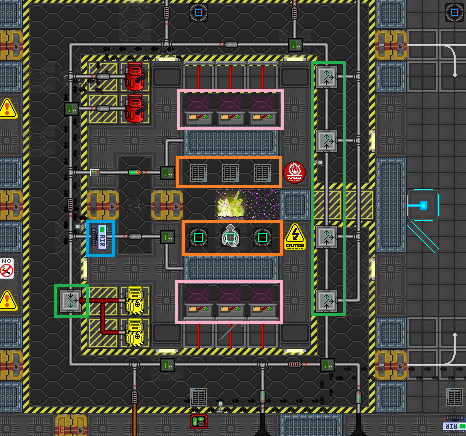Руководство по настройке суперматерии
The Supermatter Crystal is the primary power source in most stations. A Supermatter Shard can be ordered from Cargo, which works the same way, but can be moved around. Its primary features are emitting tons of radiation, making everyone who could theoretically see it hallucinate, releasing hot oxygen and plasma, heating the air around, and exploding into a singularity if you screw up. It begins inert but being hit by an object or projectile will activate it.
Words of Warning
- The Supermatter is VERY DANGEROUS. Activating the Supermatter should be the last step in setting up any form of Supermatter based power! If you ordered it from cargo the crate should stay LOCKED AND SECURED until everything is ready.
- You require safety gear. A full radiation suit or radiation-proof hardsuit AND meson scanners.
- You need to cool the Supermatter down, or at the very least dump the hot gas into space. Note that the Supermatter itself heats up!
- Anything that bumps into the Supermatter is fundamentally annihilated. Don't touch it.
Mechanics
The supermatter is an extremely unstable crystal with particular properties. Here's how it behaves:
Power
The crystal's power determines how much energy is produced each tick, and also the range and amount of radiation and hallucinations generated.
- Power decays over time.
- Hitting the crystal with a non-physical bullet (usually emitters) will increase its power.
- Power is increased every tick depending on the gas mix. This scales with the gas' temperature and with the percentage of oxygen in the gas mix. If the oxygen is at least 80% of the gas mix, the crystal will glow orange and increases the amount of power gained by 66%.
- Nitrogen not only dilutes the oxygen, but also reduces the amount absorbed by the crystal, heavily decreasing power.
- Consuming an object or mob will increase the power by a significant amount, independently from the object's size.
Instability
The crystal must be kept stable if you don't want it to explode.
- Stability does not change by itself.
- The crystal grows unstable if the gas mix is hotter than 800K. It will instead stabilize when it is cooler than 800K.
- Physical bullets will destabilize the crystal, depending on the damage they do.
- The crystal will become inert if it's in space. In case of an emergency, spacing the supermatter can be the safest option.
Gas Production
The crystal produces plasma and oxygen while it's active.
- Plasma and Oxygen burn if they're hot enough. This will heavily increase the temperature and reduce the oxygen percentage; if not kept under control this can end up destabilizing the crystal.
- The amount and temperature of the produced gas is determined by the current crystal power.
- The amount of oxygen is proportional to the temperature of the absorbed gases. Very cold gas input will result in very little oxygen.
Irradiation
The crystal will affect nearby mobs while it's active.
- The range and power is determined by the current power. Being further away from the crystal also mitigates the effect.
- The crystal will cause hallucinations to nearby mobs if they're not wearing meson scanners or equivalents.
- The crystal will irradiate nearby mobs. A radsuit or other protective clothing can negate this effect.
- Consuming an object or mob will cause an instant and heavy pulse of radiation, independently from the object's size. Several objects hitting the crystal quickly can be extremely lethal.
Consuming
Anything that touches the crystal will be consumed and turned into dust. No exceptions. The only way to "safely" transport a shard is to pull it, being careful to not be pushed back into it by someone else.
Collapsing
If the crystal explodes, it turns into a huge Singularity, which will then start attracting and absorbing everything that comes close enough. Additionally, every single mob on the same Z-level will be irradiated and will start heavily hallucinating. Good luck.
Box and Meta Station Setup
The supermatter engine on Box and Meta can be set up in many different ways and experienced engineers are encouraged to experiment. The less experienced engineers can refer to the safe guide below.
The safe beginner setup
This is an inefficient but very safe and simple setup for the engine. Stick to this until you feel that you understand the basics of this engine.
This guide uses a picture of the metastation engine, but the box one is functionally identical, only rotated by 90 degrees.
Step one: Safety
1. Put on an ![]() optical meson scanner and a
optical meson scanner and a ![]()
![]() /
/![]() radiation suit in case someone prematurely activates the supermatter crystal.
radiation suit in case someone prematurely activates the supermatter crystal.
Why: Meson Scanners protect from hallucinations, while the suit protect from radiation. Once the engine starts, it will start emitting both.
Step two: Prepare the gas loop
1. Your first step should be turning pipes on or off until they all match the pictured setup. Click a pipe to access the menu of it. Set them all to max pressure as well.
Why: The pump on the top puts the filtered output gas back in the loop. The pumps leading out of the N2 canisters put N2 in the loop, reducing the power generated but also reducing the temperature the crystal generates. The pumps that go in and out of the crystal chamber simply insert and take away the gas mix. The two pumps below leading to space put the gas into a cooling loop, so it'll be cold when it is re-inserted into the engine.
2. Make sure that the filter(green) on the left is set to "None" and the filters on the right to "O2", "Co2", "Plasma" and "None". Turn them all on and set them to max pressure as well.
Why: The first filter can collect plasma from the output mix into the canisters. You can optionally turn it on to produce plasma gas with the engine. The filters on the right separate the gases produced by the supermatter (O2, Plasma, Co2 from burning plasma) to keep the airmix constant. There is a loss of oxygen this way, but it is safer.
3. Swipe your ID at the air alarm(blue) and take a look inside the chamber. Hover your mouse over the 3 vents and 3 scrubbers(orange) and note their names. Open the air alarm menu and set the noted vents to 5000 kPA pressure and the scrubbers to siphon and extended range. The scrubbers will show an animation if they are set up to siphon correctly.
Why: The air alarm controls the vents (which puts gas in the chamber) and scrubbers (which take gas away from the chamber). This step makes sure they're active and working efficiently.
With these all done, the nitrogen should be cycling through the system and getting nice and cool.
Step three: Starting the radiation collectors
1. Open the secure storage. You will need someone with access (CE, Captain, or ask the AI) to press the button in the CE office. This gives you access to the plasma canister. ![]()
Alternative: Swipe an engineering ID on the APC to unlock it. Turn the APC off. Use a crowbar on the blast door to force it open. Return to the APC and turn turn it back on, then swipe your ID to lock it again.
2. Obtain six plasma tanks.![]() One can be found by the radiation collectors, and up to ten more can be taken from the tank dispenser.
One can be found by the radiation collectors, and up to ten more can be taken from the tank dispenser. ![]()
3. Fill each plasma tank with the plasma canister. First, click the canister with a plasma tank in your active hand. Then open the canister menu and set the pressure to max. Double check to see if the tank was inserted correctly, then open the valve and close it after the tank has been filled. Eject the tank.
It's very important to only open the valve if a tank is inserted, or you'll be releasing a huge cloud of flammable, poisonous plasma in the air.
4. Insert each plasma tank into a radiation collector ![]() , then turn each on by clicking it with an empty hand.
, then turn each on by clicking it with an empty hand.
Why: Radiation collectors become more efficient if their plasma tanks contain more plasma. If you keep the plasma tanks half-full, they won't produce enough power to fuel the station.
The engine is now ready to produce power.
Final step: Start the engine!
1. Double-check to ensure the cooling loop is active, you don't want to have an active supermatter with a pump still set to 101kPa or the vents/scrubbers inactive!
2. Head into the emitter chamber. It is on the right side of the picture above. Just click each emitter ![]() with an empty hand to turn them on. Don't stand in front of them unless you want some serious laser burns!
with an empty hand to turn them on. Don't stand in front of them unless you want some serious laser burns!
Congratulations! The supermatter engine is running!
Beyond the safety
Here are some pointers and hints on how to get more power out of this engine:
- Coordinate with other engineers. Don't just silently adjust gases and pumps or you might end up causing accidents or decreasing efficiency.
- Higher temperatures generate more energy.
- Higher amounts of oxygen moles result in more power.
- There is a can of freon for emergency cooling in secure storage. Consider opening it in the engine airlock if the engine is about to go critical. You can always scrub out the freon with a gas filter.
- You can pump gas from the atmos mixing loop directly into the engine by using the orange pipe.
- The supermatter crystal will glow in a distinct orange color if the gas composition and pressure levels in the chamber are ideal. This will reduce the impact of heat on the generation of power.
- Consider setting the first filter of the loop to plasma. The supermatter produces plasma, which can be collected and used to refill the radiation collectors if the round goes on for too long.
Delta station setup
The standard power-gen with initially available equipment is a cooled radiation collector array. The Delta station setup is the only production model on NT stations and thus will be the focus of this guide. The engine room is centered around the Supermatter chamber and is divided into two halves. On the West side of the chamber are the extraction siphons. These lead into a capture filter and then to the cooling system. By default the system uses a space radiator setup; however a heater/cooler system is available. The gas loops north and passes over the chamber to the east side which is the primary filter and waste gas removal system. it then heads south to the gas injection system. This system can take gas from canisters(not provided) or from a gas lint that leads (by default) to the primary N2 tank.
Located above the chamber and gas loop is a complex array of mirrors and emitters that fire pulses to stimulate the Supermatter. To the south of the injection area is the SMES room and to the south of the cooling area is the turbine room.
How to setup
- Put on your safety gear
- In atmospherics turn on the N2 valve located at the south-east. Its the manual valve
- Load the radiation collectors with plasma tanks and activate them. Close the radiation shutters with the button at the airlock entrance.
- In the Supermatter area use the air alarm to max the vents inside the chamber and set the scrubbers to siphon.
- Enter the core airlock antechamber and max both the pumps
- Max and turn on the first filter Make sure its set to Nothing and then the pump to the space radiator.
- Max the Primary Filter and make sure its set to N2.
- Open the external N2 Line. The loop should pressurize. Don't clog the loop with gas! 300 should do.
- Activate the emitters
- Program the SMES system
Side projects
- Use it as a heat and gas source for a turbine.
- Experiment with other gas mixtures.
- Work on the crappy pipe job.
- Add more collectors and SMES
- Replace the crusher!