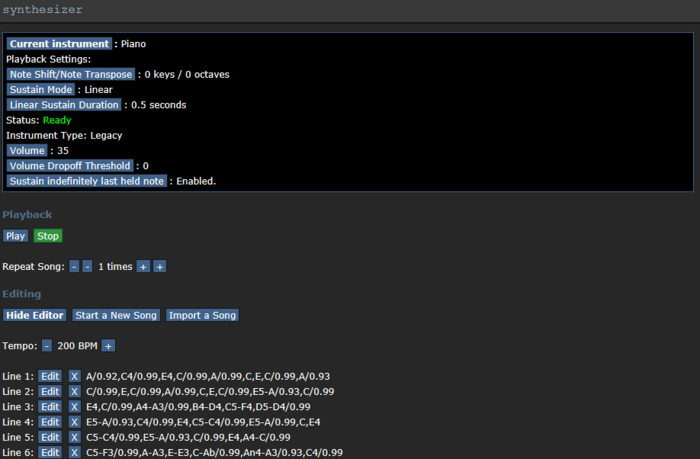Музыка: различия между версиями
imported>BlueMemesauce (Added guide to install since the download link no longer seems to work) |
imported>BlueMemesauce Нет описания правки |
||
| Строка 39: | Строка 39: | ||
You can make your own songs from any midi file. You will need the midi2piano tool and python 3.<br /> | You can make your own songs from any midi file. You will need the midi2piano tool and python 3.<br /> | ||
midi2piano: [https://github.com/tgstation/tgstation/tree/master/tools/midi2piano View on GitHub]<br /> | midi2piano: [https://github.com/tgstation/tgstation/tree/master/tools/midi2piano View on GitHub]<br /> | ||
*Download | *Option 1: Download tgstation repo at https://github.com/tgstation/tgstation/archive/refs/heads/master.zip, go to tools/midi2piano and put the folder somewhere, delete the other files. | ||
* | *Option 2: Go to https://github.dev/tgstation/tgstation, open tools folder on left side explorer, then right click midi2piano folder and download. (requires Chromium) | ||
*Option 3: Go to https://download-directory.github.io/, enter <code><nowiki>https://github.com/tgstation/tgstation/tree/master/tools/midi2piano</nowiki></code> (requires GitHub token) | |||
Python 3: [https://www.python.org/downloads/ Download page] | Python 3: [https://www.python.org/downloads/ Download page] | ||
Версия от 03:12, 16 марта 2024
For lobby and jukebox music see Music.
Here are some songs you can play with any instrument using the "Import"-button found in the instrument menu. Keep in mind the songs will sound different depending on the instrument you're using, some will sound worse and some better!
You can also add your own songs using the tutorial down below. Make sure to test the songs before adding them!
Some songs have been marked with (+) and (-) depending on their quality. (+) means it sounds perfect, and (-) means it sounds crap but is recognizable.
To find a song, click on contents
Feel free to use anything you find here.
Songs have been moved into their own sections.
Instruments
These are all the instruments you can use in the game. The instrument delivery beacon given by the Musician Quirk allows any instrument to be summoned. Some instruments can be found on the station, usually in the Bar.
 - The classic wooden guitar, found in the bar or in a bluespace shelter capsule.
- The classic wooden guitar, found in the bar or in a bluespace shelter capsule. - Used to make beautiful music, found in the bar.
- Used to make beautiful music, found in the bar. - A wooden musical instrument with four strings and a bow. Found in the bar.
- A wooden musical instrument with four strings and a bow. Found in the bar. - The devil's personal instrument.
- The devil's personal instrument. - An advanced electronic synthesizer that can be used as various instruments. Can be summoned using the instrument delivery beacon.
- An advanced electronic synthesizer that can be used as various instruments. Can be summoned using the instrument delivery beacon. - Makes all your shredding needs possible, found in bar.
- Makes all your shredding needs possible, found in bar. - An accordion. Can be summoned using the instrument delivery beacon.
- An accordion. Can be summoned using the instrument delivery beacon. - Takes you back to the wild west. Can be summoned using the instrument delivery beacon.
- Takes you back to the wild west. Can be summoned using the instrument delivery beacon. - Perfect to piss off security. Can be found in the theatre.
- Perfect to piss off security. Can be found in the theatre. - Smooth metal bars perfect for any marching band. Can be summoned using the instrument delivery beacon.
- Smooth metal bars perfect for any marching band. Can be summoned using the instrument delivery beacon. - For when you get a bad case of the space blues. Can be summoned using the instrument delivery beacon.
- For when you get a bad case of the space blues. Can be summoned using the instrument delivery beacon. - An old synthesizer. Can be found in the bar.
- An old synthesizer. Can be found in the bar. - Popular during the Baroque era. Can be summoned using the instrument delivery beacon.
- Popular during the Baroque era. Can be summoned using the instrument delivery beacon. - This soothing sound will be sure to leave your audience in tears. Can be summoned using the instrument delivery beacon.
- This soothing sound will be sure to leave your audience in tears. Can be summoned using the instrument delivery beacon. - Perfect to play the sad trombone sound. Can be summoned using the instrument delivery beacon.
- Perfect to play the sad trombone sound. Can be summoned using the instrument delivery beacon. - To announce the arrival of the king! Can be summoned using the instrument delivery beacon.
- To announce the arrival of the king! Can be summoned using the instrument delivery beacon.
 Making your own songs
Making your own songs
New!: Try out a new (experimental) version of Midi2Piano (on the web)!
You can make your own songs from any midi file. You will need the midi2piano tool and python 3.
midi2piano: View on GitHub
- Option 1: Download tgstation repo at https://github.com/tgstation/tgstation/archive/refs/heads/master.zip, go to tools/midi2piano and put the folder somewhere, delete the other files.
- Option 2: Go to https://github.dev/tgstation/tgstation, open tools folder on left side explorer, then right click midi2piano folder and download. (requires Chromium)
- Option 3: Go to https://download-directory.github.io/, enter
https://github.com/tgstation/tgstation/tree/master/tools/midi2piano(requires GitHub token)
Python 3: Download page
- Install python 3.
- Unzip midi2piano into a folder. (if you download it from github, make sure you get all the files and folders)
- Open midi2piano.py with python. A window to select the midi file should open.
- After you select the midi file, the generated piano notes will be copied in your clipboard, ready to paste in the game piano using the Import button.
Note 1: A good rule of thumb is to remove every track/channel except the main melody, chords and bass using a midi editor. Doing this will clean up the midi and make it sound good in-game.
Note 2: To edit midis you need MidiEditor.org
Note 3: You can use sites such FreeMidi.org to find midis to edit.
Note 4: You can edit the file midi2piano.py to adjust some parameters. Check its readme file to know more.
| Template |
|---|
|
Code template for adding new songs: {{Song
|name={{{Name}}}
|notes={{{BPM and notes}}}
}}
|
Songs
Click the category links below for premade song codes.
| Songs from other stations |
|---|
|
You can also try songs from other stations' wikis: |
Anime
Classical
Country
Electronica
Folk
Hymns
Internet-based-Music
Jazz and Ragtime
Movie/TV/Theater Music
Pop/Rock
Touhou
Video Game Music
Vocaloid