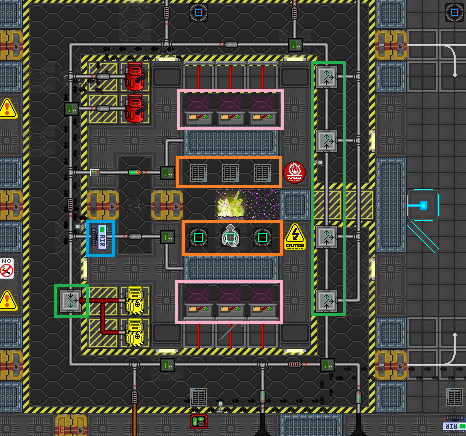Руководство по настройке суперматерии: различия между версиями
imported>Supermichael777 (Created page with "The Supermatter is a secondary power source found on some stations or ordered from Cargo. Its primary features are emitting tons of radiation, making everyone who could th...") |
imported>Tokiko2 Нет описания правки |
||
| Строка 7: | Строка 7: | ||
# You need to cool the Supermatter down, or at the very least dump the hot gas into space. Note that the Supermatter itself heats up! | # You need to cool the Supermatter down, or at the very least dump the hot gas into space. Note that the Supermatter itself heats up! | ||
# Anything that bumps into the Supermatter is fundamentally annihilated. Don't touch it. | # Anything that bumps into the Supermatter is fundamentally annihilated. Don't touch it. | ||
== Box and Meta station setup == | |||
The supermatter engine on Box and Meta can be set up in many different ways and experienced engineers are encouraged to experiment. The less experienced engineers can refer to the safe guide below. | |||
=== The safe begginer setup === | |||
This is an inefficient but very safe and simple setup for the engine. Stick to this until you feel that you understand the basics of this engine. | |||
This guide uses a picture of the metastation engine, but the box one is functionally identical, only rotated by 90 degrees. | |||
1. Put on a meson scanner. They are colored either green or yellow. A radiation suit is only needed if one of you coworkers accidently stumbles into the crystal. | |||
[[File:Supermattermeta.png]] | |||
2. Your first step should be turning pipes on and off until they all match the pictured setup. Click a pipe to access the menu of it. Set them all to max pressure aswell. | |||
3. Make sure that the filter(green) on the left is set to "None" and the filters on the right to "O2", "Co2", "Plasma" and "None". Turn them all on and set them to max pressure as well. | |||
4. Swipe your ID at the air alarm(blue) and take a look inside the chamber. Hover your mouse over the 3 vents and 3 scrubbers(orange) and note their names. Open the air alarm menu and set the noted vents to 5000 kPA pressure and the scrubbers to '''siphon''' and extended range. The scrubbers will show an animation if they are set up to siphon correctly. | |||
5. Open the secure storage. You either need someone with access(CE or Captain) to press the button in the CE office or you could ask the AI for help. If you get the secure storage opened, skip the next bolded section. | |||
'''WARNING: ONLY DO THIS IF NOBODY IS ABLE/WILLING TO OPEN SECURE STORAGE: Swipe your engineering ID on the APC to unlock it. Turn the APC off. Walk up to the blast door and use a crowbar to pry it open. Return to the APC and turn turn it back on, then swipe your ID to lock it again.''' | |||
Now go and walk over to the tank dispenser. Dispense 6 plasma tanks. Take each plasma tank, walk over to the plasma canister in secure storage and click the canister with the tank in hand. Open the canister menu and set the pressure to max. Double check to see if the tank was inserted correctly, then open the valve and close it after the tank has been filled. Eject the tank and insert it into one of the radiation collectors(pink), then click the radiation collector with an empty hand to activate it. | |||
6. Almost done! Double check if you did everything as described, then head into the laser room and turn on the emitters on both sides. | |||
7. Your supermatter should be generating power now. Set up the SMES now. Don't set the input too high or the SMES will be unable to charge properly. | |||
== Delta station setup == | == Delta station setup == | ||
Версия от 03:45, 27 февраля 2017
The Supermatter is a secondary power source found on some stations or ordered from Cargo. Its primary features are emitting tons of radiation, making everyone who could theoretically see it hallucinate, releasing hot oxygen and plasma' heating the air around, and exploding if the you screw up. It begins inert but being hit by an object or projectile will activate it.
The Basics
- The Supermatter is VERY DANGEROUS. Activating the Supermatter should be the last step in setting up any form of Supermatter based power! If you ordered it from cargo the crate should stay LOCKED AND SECURED
- You require safety gear. A full radiation suit or radiation proof hard suit AND meson scanners.
- You need to cool the Supermatter down, or at the very least dump the hot gas into space. Note that the Supermatter itself heats up!
- Anything that bumps into the Supermatter is fundamentally annihilated. Don't touch it.
Box and Meta station setup
The supermatter engine on Box and Meta can be set up in many different ways and experienced engineers are encouraged to experiment. The less experienced engineers can refer to the safe guide below.
The safe begginer setup
This is an inefficient but very safe and simple setup for the engine. Stick to this until you feel that you understand the basics of this engine.
This guide uses a picture of the metastation engine, but the box one is functionally identical, only rotated by 90 degrees.
1. Put on a meson scanner. They are colored either green or yellow. A radiation suit is only needed if one of you coworkers accidently stumbles into the crystal.
2. Your first step should be turning pipes on and off until they all match the pictured setup. Click a pipe to access the menu of it. Set them all to max pressure aswell.
3. Make sure that the filter(green) on the left is set to "None" and the filters on the right to "O2", "Co2", "Plasma" and "None". Turn them all on and set them to max pressure as well.
4. Swipe your ID at the air alarm(blue) and take a look inside the chamber. Hover your mouse over the 3 vents and 3 scrubbers(orange) and note their names. Open the air alarm menu and set the noted vents to 5000 kPA pressure and the scrubbers to siphon and extended range. The scrubbers will show an animation if they are set up to siphon correctly.
5. Open the secure storage. You either need someone with access(CE or Captain) to press the button in the CE office or you could ask the AI for help. If you get the secure storage opened, skip the next bolded section.
WARNING: ONLY DO THIS IF NOBODY IS ABLE/WILLING TO OPEN SECURE STORAGE: Swipe your engineering ID on the APC to unlock it. Turn the APC off. Walk up to the blast door and use a crowbar to pry it open. Return to the APC and turn turn it back on, then swipe your ID to lock it again.
Now go and walk over to the tank dispenser. Dispense 6 plasma tanks. Take each plasma tank, walk over to the plasma canister in secure storage and click the canister with the tank in hand. Open the canister menu and set the pressure to max. Double check to see if the tank was inserted correctly, then open the valve and close it after the tank has been filled. Eject the tank and insert it into one of the radiation collectors(pink), then click the radiation collector with an empty hand to activate it.
6. Almost done! Double check if you did everything as described, then head into the laser room and turn on the emitters on both sides.
7. Your supermatter should be generating power now. Set up the SMES now. Don't set the input too high or the SMES will be unable to charge properly.
Delta station setup
The standard power-gen with initially available equipment is a cooled radiation collector array. The Delta station setup is the only production model on NT stations and thus will be the focus of this guide. The engine room is centered around the Supermatter chamber and is divided into two halves. On the West side of the chamber are the extraction siphons. These lead into a capture filter and then to the cooling system. By default the system uses a space radiator setup; however a heater/cooler system is available. The gas loops north and passes over the chamber to the east side which is the primary filter and waste gas removal system. it then heads south to the gas injection system. This system can take gas from canisters(not provided) or from a gas lint that leads (by default) to the primary N2 tank.
Located above the chamber and gas loop is a complex array of mirrors and emitters that fire pulses to stimulate the Supermatter. To the south of the injection area is the SMES room and to the south of the cooling area is the turbine room.
How to setup
- Put on your safety gear
- In atmospherics turn on the N2 valve located at the south-east. Its the manual valve
- Load the radiation collectors with plasma tanks and activate them. Close the radiation shutters with the button at the airlock entrance.
- In the Supermatter area use the air alarm to max the vents inside the chamber and set the scrubbers to siphon.
- Enter the core airlock antechamber and max both the pumps
- Max and turn on the first filter Make sure its set to Nothing and then the pump to the space radiator.
- Max the Primary Filter and make sure its set to N2.
- Open the external N2 Line. The loop should pressurize. Don't clog the loop with gas! 300 should do.
- Activate the emitters
- Program the SMES system
Side projects
- Use it as a heat and gas source for a turbine.
- Experiment with other gas mixtures.
- Work on the crappy pipe job.
- Add more collectors and SMES
- Replace the crusher!