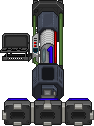imported>Deantwo (→Vending machines: Maybe add a list of lights for all hackable things?) |
Krimelson (обсуждение | вклад) (→Air Alarm: - Перевод ч.5 - Частичный перевод воздушных алярмов) |
||
| (не показано 148 промежуточных версий 42 участников) | |||
| Строка 1: | Строка 1: | ||
{{ | {{Требуется перевод|assign = Krimelson}} | ||
== | == Инструментарий == | ||
= | [[File:IGloves.png|link=Insulated Gloves]] '''[[Insulated Gloves|Изоляционные перчатки]]''' для защиты от ударов током. Некоторые взламываемые предметы имеют силовую линию (он же провод питания) и неосторожное перерезание/пульсирование мулититулом без перчаток может быть и '''будет''' больно. Конечно, можно обойтись и без них, однако стоит заранее запастись терпением и средствами от ожогов. В качестве спорной альтернативы наша скромная редакция рекомендует[[File:Energy_drink.png|32px]][[Guide_to_food_and_drinks#Grey_Bull|Грей Булл]], который на некоторое время превратит ваше тело в чистый проводник ЭНЕРГИИ, но без вреда от проводов. | ||
[[File:Screwdriver_tool.png|link=Screwdriver]] '''[[Screwdriver|Отвёртка]]''' - Обязательный инструмент, используется чтобы откручивать панели приборов и получать доступ к проводам. | |||
[[File: | |||
[[File:Wirecutters.png|link=Wirecutters]] '''[[Wirecutters|Кусачки]]''' - Обязательный инструмент, используется для «перманентного» взлома (перерезания и "склеивания" проводов). Их легче получить, чем мультитул. | |||
= | [[File:Multitool.png|link=Multitool]] '''[[Multitool|Мультитул]]''' - Желаемый инструмент, используется для временного, безопасного взлома (пульсирования). Однако его получить сложнее, чем кусачки. | ||
= | [[File:Signaler.png|link=Signaler]] '''[[Signaler|Сигнальное устройство]]''' - гетто-альтернатива мультитулу, так как при присоединении к проводам может активировать их дистанционно. Берёшь два сигналера, настраиваешь на одну частоту и код - один пойдёт в провода, второй удобно ляжет в твою руку. Имеет небольшое преимущество за счёт того, что при задевании силовой линии током тебя не убъёт, до тех пор, пока ты в пределах 30-ти секунд не решишь потрогать наэлектризованную дверь. Вместо отправного сигналера можно использовать [[Modular Computers|специальный модуль]] в ПДА, чтоб не засорять и так пухнущую от барахла сумку. Модуль можно найти в автомате . | ||
[[ | |||
[[File:Blueprint.png|link=Station blueprints]] '''[[Station blueprints|Чертежи станции]]''' Для лёгкой прогулки в мире проводов. Содержит в себе разводку всех устройств с проводами пригодных для взлома. Очень полезная вещь! Если конечно она у тебя есть. Избавляет от удовольствия дозированной шоковой терапии, так как каждый провод теперь будет подписан. [[Station Engineer|Инженеры]] уже имеют чертежи у себя в уме, благодаря [[Skillchips|Профессиональным нейрочипам]], а [[Roboticist|Роботехи]] имеют аналог, но только для проводки киборгов. | |||
=== | == Взламываемые предметы == | ||
=== [[File:door.png|64px|link=Airlock]] [[File:glassdoor.png|64px|link=Airlock]] [[File:Airlock2.png|64px|link=Airlock]] [[Airlock|Дверные шлюзы]] === | |||
Внутренний или внешний шлюз - абсолютно неважно, они одинаково уязвимы для умелого <s>или очень целеустремлённого</s> взломщика. Провода на каждой смене меняют своё назначение, и что более важно '''ДЛЯ КАЖДОГО ОТДЕЛА - ПРОВОДА СВОИ.''' Объясняем - вы узнали, что на шлюзах входа в инженерный отдел оранжевый провод отвечает за болты, он же будет отвечать за болты на всех остальных дверях инженерного отдела. А вот потрогав оранжевый провод на шлюзе дорм можно получить живительный разряд в незащищённые изолями руки. Примеры локаций можно посмотреть [[#Airlock Area Types|здесь]]. На панели взлома, в самом верху как раз можно узнать тип двери перед вами. | |||
И запомни - если нет питания, то ничего работать и не будет. | |||
=== | # [[Engineering_items#Screwdriver|Отвёрткой]] [[File:Screwdriver_tool.png]] в руке тыкни по двери, чтоб раскрутить панель с проводами на шлюзе. | ||
[[File:Security_Camera.gif| | # [[Engineering_items#Multitool|Мультитулом]] [[File:Multitool.png]], [[Engineering_items#Wirecutters|кусачками]] [[File:Wirecutters.png]], или вовсе пустой рукой, тыкни по шлюзу, чтоб открыть панель проводов (панель взлома). | ||
# Держа [[Engineering_items#Multitool|мультитул]] [[File:Multitool.png]] в активной руке, тыкни "pulse" для прозвона провода или взяв [[Engineering_items#Wirecutters|кусачки]] [[File:Wirecutters.png]] тыкни "cut" для обрезки провода. | |||
# Тыкни [[Engineering_items#Screwdriver|отвёрткой]] [[File:Screwdriver_tool.png]] по двери снова, чтобы закрыть панель с проводами. | |||
* В шлюзах находится два провода питания и два провода вспомогательного питания. | |||
* Отключая один провод питания (пульсируя его мультитулом или обрезая) стоит помнить, что через 10 секунд активируется вспомогательное питание. Отключая и силовой и вспомогательный провода, дверь будет обесточена, пока не будет восстановлен хотя бы один из них. При отключении только дополнительного питания, шлюз... Не претерпит изменений. | |||
** Обесточенная дверь может быть открыта {{LeftclickCmodeoff}} или {{Rightclick}} [[Engineering_items#Crowbar|ломом]] [[File:Crowbar.png]], конечно, если болты не были опущены. | |||
* Отключая провод контроля ИИ - [[AI|ИИ]] и [[Cyborg|Борги]] не смогут взаимодействовать с этим шлюзом. [[AI|ИИ]] всё ещё может взломать шлюз, кликнув по нему. Это займёт около минуты и как только шлюз будет взломан - он будет под контролем станционных синтетиков даже при отключенном проводе контроля. | |||
* Если у шлюза есть доступ без ограничений по профессии (обычно такие шлюзы обитают в техтоннелях и медбее), у тебя есть возможность отключить или поменять направление, в котором такие двери не проверяют наличие доступа путём обрезания/склеивания и пульсируя соответствующего провода. | |||
{| class="wikitable" style="text-align:center" | |||
|+ | |||
Провода | |||
!Название | |||
!Обрезка | |||
!Восстановление | |||
!Прозвон | |||
|- | |||
!Main Power / Силовые линиии (2 провода) | |||
|Отключает основное питание. ||Восстанавливает основное питание на шлюз. Может ударить током, но дверь не будет наэлектризованной.||Отключает основное питание на 1 минуту (Обновить кулдаун не получится, пока дверь не будет снова запитана). | |||
|- | |||
!Auxiliary Power / Линии вспомогательного питания (2 провода) | |||
|Отключает доп. питание. Может ударить током, но дверь не будет наэлектризованной.||Восстанавливает доп. питание. Может ударить током, но дверь не будет наэлектризованной.||Отключает доп. питание на 1 минуту (Обновить кулдаун не получится, пока дверь не будет снова запитана). | |||
|- | |||
!ID Scan / Сканер ID | |||
|Дверь не будет впускать НИКОГО, если на ней стояли ограничения по доступу.||Восстанавливает пропуск по допуску на ID.||Дверь мигает красным, будто кто-то пытается войти и у него нет доступа. | |||
|- | |||
!Bolts / Болты | |||
|Болтирует шлюз.||Ничего.||Болтирует шлюз, если он не на болтах. Снимает болты, если шлюз болтирован. | |||
|- | |||
!Bolt Lights / Подсветка болтов | |||
|Отключает подсветку болтов. Можно проверить только если дверь на болтах.||Включает подсветку болтов.||Включает/выключает подсветку болтов. | |||
|- | |||
!Open / Открыть | |||
|Ничего.||Ничего.||Открывает шлюз если нет требований к допуску или если провод сканера ID перерезан. Работает даже если этот провод был перерезан. | |||
|- | |||
!AI Connection / Связь с ИИ | |||
|Отключает контроль ИИ.||Восстанавливает контроль ИИ.||Отключает контроль ИИ, ''но на чуть-чуть''. | |||
|- | |||
!High Voltage Ground / Высоковольтное заземление (провод который "И-и-И-и с-с-с-н-н-н-и-м-м-и т-т--о-о-к-к с-с-с д-д-д-в-в-в-е-р-и ") | |||
|Электризует дверь.||Деэлектризует дверь.||Электризует дверь на 30 секунд. | |||
|- | |||
!High Voltage Circuit / Высоковольтная плата (2 провода) | |||
|Высок шанс удара током, но не электризует шлюз.||Высок шанс удара током, но не электризует шлюз.||Ничего. | |||
|- | |||
!Safety / Безопасность | |||
|Отключает безопасное закрытие шлюза, тем самым позволяя ему придавливать тех, кто стоит в проёме.||Включает безопасное закрытие.||Включает/выключает безопасное закрытие. | |||
|- | |||
!Timing / Таймер | |||
|Отключает таймер - теперь дверь не сможет закрываться автоматически.||Восстанавливает работу таймера.||Регулирует скорость закрытия (Подсветка скорости), в связи с чем дверь закрывается быстрее. Не может быть отрегулирована, если провод перерезан. Off = быстрое закрытие. | |||
|- | |||
!Unrestricted Exit / Свободный выход | |||
|Отключает свободный выход у шлюза, если он в нём конечно предусмотрен, в ином случае - ничего. | |||
|Если датчик существует, то теперь он "сойдёт с ума" постоянно переключая направление, с которого можно войти без доступа. В ином случае - ничего. | |||
|Поворачивает датчик свободного выхода на 180 градусов (в обратном направлении, например: СЕВЕР => ЮГ, ВОСТОК => ЗАПАД). В случает отсутствия датчика - ничего. | |||
|- | |||
!Nothing / Ничего (2 провода) | |||
|Ничего.||Ничего.||Ничего. | |||
|} | |||
{| class="wikitable" style="text-align:center" | |||
|+Статусное окно в нижей части панели взлома. | |||
!Название | |||
!Статус | |||
!Означает | |||
|- | |||
!rowspan="2"|Bolts | |||
|The door bolts look up.||Болты подняты (не заперто). | |||
|- | |||
|The door bolts have fallen!||Болты опущены (заперто). | |||
|- | |||
!rowspan="2"|Power | |||
|The test light is on.||Шлюз запитан. | |||
|- | |||
|The test light is off.||На шлюз не поступает энергия (Можно открыть {{LeftclickCmodeoff}} или {{Rightclick}} [[Engineering_items#Crowbar|ломом]] [[File:Crowbar.png]]). | |||
|- | |||
!rowspan="2"|AI Connection | |||
|The AI connection light is on.||ИИ может управлять дверью и он её ещё не взломал. | |||
|- | |||
|The AI connection light is off.||Или ИИ его всё таки взломал или не может им управлять. | |||
|- | |||
!rowspan="2"|Safety | |||
|The 'Check Wiring' light is on.||Безопасность закрытия отключена (может зажимать людей). | |||
|- | |||
|The 'Check Wiring' light is off.||Безопасность закрытия включена (не может зажимать людей). | |||
|- | |||
!rowspan="2"|Timer | |||
|The timer is powered on.||Шлюз закрывается автоматически. | |||
|- | |||
|The timer is powered off.||Шлюз закрытвается только вручную. | |||
|- | |||
!rowspan="2"|Timing | |||
|The speed light is on.||Скорость закрытия стандартная (Закрывается через некоторое время). | |||
|- | |||
|The speed light is off.||Скорость закрытия увеличена (Закрывается практически сразу). | |||
|- | |||
! rowspan="3" |Unrestricted Exit | |||
|The unrestricted exit display is completely inactive. | |||
|Шлюз не имеет функции свободного выхода, править бестолку. | |||
|- | |||
|The unrestricted exit display is indicating that it is letting people pass from the (DIRECTION). | |||
|Шлюз имеет рабочий сенсор, так что можно поменять направление свободного выхода. | |||
|- | |||
|The unrestricted exit display is faintly flickering. | |||
|Шлюз имеет сенсор, но провод этой функции обрезан. Провод можно исправить, но нужно немного пошаманить, обрезая и исправляя снова, чтобы безопасный выход был в нужном вам направлении. | |||
|- | |||
!rowspan="2"|Emergency light<br>(Не имеет провода) | |||
|The emergency light is on.||Общий доступ активен (Нет ограничений по доступу). | |||
|- | |||
|The emergency light is off.||Общий доступ отключён (стандартные для этого шлюза ограничения по доступу). | |||
|} | |||
==== Типы шлюзов по местоположению ==== | |||
<div class="toccolours mw-collapsible mw-collapsed"> | |||
Нажмите [развернуть], чтобы увидеть все вариации шлюзов: | |||
<div class="mw-collapsible-content"> | |||
ТЕХ ТОННЕЛИ | |||
* maintenance/... | |||
МОСТИК И КОМАНДОВНИЕ | |||
* bridge/... | |||
* crew_quarters/heads/... | |||
* teleporter/... | |||
* gateway/... | |||
* security/nuke_storage/... | |||
* ai_monitored/nuke_storage/... | |||
СЕРВИС | |||
* crew_quarters/kitchen/... | |||
* crew_quarters/bar/... | |||
* quartermaster/... | |||
* janitor/... | |||
* hydroponics/... | |||
БЕЗОПАСНОСТЬ | |||
* security/... | |||
* ai_monitored/security/armory/... | |||
ИНЖЕНЕРНЫЙ | |||
* engine/... | |||
* solar/... | |||
* tcommsat/... | |||
МЕДБЕЙ | |||
* medical/... | |||
НАУЧНЫЙ | |||
* science/... | |||
ИИ | |||
* ai_monitored/storage/satellite/... | |||
* ai_monitored/turret_protected/... | |||
* aisat/... | |||
ПУБЛИЧНЫЙ | |||
* hallway/... | |||
* crew_quarters/... | |||
* library/... | |||
* chapel/... | |||
* lawoffice/... | |||
* construction/... | |||
* storage/... | |||
* ai_monitored/storage/eva/... | |||
</div> | |||
</div> | |||
==== Стратегии по вскрытию ==== | |||
* '''Используй [[Engineering_items#Multitool|мультитул]] [[File:Multitool.png]] для снятия шлюза с болтов.''' Тебя чаще будут интересовать два конкретных провода: любой один из проводов питания и тот, что отвечает за болтирование. Прозвони абсолютно любую дверь, чтобы понять где они находятся. Если ударит током - забей и иди к другой свободной двери. Как только узнаешь местоположение обоих, прозвони провод питания шлюза, открой шлюз [[Engineering_items#Crowbar|ломом]] [[File:Crowbar.png]], затем прозвони болтировочный провод. Теперь этот шлюз будет открыт, пока '''[[Раздел инженерного отдела|кто-то]]''' или ещё [[Раздел синтетиков|'''кто-то''']] не починит твои проделки. Если дверь стоит на болтах - прозвони сначала болтировочный, и только затем провод питания, чтобы спокойно вскрыть шлюз [[Engineering_items#Crowbar|ломом]] [[File:Crowbar.png]] . | |||
* '''Используй [[Engineering_items#Multitool|мультитул]] [[File:Multitool.png]] чтобы некоторое время шлюз так и оставался открытым.''' Для начала нужно найти провод основного питания, затем подождать 10 секунд для проверки работы вспомогательного питания. Если на этой двери не сработало - всегда можешь попробовать другую. Когда подключится вспомогательное питание (test light on), прозвони провода, пока его индикатор не отключится (test light off). Поздравляю! Ты нашёл провод доп. питания. Отправляйся к двери, которая стоит на твоём пути, пропульсируй и основное и дополнительное питание, затем тыкни [[Engineering_items#Crowbar|ломом]] [[File:Crowbar.png]]. Теперь у тебя есть 1 минута чтобы сделать свои дела. | |||
* '''Гетто (эрзац) взлом''' заключается в обрезании всех проводов, вплоть до падения болтов (будет характерный звук). Запоминай, какой конкретно провод за них отвечает. Используя такой способ... кощунства над шлюзом, можно открыть АБСОЛЮТНО. ЛЮБУЮ. СРАНУЮ. ДВЕРЬ. , не обрезая лишь провод отвечающий за болты. Полезно при отсутствии мультитула. Дополнительные очки лудоманства за каждую дверь без удара током. Надеюсь, ты же уже нашёл изоли?.. | |||
* '''Открывай шлюзы с ограничением по доступу''' пульсируя провод основного питания и открывая их ломом. Стоит помнить, что если шлюз на болтах, то прежде чем обесточить дверь, их нужно снять. Без питания болты не получится ни поднять, ни опустить. | |||
* '''Насри значительную кучу тому счастливчику, которого отправят чинить шлюз''' путём опускания болтов, обрезания всех проводов и до кучи заварив дверь к херам ({{Rightclick}} включённой [[Engineering items#Welding Tool|'''сваркой''']][[File:Welder.png]] по закрытой двери). Особенно эффективно, если последние изоли на станции - именно у тебя. | |||
* '''Пульсируй на расстоянии''' присоединив [[General_items#Remote_Signaling_Device|сигнальное устройство]] к нужному проводу. Это, к примеру, позволит ставить/снимать болты с нужной тебе двери не вставая с дивана. | |||
==== Бронированые шлюзы ==== | |||
Некоторые шлюзы более защищены от взлома, чем обычно, и провода прикрыты железной пластиной. Чтобы узнать насколько защищён шлюз, нажми Shift+{{LeftclickCmodeoff}} по нему. | |||
Всего есть 3 уровня защищённости:<br> | |||
* '''Normal security / Обычный уровень защиты''' | |||
Самый обычный шлюз без дополнительного головняка. | |||
* '''Medium security / Средний уровень защиты''' | |||
Чтобы сделать дверь с средним уровнем защиты, используй 2 листа '''металла''' на обычном шлюзе с раскрученной панелью.<br> | |||
Это не делает саму дверь крепче.<br> | |||
Чтобы получить доступ к проводам, нужно: | |||
# Раскрутить панель '''[[Engineering_items#Screwdriver|отвёрткой]] [[File:Screwdriver_tool.png]]'''. | |||
# Разварить щиток на проводах '''[[Engineering_items#Welding_Tool|сваркой]]''' [[File:Welder.png]]. | |||
# Дальше как обычно. | |||
* '''High security / Высокий уровень защиты''' | |||
Чтобы сделать дверь с высоким уровнем защиты, используй 2 листа '''пластали''' на обычном шлюзе с раскрученной панелью.<br> | |||
Шлюз станет крепче в 1.5 раза, тем самым делая его более устойчивым к дурной (и не очень) грубой силе.<br> | |||
Чтобы получить доступ к проводам, нужно: | |||
# Раскрутить панель '''[[Engineering_items#Screwdriver|отвёрткой]]''' '''[[File:Screwdriver_tool.png]]'''. | |||
# Перекусить '''наэлектризованную''' защитную решётку '''[[Engineering_items#Wirecutters|кусачками]] [[File:Wirecutters.png]]'''. Если не носить изоляционных перчаток - будет бо-бо. | |||
# Проварить внешний слой пластали '''[[Engineering_items#Welding_Tool|сваркой]]''' [[File:Welder.png]]. | |||
# Снять разваренный внешний слой '''[[Engineering_items#Crowbar|ломом]]''' [[File:Crowbar.png]]. | |||
# Проварить внутренний слой пластали '''[[Engineering_items#Welding_Tool|сваркой]]''' [[File:Welder.png]]. | |||
# Снять разваренный внутренний слой '''[[Engineering_items#Crowbar|ломом]]''' [[File:Crowbar.png]]. | |||
# Дальше как обычно. | |||
====Safety Airlocks / Безопасные шлюзы==== | |||
Существуют некие особые "безопасные шлюзы", что означает лишь то, что их в обесточенном состоянии можно открыть и голыми руками, т.е. '''без''' [[Engineering_items#Crowbar|лома]] [[File:Crowbar.png]]. Лишь некоторые шлюзы в прибытии и отбытии обладают таким свойством. | |||
=== [[File:ModernAPC.png|64px|link=APC]] [[APC|APC/АПЦ]] === | |||
Контролирует питание в комнате, в которой был установлен. Через Power Monitoring Computer можно контролировать любой станционный АПЦ вне зависимости от того заблокирован тот или нет. Остаётся только надеяться, что тому, кто занимается поебистикой с электроникой просто насрать, или он не заметит ваших проделок. | |||
# С отвёрткой в руке нажми на АПЦ, чтобы раскрутить панель с внутренней проводкой. | |||
# Пустой рукой нажми на раскрученный АПЦ чтобы получить доступ к проводке. | |||
# Повозись с проводами с помощью мультитула, чтобы проверить каждый из них, и обрежь то, что тебе нужно. | |||
# Закрути панель обратно и можешь отключать/включать питание на оборудование, свет или двери как тебе угодно (если конечно ты не перекусил питание). | |||
* Cover lock (блокиратор на внешней панели) не даст тебе открыть АПЦ. Если он отключен, можешь открыть АПЦ с помощью лома. | |||
* Interface lock (блокиратор интерфейса) не даст управлять АПЦ никому кроме ИИ и боргов. Предполагается, что снять блокировку (разблокировать АПЦ) можно только проведя по АПЦ картой с доступом (или попросить разблокировать ИИ или борга). | |||
{| class="wikitable" style="text-align:center" | |||
|+ | |||
Провода | |||
!Название | |||
!Обрезка | |||
!Восстановление | |||
!Прозвон | |||
|- | |||
!Power (2 провода) | |||
|Отключает питание. Может токнуть ёбом!||Восстанавливает питание. Может токнуть ёбом!||Отключает питание на 2 минуты. Чтобы дать питание досрочно нужно ''обрезать и восстановить'' этот провод. | |||
|- | |||
!ID lock | |||
|Отключает разблокировку с помощью ИД карты.||Восстанавливает.||Разблокироует АПЦ на 30 секунд. | |||
|- | |||
!AI control | |||
|Отключает контроль ИИ.||Восстанавливает.||Отключает контроль ИИ, ''но на чуть-чуть''. | |||
|} | |||
{| class="wikitable" style="text-align:center" | |||
|+ | |||
Статусное окно | |||
!Название | |||
!Статус | |||
!Означает | |||
|- | |||
!rowspan="2"|Lock | |||
|The interface light is red.||АПЦ залочен. | |||
|- | |||
|The interface light is green.||АПЦ разлочен. | |||
|- | |||
!rowspan="2"|Power | |||
|The short indicator is on.||АПЦ не работает. | |||
|- | |||
|The short indicator is off.||АПЦ работает. | |||
|- | |||
!rowspan="2"|AI control | |||
|The AI connection light is off.||ИИ и борги не могут взаимодействовать с АПЦ. | |||
|- | |||
|The AI connection light is on.||ИИ и борги могут взаимодействовать с АПЦ. | |||
|} | |||
=== [[File:autolathe.png|64px|link=Autolathe]] [[Autolathe|Autolathe/Автолат]] === | |||
# {{Rightclick}} клик отвёрткой на автолат (Если нажмёшь левый, то Автолат просто СОЖРЁТ отвёртку!) чтобы раскутить панель с проводами, затем возьми инструмент на твой выбор. | |||
# Всего есть 2 важных провода, остальные - пустышки. Обрезка навсегда отключает провод, а прозвон отключает лишь на время (примерно 30 секунд, никто с секундомером ещё не стоял). Red light (Красная подсветка) это питание и blue (Синяя подсветка) для разблокирования скрытых предметов. Ни один из эих двух проводов не бьёт током, поэтому изоли ''могут'' не пригодиться. | |||
Вот и всё! Наслаждайся [[Autolathe|новыми опциями]]. | |||
{| class="wikitable" style="text-align:center" | |||
|+Провода | |||
!Название | |||
!Обрезка | |||
!Восстановление | |||
!Прозвон | |||
|- | |||
!Power (показывает red light if off) | |||
|Питания нет.||Питание есть.||Временно отключает (~30 сек). | |||
|- | |||
!Electrocution (показывает green light if on) | |||
|Ёб токает.||Ёб не токает.||Временно включает (~30 сек). | |||
|- | |||
!Hacked options (Показывает blue light if on) | |||
|Скрытые предметы доступны.||Скрытые предметы недоступны||Временно включает (~30 сек). | |||
|} | |||
=== [[File:AirAlarm.png|64px|link=Air_Alarm]] [[Air Alarm|Air Alarm/Воздушная Сигнализация]] === | |||
Станция заполнена плазмой и все атостехи, включая СЕ критически некомпетентны и/или мертвы? Пора уже взять дело в свои руки. | |||
#Раскрутить панель '''[[Engineering_items#Screwdriver|отвёрткой]]''' '''[[File:Screwdriver_tool.png]]'''. | |||
#Тыкни по сигнализации, чтоб открыть её интерфейс и панель взлома. | |||
#Имеется три статуса подсветки: | |||
#*''Сигнализация '''заблокирована/разблокирована'''.'' | |||
#*''Сигнализация '''работает как надо!/отключена'''.'' | |||
#*''Подсветка 'Контроль ИИ' '''вкл/выкл'''.'' | |||
#Пять проводов: | |||
#*'''Провод доступа''': ''Pulsing'' toggles the interface's ID lock. ''Cutting'' locks the interface permanently until ''mended''. | |||
#*'''Провод откачки''': ''Pulsing'' toggles PANIC SIPHON on/off. | |||
#*'''Силовая линия''': ''Pulsing'' disable the Air Alarm for 30(?) seconds, you can ''cut'' and ''mend'' the wire if in a hurry. ''Cutting'' the disables the Air Alarm until mended. | |||
#*'''Провод контроля ИИ''': ''Pulsing'' will disable AI Control for 30(?) seconds. ''Cutting'' the wire disables the AI control until 30(?) seconds after mended. | |||
#*'''Провод тревоги''': ''Cutting'' starts the alarm, ''pulsing'' resets the alarm. | |||
#Закрутить панель '''[[Engineering_items#Screwdriver|отвёрткой]]''' '''[[File:Screwdriver_tool.png]]'''. | |||
На отключенной ''Воздушной Сигнализации'' подсветка гореть не будет. | |||
{| class="wikitable" style="text-align:center" | |||
|+Wires | |||
!Name | |||
!Cutting | |||
!Mending | |||
!Pulsing | |||
|- | |||
!Power | |||
|Disables power.||Restores.||Disables power. Can be restored with mending. | |||
|- | |||
!Access | |||
|Locks the interface completely until mended.||Unlocks.||Toggles interface ID lock on/off. | |||
|- | |||
!Siphon | |||
|Starts PANIC SIPHON||Nothing||Toggles PANIC SIPHON on/off. | |||
|- | |||
!AI control | |||
|Disables AI control.||Restores after ~30 secs delay.||Temporarily (~30 secs) disable. | |||
|- | |||
!Alarm | |||
|Starts the alarm.||Nothing||Resets the alarm. | |||
|} | |||
=== [[File:Security_Camera.gif|64px|link=Security Camera]] [[Security Camera]]s === | |||
{{anchor|Cameras}} | |||
The malfunctioning AI cannot siphon your air if you disable its eyes. | |||
Cameras do not have a wire panel, simply click on the camera with the tools to hack it. | |||
# With a screwdriver in hand, click on the camera. | # With a screwdriver in hand, click on the camera. | ||
# | # You can now do one of two things: | ||
#* ''' | #* '''Wirecutters''': ''Cutting'' an open camera will disable the camera, ''mending'' it will re-enable the camera.<br> This will make a camera show up as "(deactivated)" in the camera list. | ||
#* ''' | #* '''Multitool''': ''Pulsing'' will toggle the camera's vision range from 7 tiles (the default) to 2 tiles. The AI will not receive any alerts. | ||
The AI will receive a camera alert upon re-activation of a camera, or if it gets deactivated from brute force. | |||
===[[ | === [[File:Generic_borg.png|64px|link=Cyborg]][[File:Engborg.png|64px|link=Cyborg]] [[Cyborg|Cyborgs]] === | ||
[[File:MULE.gif| | |||
Use these tools in this order to hack a borg: | |||
#[[File:Id_regular.png]] ID Card, [[File:Emag.gif|32px]] [[Emag]] or just ask the Cyborg to unlock its panel | |||
#[[File:Crowbar.png]] Crowbar the panel open | |||
#[[File:Emag.gif|32px]] Optional: [[Emag]] the cyborg and skip to "Afterwards" (does not work if its AI is [[Guide_to_malfunction|malfunctional]]) | |||
#[[File:Hud-hands.gif]] Remove the power cell by clicking the borg with an empty hand | |||
#[[File:Screwdriver_tool.png]] Screwdriver to expose wires | |||
#[[File:Wirecutters.png]] Wirecutters or [[File:Multitool.png]] Multitool to manipulate wires | |||
Afterwards: | |||
#[[File:Screwdriver_tool.png]] Screwdriver to cover wires | |||
#[[File:Power_cell.png]] Replace the power cell | |||
#[[File:Crowbar.png]] Crowbar the panel shut | |||
#[[File:Id_regular.png]] Lock the panel with an ID Card. Cyborgs cannot lock their own panel. | |||
Borgs have seven wires; five working ones and two duds: | |||
{| class="wikitable" style="text-align:center" | |||
!Name | |||
!Purpose | |||
!Cutting | |||
!Mending | |||
!Pulsing | |||
|- | |||
!Law sync module | |||
|Borg laws get updated when their master AI's laws do. Only works when AI link/slaving is active.||Stops the borg from receiving law updates from its AI.||Re-enables LawSync.||Synchronizes laws with the borg's AI. ''Borg gently chimes.'' | |||
|- | |||
!Intelligence link | |||
|Slaves the borg to an AI, forcing it to obey its orders. Needed for LawSync.||Unslaves the borg from its current AI and disables LawSync.||Nothing. You have to pulse the wire to slave a borg.||Allows you to pick an AI for the borg to be slaved to. | |||
|- | |||
!Camera light | |||
|Toggles the borg's camera.||Toggles the camera status and kicks out anyone using it.||Same as cutting.||Same as cutting. ''Borg's camera lense focuses loudly.'' | |||
|- | |||
!Lockdown indicator | |||
|Locks down the borg. Can also be done with a robotics console.||Enables lockdown.||Disables lockdown.||Toggles lockdown status. | |||
|- | |||
!Reset module hardware <br>''(marked "Reset Module")'' | |||
|Resets the borg's module so it can pick another one.||Resets the Cyborg's module and prevents it from selecting a new one.||Allows the borg to pick a new module.||Nothing. ''Borg's module servos twitch.'' | |||
|- | |||
!Two dummy wires | |||
|Nothing||---||---||--- | |||
|} | |||
An emagged cyborg will have no LawSync or AI link and cannot be reset: it must be deconstructed (or blown) and rebuilt. | |||
Remember, cyborgs are very expensive! Do not destroy them unless the cyborg is completely out of control, and resetting the AI and LawSync status doesn't work. | |||
It's also a dick move to blow a non rogue borg. Think of it as chopping someone's arms and legs off; you'll get bwoink'd unless you did it for a good reason. | |||
=== [[File:MULE.gif|64px|link=quartermaster#Requisition_Me_a_Beat(ing)]] [[quartermaster#Requisition_Me_a_Beat(ing)|MULEbot]] === | |||
{{anchor|MULE}} | |||
No better way to get away from it all with a joyride on a MULE! And run over some people with it too. | No better way to get away from it all with a joyride on a MULE! And run over some people with it too. | ||
#Unlock the controls with a Quartermaster's/Cargo Technician's/Head Of Personnel's/Captain's ID. | #Unlock the controls with a Quartermaster's/Cargo Technician's/Head Of Personnel's/Captain's ID. | ||
#Unscrew the maintenance panel with the screwdriver. | #Unscrew the maintenance panel with the screwdriver. | ||
# | #See the table below and hack what you want. | ||
#Screw the panel back on. | #Screw the panel back on. | ||
===[[Particle Accelerator]]=== | {| class="wikitable" style="text-align:center" | ||
|+Wires | |||
!Name | |||
!Cutting | |||
!Mending | |||
!Pulsing | |||
|- | |||
!Power (2 wires) | |||
|One or both cut = disables power.||Restores.||''The charge light flickers.'' -message. | |||
|- | |||
!Motor (2 wires) | |||
|One cut = increases speed slightly. <br>Other cut = increases speed greatly. <br>Both cut = disables motor.||Restores.||''The drive motor whines briefly.'' -message. | |||
|- | |||
!Radio (4 wires) | |||
|One or more cut = disables PDA control.||Restores.||''You hear a radio crackle.'' -message. | |||
|- | |||
!Safety | |||
|Disables safety, awakens thirst for blood. <br>(DON'T DO THIS UNLESS YOU'RE A TRAITOR OR WANT TO DIE)||Restores.||''The external warning lights flash briefly.'' -message. | |||
|- | |||
!Load | |||
|Allows non-standard cargo (people, cyborgs, and other bots).||Disables.||''The load platform clunks.'' -message. | |||
|} | |||
=== {{anchor|Supply Shuttle Console}}[[File:Supply console2.png|64px]][[Computers#Supply_Shuttle_Console|Supply Shuttle Console]] === | |||
Who wants to unlock [[Quartermaster#Contraband|contraband]]? | |||
This allows you to order contraband (for example advanced clowning supplies). This will not unlock as many crates as an [[Emag]]. Also lets you sell non-bounty organs (for tiny prices). | |||
#[[Guide_to_construction#Computers|Disassemble]] the Supply Shuttle Console with your screwdriver, crowbar and wirecutters | |||
#Grab the supply computer circuitboard | |||
#Multitool it and set its receiver to the appropriate spectrum | |||
#Put it back in and reassemble the console. You can now order and sell contraband! | |||
(Note that contraband is illegal. Security can do whatever they wish to it, and therefore you for bringing it on board) | |||
=== [[File:Requests_Console.gif|64px]][[Guide_to_construction#Requests_Console|Requests Console]] === | |||
Unhappy with your requests priority level? Crank it up to 'EXTREME'! | |||
#Crowbar the requests console panel open. | |||
#Use your screwdriver to enable the hidden priority level. | |||
#Close the panel with your crowbar. | |||
=== [[Particle Accelerator]] === | |||
[[File:ParticleAccelerator.gif|link=Particle_Accelerator]] | [[File:ParticleAccelerator.gif|link=Particle_Accelerator]] | ||
What | |||
What safer way to release the [[singularity]] than doing it REMOTELY! That, or you can hack it to make it shoot more powerful particles! | |||
#Setup the PA if you haven't already, then use a screwdriver on the computer to open the panel/expose the wires. | #Setup the PA if you haven't already, then use a screwdriver on the computer to open the panel/expose the wires. | ||
#Now click on the computer with a hand to bring up the wire menu. Here you can then get your tools in hand. | #Now click on the computer with a hand to bring up the wire menu. Here you can then get your tools in hand. | ||
#*''' | #*'''Power wire''': ''Pulsing'' toggles the PA on or off, ''cutting'' it will disable the PA and stop it from turning on. | ||
#*'''Strength wire''': ''Pulsing'' increases the strength of the PA, ''cutting'' it will set the strength to 0 and prevent people turning it up. | #*'''Strength wire''': ''Pulsing'' increases the strength of the PA, ''cutting'' it will set the strength to 0 and prevent people turning it up. | ||
#*'''Interface wire''': Interface wire will stop people being able to use the control computer. ''Pulsing'' will toggle this, ''cutting'' will turn it off until mended. | #*'''Interface wire''': Interface wire will stop people being able to use the control computer. ''Pulsing'' will toggle this, ''cutting'' will turn it off until mended. | ||
#*'''Limit wire''': ''Cutting'' will allow the PA to be turned up to strength 3. When ''pulsed'' it will | #*'''Limit wire''': ''Cutting'' will allow the PA to be turned up to strength 3. When ''pulsed'' it will make a large whirring noise. | ||
#*'''Nothing wire''': Will do nothing, it's just here to make it harder. | #*'''Nothing wire''': Will do nothing, it's just here to make it harder. | ||
#Close the panel for the PA to then work again. '''IMPORTANT:''' Don't forget to scan the parts again. | #Close the panel for the PA to then work again. '''IMPORTANT:''' Don't forget to scan the parts again. | ||
=== | You can also attach a [[Signaler]] to these wires to release the singularity, such as remotely pulsing the strength wire. Bonus points if you also pulse the interface wire so that people can't stop it! | ||
{| class="wikitable" style="text-align:center" | |||
|+Wires | |||
!Name | |||
!Cutting | |||
!Mending | |||
!Pulsing | |||
|- | |||
!Power | |||
|Disables power.||Restores.||Toggles power on/off. | |||
|- | |||
!Strength | |||
|Sets strength to 0 and prevents people from turning it up.||Restores.||Increases the strength. | |||
|- | |||
!Interface | |||
|Stops people from being able to use the control computer.||Restores.||Toggles interface off/on. | |||
|- | |||
!Limit | |||
|Allows PA to be turned up to strength 3.||Restores.||Makes a large whirring noise. | |||
|- | |||
!Nothing | |||
|Nothing.||Nothing.||Nothing. | |||
|} | |||
==== How To ==== | |||
# Set up the Particle Accelerator | |||
# Screwdriver the monitor open | |||
# Pulse the wires from up to down until you get the prompt stating that there's a whirring sound | |||
# Cut the wire which prompted the statement | |||
# Pulse the wires from up to down except for the limit wire | |||
# Set up the tesla | |||
Can easily be done in <30 seconds | |||
=== [[File:Emitter_On.gif|64px]] [[Engineering_items#Emitter|Particle Emitter]] === | |||
{| class="wikitable" style="text-align:center" | |||
|+Wires | |||
!Name | |||
!Cutting | |||
!Mending | |||
!Pulsing | |||
|- | |||
! High Voltage Circuit | |||
| Nothing. || Nothing. || Causes the emitter to fire once. | |||
|- | |||
! Hack | |||
| Nothing. || Nothing. || Toggles projectile of the inserted gun between stun and lethal. Only works if a gun is inserted and the gun has those modes. | |||
|} | |||
# Check the description of the bomb to see if you have enough time left to even attempt a defusal. Use your best judgement for how much time you will need. | === [[File:Syndicate_Bomb.gif|64px|link=Syndicate Bomb]] [[Syndicate Bomb]] === | ||
# If the timer is very long you might want to ask toxins for a bomb suit in case you fail | |||
# Screwdriver in hand, click on the bomb to open the panel and expose the wiring | A bomb! Are you a bad enough dude? | ||
# Check the description of the bomb to see if you have enough time left to even attempt a defusal. Use your best judgement for how much time you will need. If the proceed wire is cut, the description will indicate the bomb's countdown display has been deactivated. In this case, the audible beep of the bomb is your only way to tell how close the bomb is to detonation. Louder beeps mean time is running out! | |||
# If the timer is very long, you might want to ask toxins for a bomb suit in case you fail. You'll still be killed, but at least you'll leave a revivable corpse. | |||
# Screwdriver in hand, click on the bomb to open the panel and expose the wiring. | |||
# With multitool, wirecutters, or an empty hand, click on the bomb to access the wiring. | # With multitool, wirecutters, or an empty hand, click on the bomb to access the wiring. | ||
# CAREFULLY fiddle with the wires by pulsing to test each one and cutting what you need to. | # CAREFULLY fiddle with the wires by pulsing to test each one and cutting what you need to. | ||
#* '''Boom wire''': ''Pulsing'' will explode the bomb instantly if the bomb is live and ''cutting'' will do much the same! There's no way to prepare for the boom wire if the bomb is already live, it's just an inherent risk. Cutting a boom wire that's not live will make the bomb unusable. | #*'''Boom wire''': ''Pulsing'' will explode the bomb instantly if the bomb is live and ''cutting'' will do much the same! There's no way to prepare for the boom wire if the bomb is already live, it's just an inherent risk. Cutting a boom wire that's not live will make the bomb unusable. There are two boom wires per bomb. | ||
#* '''Bolt wire''': ''Pulsing'' will hint at this wire's function, ''cutting'' will release the bolts holding the bomb down if they were activated to begin with. Ditch that bomb! | #* '''Bolt wire''': ''Pulsing'' will hint at this wire's function, ''cutting'' will release the bolts holding the bomb down if they were activated to begin with. Ditch that bomb! | ||
#* '''Delay wire''': ''Pulsing'' will add time to the clock of the bomb, giving you a little more breathing room. | #* '''Delay wire''': ''Pulsing'' will add time to the clock of the bomb, giving you a little more breathing room. | ||
#* '''Proceed wire''': ''Pulsing'' will reduce the clock, making your life that | #* '''Proceed wire''': ''Pulsing'' will reduce the clock, making your life that much harder. ''Cutting'' this wire while the bomb is live will turn off the bomb's countdown display! | ||
#* '''Activate wire''': ''Pulsing'' a bomb that isn't live will start the countdown and ''cutting'' a bomb that IS live will stop the countdown. If you've identified this wire, you've won! | #* '''Activate wire''': ''Pulsing'' a bomb that isn't live will start the countdown and ''cutting'' a bomb that IS live will stop the countdown. If you've identified this wire, you've won! | ||
Keep in mind that randomly | Keep in mind that randomly cutting live bomb wires carries a 40% risk of sudden death when pulsing carries just a 20% risk of sudden death! Ultimately you will HAVE to cut a wire to stop the explosion, but with a little research with pulsing you can improve your success rate. There's a test bomb in the armory if you want to practice without the risk of boom. At end of the day, your chance to blow yourself up by a mistake is 50% when using a multitool first, and 66.66% if you just randomly cut the wires. | ||
== | {| class="wikitable" style="text-align:center" | ||
|+LIVE Bomb Wires | |||
!Name | |||
!Cutting | |||
!Mending | |||
!Pulsing | |||
|- | |||
!Activate | |||
|Stops the countdown.||Nothing.||Adds time to the timer. "The bomb seems to hesitate for a moment." | |||
|- | |||
!Delay | |||
|Nothing.||Nothing.||Adds time to the timer. "The bomb chirps." | |||
|- | |||
!Bolt | |||
|Releases the bolts (if they were activated) so that the bomb can be moved.||Nothing.||"The bolts spin in place for a moment." | |||
|- | |||
!Proceed | |||
|Disables the countdown in the description of the bomb. "The digital display on the device deactivates."||Nothing.||Reduces time on the timer! "The bomb buzzes ominously!" | |||
|- | |||
!Boom | |||
|Explodes.||Nothing, u ded.||Explodes. | |||
|- | |||
!Boom | |||
|Explodes. | |||
|Nothing, u ded. | |||
|Explodes. | |||
|} | |||
== | {| class="wikitable" style="text-align:center" | ||
|+NOT LIVE Bomb Wires | |||
!Name | |||
!Cutting | |||
!Mending | |||
!Pulsing | |||
|- | |||
!Activate | |||
|Nothing.||Nothing.||Starts the countdown. | |||
|- | |||
!Delay | |||
|Nothing.||Nothing.||"The bomb chirps." | |||
|- | |||
!Bolt | |||
|Releases the bolts (if they were activated) so that the bomb can be moved.||Nothing.||"The bolts spin in place for a moment." | |||
|- | |||
!Proceed | |||
|Nothing.||Reactivates the countdown in the description of the bomb.||"The bomb buzzes ominously!" | |||
|- | |||
!Boom | |||
|Makes the bomb unusable.||Restores.||Nothing. | |||
|- | |||
!Boom | |||
|Makes the bomb unusable. | |||
|Restores. | |||
|Nothing. | |||
|} | |||
====How to remove a bomb payload==== | |||
# | To remove the payload from a syndicate bomb (or bomb assembly crafted from 10 plasteel) follow these steps: | ||
# | #Make sure the bomb is not active. If it's counting down, cutting wires can make it explode. | ||
# | #Open the bomb with a [[Engineering_items#Screwdriver|screwdriver]] [[File:Screwdriver_tool.png]]. | ||
# | #Click the bomb with [[Engineering_items#Wirecutters|wirecutters]] [[File:Wirecutters.png]] and cut all wires. | ||
#Use a [[Engineering_items#Crowbar|crowbar]] [[File:Crowbar.png]]on the bomb to pry out the payload. | |||
=== | === [[File:C4.gif|64px|link=Syndicate_Items#Plastic_Explosive_charge_(C4)]] [[Syndicate_Items#Plastic_Explosive_charge_(C4)|Plastic Explosives (C4)]]=== | ||
[[File: | |||
'' | For an awesome way to go out! These do not need to be opened with a screwdriver first. | ||
#Only has one type of wire: | |||
#*'''Explode wire''': When ''cut'', it explodes. When ''pulsed'', it explodes! | |||
You can attach a [[Signaler]] to make a remote bomb. | |||
{| class="wikitable" style="text-align:center" | |||
|+Wires | |||
!Name | |||
!Cutting | |||
!Mending | |||
!Pulsing | |||
|- | |||
!Explode (2 wires) | |||
|Explodes.||Nothing.||Explodes. | |||
|} | |||
===[[Vending machines]] | === [[File:Vendboozeomat.gif|64px|link=Vending machines]] [[File:Vendsec.gif|64px|link=Vending machines]] [[File:Vendmed.gif|64px|link=Vending machines]] [[File:Vendcoffee.gif|64px|link=Vending machines]] [[Vending machines|Vending Machines]] === | ||
[[File: | |||
The only thing worth hacking! | The only thing worth hacking! | ||
#Click on the vending machine to open it | #Click on the vending machine to open it. | ||
#Click on the vending machine with a screwdriver in hand to access the wiring, then get a tool in your hand | #Click on the vending machine with a screwdriver in hand to access the wiring, then get a tool in your hand. | ||
#Button to toggle speaker on/off. | #Button to toggle speaker on/off. | ||
# | #Five lights: | ||
#*''The orange light is off.'' | #*''The orange light is off.''Indicates the machine is electrified when on. | ||
#*''The red light is blinking/off.'' Blinking indicate that it is working normally, off means it's in firing mode. | #*''The red light is '''blinking/off'''.'' Blinking indicate that it is working normally, off means it's in firing mode. | ||
#*''The green light is off/on.'' Indicate that contraband is available when on. | #*''The green light is '''off/on'''.'' Indicate that contraband is available when on. | ||
#*''A purple/yellow light is on.'' | #*''A '''purple/yellow''' light is on.'' Purple means access restrictions are on. Yellow means anyone can access. | ||
# | #*''A speaker light is '''on/off'''. The selected language is '''Galactic Common/Calcic/Moffic/etc.''''' While on the machine will chant slogans and say phrases while in use. | ||
#Five wires: | |||
#*'''Firing wire''': If ''pulsed'' will fire stuff at people contentiously until pulsed again. ''Cutting'' causes machine to fire stuff at people contentiously until mended. Toggles the red blinking light off when in firing mode. | #*'''Firing wire''': If ''pulsed'' will fire stuff at people contentiously until pulsed again. ''Cutting'' causes machine to fire stuff at people contentiously until mended. Toggles the red blinking light off when in firing mode. | ||
#*'''Contraband wire''': ''Cutting'' does nothing. When ''pulsed'' toggles availability of illegal or rare goods, also toggles the green light on/off. | #*'''Contraband wire''': ''Cutting'' does nothing. When ''pulsed'' toggles availability of illegal or rare goods, also toggles the green light on/off. | ||
#*'''Access wire''': When '' | #*'''Access wire''': When ''pulsed'' it toggles the purple/yellow light, allowing for ID restricted machines (med machines, sec machines, and the bartenders Booze-o-mat) to be used by anyone when the yellow light is on. | ||
#*'''Shock wire''': Like the firing wire in effects from hacking, except it shocks instead of shoots. | #*'''Shock wire''': Like the firing wire in effects from hacking, except it shocks instead of shoots, and toggles the orange light on. Pulsing this wire electrifies the machine for 30 seconds. | ||
#*'''Speaker wire:''' ''Cutting'' disables any spoken phrases by the machine. When ''pulsed'' toggles the language that is spoken. | |||
{| class="wikitable" style="text-align:center" | |||
|+Wires | |||
!Name | |||
!Cutting | |||
!Mending | |||
!Pulsing | |||
|- | |||
!Firing | |||
|Causes the machine to fire stuff at people (turns off red blinking light).||Restores.||Toggles firing on/off. | |||
|- | |||
!Contraband | |||
|Nothing.||Nothing.||Toggles illegal/rare goods availability on/off (shown by a green light). | |||
|- | |||
!Access | |||
| Activates the access restriction.||Nothing||Toggles the access restriction(purple/yellow light). | |||
|- | |||
!Shock | |||
|Causes the machine to electrocute people (shown by an orange light).||Restores.||Electrifies the machine for 30 seconds. | |||
|- | |||
!Speaking | |||
|Silences the machine from speaking | |||
|Restores. | |||
|Switches the spoken language of the machine. | |||
|} | |||
=== [[File:secure.png|64px]] [[File:safe.png|64px]] Secure Briefcase, Wall Safe === | |||
#Screwdriver in hand, click on the (briefcase/safe) to open the panel and expose the wiring | |||
#Multitool the (briefcase/safe) until you get a confirmation that the memory is reset. | |||
#Screwdriver the panel shut. | |||
#If the briefcase/safe is either in its default state or its memory has been reset it will say ENTER NEW PASSCODE. Punch in a 5-digit code and click E to set it. | |||
#Punch the same code and click E to unlock. | |||
<br> | |||
Click R to lock it. Locking works even if no code has been set. You can set a new code with the above steps even if it's locked. Alt-click an unlocked briefcase/safe to open it. | |||
=== [[File:Vaultsafe.png|64px]] Safe === | |||
A safe can be opened by doing the following while holding a [[stethoscope]]: | |||
# Spin the dial in one direction until you hear a "tink", "krink", or "plink" from the safe. | |||
# Spin the dial in the other direction until you hear a "tonk", "krunk", or "plunk" and a "Spring", "Sprang", "Sproing", "Clunk", or "Krunk" from the safe. | |||
# Open. | |||
=== [[File:Station_Bounced_Radio.png|64px|link=Station_Bounced_Radio]] [[File:Wallradio.png|64px|link=Intercom]] [[Station_Bounced_Radio|Radio]]/[[Intercom]] === | |||
# Screwdriver in hand, click on the radio. | |||
# The usual radio use panel will pop up, but now with access to the wiring. | |||
# Three wires: | |||
#* '''Output wire''': ''Pulsing'' toggles the speaker on/off. ''Cutting'' disables the speaker without showing it. | |||
#* '''Input wire''': ''Pulsing'' toggles the microphone on/off. ''Cutting'' disables the microphone without showing it. | |||
#* '''Dummy wire''': ''Pulsing'' turns the microphone and speaker off, but turns them on if they are both off already. ''Cutting'' does nothing. | |||
# Screwdriver again to close the wires. | |||
Interestingly, [[Tracking Beacon]]s also count as radios. | |||
{| class="wikitable" style="text-align:center" | |||
|+Wires | |||
!Name | |||
!Cutting | |||
!Mending | |||
!Pulsing | |||
|- | |||
!Output | |||
|Disables speaker.||Restores.||Toggles speaker on/off. | |||
|- | |||
!Input | |||
|Disables microphone.||Restores.||Toggles microphone on/off. | |||
|- | |||
!Dummy | |||
|Nothing.||Nothing.||Toggles both the microphone and speaker on/off. | |||
|} | |||
=== [[File:Security_Gas_Mask.png|64px|link=Security_gas_mask#Security_Gas_Mask]] [[Security_gas_mask#Security_Gas_Mask|Security Gas Mask]] === | |||
Security Gas Mask has a hidden aggressiveness setting. Higher aggressiveness equals meaner "shitcurity" shouts coming out when the HALT-feature is used. | |||
Use a screwdriver to change it from lowest (first) to highest (last) setting. For maximum aggressiveness, use wirecutters. Note that this can't be reset once you wirecut it. | |||
Turn the setting to BEEPSKY MODE by using an [[File:Emag.gif|32px]] [[Emag]]. | |||
=== [[File:Suit_Storage_Unit.png|64px|link=Suit Storage Unit]] [[Suit Storage Unit]] === | |||
The thing nobody remembers <s>to check</s>. | |||
Make sure the storage unit is closed, and then open the maintenance panel with a screwdriver. | |||
{| class="wikitable" style="text-align:center" | |||
|+Wires | |||
!Name | |||
!Cutting | |||
!Mending | |||
!Pulsing | |||
|- | |||
!Hack | |||
|Increases decontamination power (The UV bulb is glowing).||Restores low decontamination power (The UV bulb is dim).||Toggles decontamination power (unless wire is cut). | |||
|- | |||
!Safety | |||
|Disables safety check, letting you decontaminate living people (Service light on = safety off).||Restores safety check (Service light off = safety on).||Toggles safety check. | |||
|- | |||
!High Voltage Circuit | |||
|Spark effect.||Spark effect.||Spark effect. | |||
|- | |||
!Nothing (2 wires) | |||
|Nothing.||Nothing.||Nothing. | |||
|} | |||
{| class="wikitable" style="text-align:center" | |||
|+Status window | |||
!Name | |||
!Status | |||
!Shows that | |||
|- | |||
!rowspan="2"|Power | |||
|The UV bulb is dim.||Low power. | |||
|- | |||
|The UV bulb is glowing.||High power. | |||
|- | |||
!rowspan="2"|Safety | |||
|The service light is off.||Safety on. | |||
|- | |||
|The service light is on.||Safety off. | |||
|- | |||
|} | |||
The wires may all get cut after decontaminating on high power, or mended if already cut. | |||
=== [[File:Tesla_coil.gif|64px]] Tesla Coil === | |||
Only one wire: Pulse it to trigger a tesla shock. Great if you attach a remote signaler! | |||
=== [[File:Ripley_MK-I.png|64px|link=https://tgstation13.org/wiki/File:Ripley_MK-I.png]] [[Guide to robotics#Exosuits|Exosuits]] === | |||
The maintenance panel can be opened instantly if the exosuit is unoccupied, or after 5 seconds if someone is piloting it. | |||
{| class="wikitable" style="text-align:center" | |||
|+Wires | |||
!Name | |||
!Cutting | |||
!Mending | |||
!Pulsing | |||
|- | |||
!Short Circuit | |||
|Causes the short-circuit malfunction.||Repairs the short-circuit malfunction.||Toggles the short-circuit malfunction. | |||
|- | |||
!Overclock | |||
|Disables leg actuator overclocking.||Nothing.||Toggles leg actuator overclocking. | |||
|- | |||
!ID/DNA Lock | |||
|Disables ID lock and clears the current DNA lock.||Nothing.||Toggles ID lock and clears the current DNA lock. | |||
|- | |||
!Lights | |||
|Disables exosuit lights. | |||
|Enables exosuit lights. | |||
|Toggles exosuit lights. | |||
|- | |||
!Equipment | |||
|Disables exosuit equipment. | |||
|Enables exosuit equipment. | |||
|Disables exosuit equipment. | |||
|- | |||
!Nothing (3 wires) | |||
|Nothing.||Nothing.||Nothing. | |||
|} | |||
{| class="wikitable" style="text-align:center" | |||
|+Status window | |||
!Name | |||
!Status | |||
!Shows that | |||
|- | |||
! rowspan="2" |Short Circuit | |||
|The orange light is on.||The exosuit has short-circuited. | |||
|- | |||
|The orange light is off. | |||
|The exosuit has not short-circuited. | |||
|- | |||
! rowspan="2" |Overclock | |||
|The red light is blinking.||The exosuit is overclocked. | |||
|- | |||
|The red light is off.||The exosuit is not overclocked. | |||
|- | |||
! rowspan="2" |ID/DNA Lock | |||
|The green light is on. | |||
|The ID or DNA lock is on. | |||
|- | |||
|The green light is off. | |||
|Neither the ID nor the DNA lock are on. | |||
|- | |||
! rowspan="2" |Lights | |||
|The yellow light is on. | |||
|The exosuit's lights are on. | |||
|- | |||
|The yellow light is off. | |||
|The exosuit's lights are off. | |||
|- | |||
! rowspan="2" |Equipment | |||
|The blue light is on. | |||
|The exosuit's equipment is disabled. | |||
|- | |||
|The blue light is off. | |||
|The exosuit's equipment is enabled. | |||
|- | |||
|} | |||
=== [[File:Roulette_wheel_spinning.gif|64px|link=Machines#Roulette_Table]] [[Machines#Roulette_Table|Roulette Table]] === | |||
Hacking this can '''not''' help you cheat the odds of winning, but you can do a few other things. | |||
Remove the top with a [[Engineering_items#Welding_Tool|welding tool]] [[File:Welder.png]] to be able to access the wires. Afterwards reattach the top by using the [[Engineering_items#Welding_Tool|welding tool]] [[File:Welder.png]] again. | |||
{| class="wikitable" style="text-align:center" | |||
|+Wires | |||
!Name | |||
!Cutting | |||
!Mending | |||
!Pulsing | |||
|- | |||
!Shock | |||
|Shocks you and can disable power.||Restores power.||Shocks you. | |||
|- | |||
!Bolts | |||
|Drops bolts even if power is off.||Nothing.||Toggles bolts if power is on. | |||
|- | |||
!Reset Owner | |||
|Shocks you.||Nothing.||Resets owner and removes anti-theft lock. | |||
|- | |||
!Vend Prize | |||
|Shocks you, dispenses 10% of the owner's account balance and triggers anti-theft lock.||Nothing.||Shocks you, dispenses 20% of the owner's account balance and triggers anti-theft lock. | |||
|} | |||
{| class="wikitable" style="text-align:center" | |||
|+Status window | |||
!Name | |||
!Status | |||
!Shows that | |||
|- | |||
!rowspan="2"|Bolts | |||
|The machines bolts look up.||Not anchored. | |||
|- | |||
|The machines bolts have fallen!||Anchored. | |||
|- | |||
!rowspan="2"|Power | |||
|The main circuit is "on"].||Power is on. | |||
|- | |||
|The main circuit is "off"].||Power is off. | |||
|- | |||
!rowspan="2"|Lock | |||
|The main system lock appears to be "off".||Anti-theft lock is off. | |||
|- | |||
|The main system lock appears to be "on".||Anti-theft lock is on. | |||
|- | |||
!rowspan="2"|Linked Owner | |||
|The account balance system appears to be "disconnected".||Nobody has taken ownership by swiping their ID. | |||
|- | |||
|The account balance system appears to be connected to "''Name''".||Machine is linked to "''Name's''" ID and account. | |||
|- | |||
|} | |||
==Tips== | |||
* You can get 1000 watt powercells out of space heaters for your evil needs. | |||
* Hacking doors: Cutting the power wire does 10 seconds to back up power. But pulsing also switches to back up power after 10 seconds, meaning if you want to open the same door for your exit you need to pulse the BACKUP wire to interrupt power. It switches back to primary after 1 minute again. Best thing is to pulse both the primary and backup then crowbar - that should give you the old style 1 minute window. | |||
* To restore primary power to a door immediately, cut then mend the primary power wire. Cutting + mending is incredibly useful when you've accidentally electrified a door, or shorted APC power. | |||
* Use screwdriver on mousetrap, attach to an igniter instead of a timer when making a grenade assembly, you've just made a landmine. Combine with a 100-100 potassium-water mix and anyone who steps on it will regret it. | |||
* Singularity’s EMP can be abused to short out lockers. | |||
* Inject plasma into a battery and insert it into a stun baton/prod. The next time someone attacks with the baton on it will blow up on them, seriously wounding both the holder and the stun target. Doing it with a high capacity battery or better will create a blast strong enough to turn the floor under the attacker to space, which will suck in the people caught in the blast and crit them before they can wake up. Use it as a suicide weapon or place it in the halls for some gullible fool to get himself killed with <s>if you want to be banned</s> '''if you're an antagonist.''' | |||
* You can emag the light replacer, which causes all of the lights to be filled with plasma which will ignite if the light bulb's turned on. | |||
* There is a single power cable supplying the entire station with power. If you don't feel like spending crystals for a power sink and you don't get seen for a minute near engineering, you can disable the power grid so that only very competent engineers will spot your sabotage. Though this only works if the solars aren’t set up. | |||
* You can emag buttons to remove access restrictions. | |||
* Wall-mounted flashers and portable flashers can be disabled with wirecutters. | |||
* If you screwdriver a heater you can take out its really crappy battery or adjust the temperature it outputs. The highest setting, 90 C, will actually hurt people extremely slowly if they aren't wearing internals. | |||
* You can screwdriver Detectives revolver and load .357 in it, but you can get blown up by this revolver. ADDED: Remember to unload the thing while you're doing it, or you'll shoot yourself in a similar manner to sawing a loaded shotgun. | |||
* As a traitor engineer, you could easily do the following: | |||
*# Go to a room, like a construction room, and find the APC's wire that shorts out the power. | |||
*# Grab two signalers and adjust their frequencies. | |||
*# Go to telecomms, in a hardsuit, and attach a signaler to the APC's power wire, which you found before. Close the APC and leave no traces. | |||
*# You can now disable comms any time you want for a few minutes - and unless someone checks the APC and/or doesn’t look too closely or asks the AI, they will think it was an ionospheric anomaly. HONK. | |||
* A good way to manually disable tcomms temperately is to set the filtering frequency on the hub to some number like 0.1. It'll block everything and most engineers don't know how to fix it. | |||
* If you want tcomms down for good, disconnect the network links. There are -very- few engineers who can fix that, and it'll take over ten minutes if they're experienced with how tcomms works. It'll probably force a shuttle call. | |||
* Another thing that can break tcomms: changing network of the machinery. It also breaks all links. Especially if you change it from tcommsat to something like tcomms or tcommsats, which is not that obvious when you take a look at it without knowing what is the issue. And even if they relink everything again it won't work. And then even if they realize that the problem is with the network name, when they change it back, it will reset all the links again! | |||
* If you see a pAI with a great reputation who you like, and someone else has claimed it first, use an emag to unbind it. | |||
* If someone is hacking a door and you want to keep them from following you, and you know all or most of the wires: | |||
# Cut 1-3 useless wires (typically some combination of Door Control, ID Wire, Timing, Safety) | |||
# Cut the bolt lights wire | |||
# Cut the bolts wire | |||
# Cut every other wire except the shock wire | |||
# Cut the shock wire | |||
:This makes it incredibly obnoxious to follow you - if they don't know the wires and don't have insulated gloves, they're SOL because even the AI can't help them pursue. | |||
* Cutting the shock wire doesn't shock you, as far as I have been able to tell. Mending it, on the other hand.... | |||
* If you want to test hacking doors without pissing off sec for breaking in somewhere and you have maint, you can make your own airlock with the aux tool storage thing and make it somewhere obscure. | |||
* Put bombs in the backpacks of brain-dead or catatonic people. ADDED: Advanced version: Get mouse traps, connect one with signaler with set frequency, then make a bomb with signaler on the same frequency. Put both in backpack. Wear it or leave it somewhere/on someone. ADDED: Wizard Mode: Take your 6 max cap bomb and build 6 voice analyzers from an autolathe. Set the trigger words to "Pete", "beat", "chick", "chicky", "boom". Find 6 station bound radios, and place each of them in a backpack with a corresponding bomb hidden about the station. Sing the song that ends the station. | |||
* The secret to hacking syndi bombs effectively is to remember that the only wire that doesn't do anything on pulse when the bomb isn't live is the boom wire (aka the one to attach a signaler to after you start the countdown for 4 hours then call attention to it). | |||
* You can wrench syndibombs to the ground so they can't be immediately picked up and spaced. | |||
* Deactivating cameras has them show up as (Deactivated) to anybody scrolling through cameras, but disassembling them completely removes them entirely from the list. | |||
* You can make remote voice-activated bombs: | |||
*# Attach Voice Analyzer with a Remote Signalling Device and set a frequency and a code-phrase. | |||
*# Make a grenade or a bomb, but instead of an igniter+timer, use an igniter+signaller and set it on the same frequency of your voice signaller. | |||
*# Now the grenade/bomb will blow up once you speak the code-word! | |||
* On a similar note, you can keep a 'revenge bomb' on you using a voice analyzer. If someone manages to send you in crit, you can whisper the code-word with your last breath (using '#'), to activate the bomb, and make your killer regret his actions. | |||
[[Category:Guides]] | [[Category:Guides]] | ||
Текущая версия от 16:46, 6 ноября 2024
Переводом занимается - Krimelson
Инструментарий
![]() Изоляционные перчатки для защиты от ударов током. Некоторые взламываемые предметы имеют силовую линию (он же провод питания) и неосторожное перерезание/пульсирование мулититулом без перчаток может быть и будет больно. Конечно, можно обойтись и без них, однако стоит заранее запастись терпением и средствами от ожогов. В качестве спорной альтернативы наша скромная редакция рекомендует
Изоляционные перчатки для защиты от ударов током. Некоторые взламываемые предметы имеют силовую линию (он же провод питания) и неосторожное перерезание/пульсирование мулититулом без перчаток может быть и будет больно. Конечно, можно обойтись и без них, однако стоит заранее запастись терпением и средствами от ожогов. В качестве спорной альтернативы наша скромная редакция рекомендует![]() Грей Булл, который на некоторое время превратит ваше тело в чистый проводник ЭНЕРГИИ, но без вреда от проводов.
Грей Булл, который на некоторое время превратит ваше тело в чистый проводник ЭНЕРГИИ, но без вреда от проводов.
![]() Отвёртка - Обязательный инструмент, используется чтобы откручивать панели приборов и получать доступ к проводам.
Отвёртка - Обязательный инструмент, используется чтобы откручивать панели приборов и получать доступ к проводам.
![]() Кусачки - Обязательный инструмент, используется для «перманентного» взлома (перерезания и "склеивания" проводов). Их легче получить, чем мультитул.
Кусачки - Обязательный инструмент, используется для «перманентного» взлома (перерезания и "склеивания" проводов). Их легче получить, чем мультитул.
![]() Мультитул - Желаемый инструмент, используется для временного, безопасного взлома (пульсирования). Однако его получить сложнее, чем кусачки.
Мультитул - Желаемый инструмент, используется для временного, безопасного взлома (пульсирования). Однако его получить сложнее, чем кусачки.
![]() Сигнальное устройство - гетто-альтернатива мультитулу, так как при присоединении к проводам может активировать их дистанционно. Берёшь два сигналера, настраиваешь на одну частоту и код - один пойдёт в провода, второй удобно ляжет в твою руку. Имеет небольшое преимущество за счёт того, что при задевании силовой линии током тебя не убъёт, до тех пор, пока ты в пределах 30-ти секунд не решишь потрогать наэлектризованную дверь. Вместо отправного сигналера можно использовать специальный модуль в ПДА, чтоб не засорять и так пухнущую от барахла сумку. Модуль можно найти в автомате .
Сигнальное устройство - гетто-альтернатива мультитулу, так как при присоединении к проводам может активировать их дистанционно. Берёшь два сигналера, настраиваешь на одну частоту и код - один пойдёт в провода, второй удобно ляжет в твою руку. Имеет небольшое преимущество за счёт того, что при задевании силовой линии током тебя не убъёт, до тех пор, пока ты в пределах 30-ти секунд не решишь потрогать наэлектризованную дверь. Вместо отправного сигналера можно использовать специальный модуль в ПДА, чтоб не засорять и так пухнущую от барахла сумку. Модуль можно найти в автомате .
![]() Чертежи станции Для лёгкой прогулки в мире проводов. Содержит в себе разводку всех устройств с проводами пригодных для взлома. Очень полезная вещь! Если конечно она у тебя есть. Избавляет от удовольствия дозированной шоковой терапии, так как каждый провод теперь будет подписан. Инженеры уже имеют чертежи у себя в уме, благодаря Профессиональным нейрочипам, а Роботехи имеют аналог, но только для проводки киборгов.
Чертежи станции Для лёгкой прогулки в мире проводов. Содержит в себе разводку всех устройств с проводами пригодных для взлома. Очень полезная вещь! Если конечно она у тебя есть. Избавляет от удовольствия дозированной шоковой терапии, так как каждый провод теперь будет подписан. Инженеры уже имеют чертежи у себя в уме, благодаря Профессиональным нейрочипам, а Роботехи имеют аналог, но только для проводки киборгов.
Взламываемые предметы


 Дверные шлюзы
Дверные шлюзы
Внутренний или внешний шлюз - абсолютно неважно, они одинаково уязвимы для умелого или очень целеустремлённого взломщика. Провода на каждой смене меняют своё назначение, и что более важно ДЛЯ КАЖДОГО ОТДЕЛА - ПРОВОДА СВОИ. Объясняем - вы узнали, что на шлюзах входа в инженерный отдел оранжевый провод отвечает за болты, он же будет отвечать за болты на всех остальных дверях инженерного отдела. А вот потрогав оранжевый провод на шлюзе дорм можно получить живительный разряд в незащищённые изолями руки. Примеры локаций можно посмотреть здесь. На панели взлома, в самом верху как раз можно узнать тип двери перед вами.
И запомни - если нет питания, то ничего работать и не будет.
- Отвёрткой
 в руке тыкни по двери, чтоб раскрутить панель с проводами на шлюзе.
в руке тыкни по двери, чтоб раскрутить панель с проводами на шлюзе. - Мультитулом
 , кусачками
, кусачками  , или вовсе пустой рукой, тыкни по шлюзу, чтоб открыть панель проводов (панель взлома).
, или вовсе пустой рукой, тыкни по шлюзу, чтоб открыть панель проводов (панель взлома). - Держа мультитул
 в активной руке, тыкни "pulse" для прозвона провода или взяв кусачки
в активной руке, тыкни "pulse" для прозвона провода или взяв кусачки  тыкни "cut" для обрезки провода.
тыкни "cut" для обрезки провода. - Тыкни отвёрткой
 по двери снова, чтобы закрыть панель с проводами.
по двери снова, чтобы закрыть панель с проводами.
- В шлюзах находится два провода питания и два провода вспомогательного питания.
- Отключая один провод питания (пульсируя его мультитулом или обрезая) стоит помнить, что через 10 секунд активируется вспомогательное питание. Отключая и силовой и вспомогательный провода, дверь будет обесточена, пока не будет восстановлен хотя бы один из них. При отключении только дополнительного питания, шлюз... Не претерпит изменений.
- Обесточенная дверь может быть открыта
 Отключите Боевой режим
Отключите Боевой режим  Включается при помощи клавиши 4, выключается при помощи клавиши 1 или может быть переключен при помощи клавиши F при стандартной раскладке. Нажатие левой кнопки на людей пустой рукой с включённым боевым режимом приведёт к удару
Включается при помощи клавиши 4, выключается при помощи клавиши 1 или может быть переключен при помощи клавиши F при стандартной раскладке. Нажатие левой кнопки на людей пустой рукой с включённым боевым режимом приведёт к удару  или приведёт к помощи
или приведёт к помощи  если он отключен. Также позволяет вам не меняться местами с человеком или толкнуть вас если вы столкнулись. и после кликните левой кнопкой мыши. или
если он отключен. Также позволяет вам не меняться местами с человеком или толкнуть вас если вы столкнулись. и после кликните левой кнопкой мыши. или  Простой правый клик. Не имеет значения включен или выключен Боевой режим
Простой правый клик. Не имеет значения включен или выключен Боевой режим  Включается при помощи клавиши 4, выключается при помощи клавиши 1 или может быть переключен при помощи клавиши F при стандартной раскладке. Нажатие левой кнопки на людей пустой рукой с включённым боевым режимом приведёт к удару
Включается при помощи клавиши 4, выключается при помощи клавиши 1 или может быть переключен при помощи клавиши F при стандартной раскладке. Нажатие левой кнопки на людей пустой рукой с включённым боевым режимом приведёт к удару  или приведёт к помощи
или приведёт к помощи  если он отключен. Также позволяет вам не меняться местами с человеком или толкнуть вас если вы столкнулись.. ломом
если он отключен. Также позволяет вам не меняться местами с человеком или толкнуть вас если вы столкнулись.. ломом  , конечно, если болты не были опущены.
, конечно, если болты не были опущены.
- Обесточенная дверь может быть открыта
- Отключая провод контроля ИИ - ИИ и Борги не смогут взаимодействовать с этим шлюзом. ИИ всё ещё может взломать шлюз, кликнув по нему. Это займёт около минуты и как только шлюз будет взломан - он будет под контролем станционных синтетиков даже при отключенном проводе контроля.
- Если у шлюза есть доступ без ограничений по профессии (обычно такие шлюзы обитают в техтоннелях и медбее), у тебя есть возможность отключить или поменять направление, в котором такие двери не проверяют наличие доступа путём обрезания/склеивания и пульсируя соответствующего провода.
| Название | Обрезка | Восстановление | Прозвон |
|---|---|---|---|
| Main Power / Силовые линиии (2 провода) | Отключает основное питание. | Восстанавливает основное питание на шлюз. Может ударить током, но дверь не будет наэлектризованной. | Отключает основное питание на 1 минуту (Обновить кулдаун не получится, пока дверь не будет снова запитана). |
| Auxiliary Power / Линии вспомогательного питания (2 провода) | Отключает доп. питание. Может ударить током, но дверь не будет наэлектризованной. | Восстанавливает доп. питание. Может ударить током, но дверь не будет наэлектризованной. | Отключает доп. питание на 1 минуту (Обновить кулдаун не получится, пока дверь не будет снова запитана). |
| ID Scan / Сканер ID | Дверь не будет впускать НИКОГО, если на ней стояли ограничения по доступу. | Восстанавливает пропуск по допуску на ID. | Дверь мигает красным, будто кто-то пытается войти и у него нет доступа. |
| Bolts / Болты | Болтирует шлюз. | Ничего. | Болтирует шлюз, если он не на болтах. Снимает болты, если шлюз болтирован. |
| Bolt Lights / Подсветка болтов | Отключает подсветку болтов. Можно проверить только если дверь на болтах. | Включает подсветку болтов. | Включает/выключает подсветку болтов. |
| Open / Открыть | Ничего. | Ничего. | Открывает шлюз если нет требований к допуску или если провод сканера ID перерезан. Работает даже если этот провод был перерезан. |
| AI Connection / Связь с ИИ | Отключает контроль ИИ. | Восстанавливает контроль ИИ. | Отключает контроль ИИ, но на чуть-чуть. |
| High Voltage Ground / Высоковольтное заземление (провод который "И-и-И-и с-с-с-н-н-н-и-м-м-и т-т--о-о-к-к с-с-с д-д-д-в-в-в-е-р-и ") | Электризует дверь. | Деэлектризует дверь. | Электризует дверь на 30 секунд. |
| High Voltage Circuit / Высоковольтная плата (2 провода) | Высок шанс удара током, но не электризует шлюз. | Высок шанс удара током, но не электризует шлюз. | Ничего. |
| Safety / Безопасность | Отключает безопасное закрытие шлюза, тем самым позволяя ему придавливать тех, кто стоит в проёме. | Включает безопасное закрытие. | Включает/выключает безопасное закрытие. |
| Timing / Таймер | Отключает таймер - теперь дверь не сможет закрываться автоматически. | Восстанавливает работу таймера. | Регулирует скорость закрытия (Подсветка скорости), в связи с чем дверь закрывается быстрее. Не может быть отрегулирована, если провод перерезан. Off = быстрое закрытие. |
| Unrestricted Exit / Свободный выход | Отключает свободный выход у шлюза, если он в нём конечно предусмотрен, в ином случае - ничего. | Если датчик существует, то теперь он "сойдёт с ума" постоянно переключая направление, с которого можно войти без доступа. В ином случае - ничего. | Поворачивает датчик свободного выхода на 180 градусов (в обратном направлении, например: СЕВЕР => ЮГ, ВОСТОК => ЗАПАД). В случает отсутствия датчика - ничего. |
| Nothing / Ничего (2 провода) | Ничего. | Ничего. | Ничего. |
| Название | Статус | Означает |
|---|---|---|
| Bolts | The door bolts look up. | Болты подняты (не заперто). |
| The door bolts have fallen! | Болты опущены (заперто). | |
| Power | The test light is on. | Шлюз запитан. |
| The test light is off. | На шлюз не поступает энергия (Можно открыть | |
| AI Connection | The AI connection light is on. | ИИ может управлять дверью и он её ещё не взломал. |
| The AI connection light is off. | Или ИИ его всё таки взломал или не может им управлять. | |
| Safety | The 'Check Wiring' light is on. | Безопасность закрытия отключена (может зажимать людей). |
| The 'Check Wiring' light is off. | Безопасность закрытия включена (не может зажимать людей). | |
| Timer | The timer is powered on. | Шлюз закрывается автоматически. |
| The timer is powered off. | Шлюз закрытвается только вручную. | |
| Timing | The speed light is on. | Скорость закрытия стандартная (Закрывается через некоторое время). |
| The speed light is off. | Скорость закрытия увеличена (Закрывается практически сразу). | |
| Unrestricted Exit | The unrestricted exit display is completely inactive. | Шлюз не имеет функции свободного выхода, править бестолку. |
| The unrestricted exit display is indicating that it is letting people pass from the (DIRECTION). | Шлюз имеет рабочий сенсор, так что можно поменять направление свободного выхода. | |
| The unrestricted exit display is faintly flickering. | Шлюз имеет сенсор, но провод этой функции обрезан. Провод можно исправить, но нужно немного пошаманить, обрезая и исправляя снова, чтобы безопасный выход был в нужном вам направлении. | |
| Emergency light (Не имеет провода) |
The emergency light is on. | Общий доступ активен (Нет ограничений по доступу). |
| The emergency light is off. | Общий доступ отключён (стандартные для этого шлюза ограничения по доступу). |
Типы шлюзов по местоположению
Нажмите [развернуть], чтобы увидеть все вариации шлюзов:
ТЕХ ТОННЕЛИ
- maintenance/...
МОСТИК И КОМАНДОВНИЕ
- bridge/...
- crew_quarters/heads/...
- teleporter/...
- gateway/...
- security/nuke_storage/...
- ai_monitored/nuke_storage/...
СЕРВИС
- crew_quarters/kitchen/...
- crew_quarters/bar/...
- quartermaster/...
- janitor/...
- hydroponics/...
БЕЗОПАСНОСТЬ
- security/...
- ai_monitored/security/armory/...
ИНЖЕНЕРНЫЙ
- engine/...
- solar/...
- tcommsat/...
МЕДБЕЙ
- medical/...
НАУЧНЫЙ
- science/...
ИИ
- ai_monitored/storage/satellite/...
- ai_monitored/turret_protected/...
- aisat/...
ПУБЛИЧНЫЙ
- hallway/...
- crew_quarters/...
- library/...
- chapel/...
- lawoffice/...
- construction/...
- storage/...
- ai_monitored/storage/eva/...
Стратегии по вскрытию
- Используй мультитул
 для снятия шлюза с болтов. Тебя чаще будут интересовать два конкретных провода: любой один из проводов питания и тот, что отвечает за болтирование. Прозвони абсолютно любую дверь, чтобы понять где они находятся. Если ударит током - забей и иди к другой свободной двери. Как только узнаешь местоположение обоих, прозвони провод питания шлюза, открой шлюз ломом
для снятия шлюза с болтов. Тебя чаще будут интересовать два конкретных провода: любой один из проводов питания и тот, что отвечает за болтирование. Прозвони абсолютно любую дверь, чтобы понять где они находятся. Если ударит током - забей и иди к другой свободной двери. Как только узнаешь местоположение обоих, прозвони провод питания шлюза, открой шлюз ломом  , затем прозвони болтировочный провод. Теперь этот шлюз будет открыт, пока кто-то или ещё кто-то не починит твои проделки. Если дверь стоит на болтах - прозвони сначала болтировочный, и только затем провод питания, чтобы спокойно вскрыть шлюз ломом
, затем прозвони болтировочный провод. Теперь этот шлюз будет открыт, пока кто-то или ещё кто-то не починит твои проделки. Если дверь стоит на болтах - прозвони сначала болтировочный, и только затем провод питания, чтобы спокойно вскрыть шлюз ломом  .
. - Используй мультитул
 чтобы некоторое время шлюз так и оставался открытым. Для начала нужно найти провод основного питания, затем подождать 10 секунд для проверки работы вспомогательного питания. Если на этой двери не сработало - всегда можешь попробовать другую. Когда подключится вспомогательное питание (test light on), прозвони провода, пока его индикатор не отключится (test light off). Поздравляю! Ты нашёл провод доп. питания. Отправляйся к двери, которая стоит на твоём пути, пропульсируй и основное и дополнительное питание, затем тыкни ломом
чтобы некоторое время шлюз так и оставался открытым. Для начала нужно найти провод основного питания, затем подождать 10 секунд для проверки работы вспомогательного питания. Если на этой двери не сработало - всегда можешь попробовать другую. Когда подключится вспомогательное питание (test light on), прозвони провода, пока его индикатор не отключится (test light off). Поздравляю! Ты нашёл провод доп. питания. Отправляйся к двери, которая стоит на твоём пути, пропульсируй и основное и дополнительное питание, затем тыкни ломом  . Теперь у тебя есть 1 минута чтобы сделать свои дела.
. Теперь у тебя есть 1 минута чтобы сделать свои дела. - Гетто (эрзац) взлом заключается в обрезании всех проводов, вплоть до падения болтов (будет характерный звук). Запоминай, какой конкретно провод за них отвечает. Используя такой способ... кощунства над шлюзом, можно открыть АБСОЛЮТНО. ЛЮБУЮ. СРАНУЮ. ДВЕРЬ. , не обрезая лишь провод отвечающий за болты. Полезно при отсутствии мультитула. Дополнительные очки лудоманства за каждую дверь без удара током. Надеюсь, ты же уже нашёл изоли?..
- Открывай шлюзы с ограничением по доступу пульсируя провод основного питания и открывая их ломом. Стоит помнить, что если шлюз на болтах, то прежде чем обесточить дверь, их нужно снять. Без питания болты не получится ни поднять, ни опустить.
- Насри значительную кучу тому счастливчику, которого отправят чинить шлюз путём опускания болтов, обрезания всех проводов и до кучи заварив дверь к херам (
 Простой правый клик. Не имеет значения включен или выключен Боевой режим
Простой правый клик. Не имеет значения включен или выключен Боевой режим  Включается при помощи клавиши 4, выключается при помощи клавиши 1 или может быть переключен при помощи клавиши F при стандартной раскладке. Нажатие левой кнопки на людей пустой рукой с включённым боевым режимом приведёт к удару
Включается при помощи клавиши 4, выключается при помощи клавиши 1 или может быть переключен при помощи клавиши F при стандартной раскладке. Нажатие левой кнопки на людей пустой рукой с включённым боевым режимом приведёт к удару  или приведёт к помощи
или приведёт к помощи  если он отключен. Также позволяет вам не меняться местами с человеком или толкнуть вас если вы столкнулись.. включённой сваркой
если он отключен. Также позволяет вам не меняться местами с человеком или толкнуть вас если вы столкнулись.. включённой сваркой по закрытой двери). Особенно эффективно, если последние изоли на станции - именно у тебя.
по закрытой двери). Особенно эффективно, если последние изоли на станции - именно у тебя. - Пульсируй на расстоянии присоединив сигнальное устройство к нужному проводу. Это, к примеру, позволит ставить/снимать болты с нужной тебе двери не вставая с дивана.
Бронированые шлюзы
Некоторые шлюзы более защищены от взлома, чем обычно, и провода прикрыты железной пластиной. Чтобы узнать насколько защищён шлюз, нажми Shift+![]() Отключите Боевой режим
Отключите Боевой режим ![]() Включается при помощи клавиши 4, выключается при помощи клавиши 1 или может быть переключен при помощи клавиши F при стандартной раскладке. Нажатие левой кнопки на людей пустой рукой с включённым боевым режимом приведёт к удару
Включается при помощи клавиши 4, выключается при помощи клавиши 1 или может быть переключен при помощи клавиши F при стандартной раскладке. Нажатие левой кнопки на людей пустой рукой с включённым боевым режимом приведёт к удару ![]() или приведёт к помощи
или приведёт к помощи ![]() если он отключен. Также позволяет вам не меняться местами с человеком или толкнуть вас если вы столкнулись. и после кликните левой кнопкой мыши. по нему.
если он отключен. Также позволяет вам не меняться местами с человеком или толкнуть вас если вы столкнулись. и после кликните левой кнопкой мыши. по нему.
Всего есть 3 уровня защищённости:
- Normal security / Обычный уровень защиты
Самый обычный шлюз без дополнительного головняка.
- Medium security / Средний уровень защиты
Чтобы сделать дверь с средним уровнем защиты, используй 2 листа металла на обычном шлюзе с раскрученной панелью.
Это не делает саму дверь крепче.
Чтобы получить доступ к проводам, нужно:
- High security / Высокий уровень защиты
Чтобы сделать дверь с высоким уровнем защиты, используй 2 листа пластали на обычном шлюзе с раскрученной панелью.
Шлюз станет крепче в 1.5 раза, тем самым делая его более устойчивым к дурной (и не очень) грубой силе.
Чтобы получить доступ к проводам, нужно:
- Раскрутить панель отвёрткой
 .
. - Перекусить наэлектризованную защитную решётку кусачками
 . Если не носить изоляционных перчаток - будет бо-бо.
. Если не носить изоляционных перчаток - будет бо-бо. - Проварить внешний слой пластали сваркой
 .
. - Снять разваренный внешний слой ломом
 .
. - Проварить внутренний слой пластали сваркой
 .
. - Снять разваренный внутренний слой ломом
 .
. - Дальше как обычно.
Safety Airlocks / Безопасные шлюзы
Существуют некие особые "безопасные шлюзы", что означает лишь то, что их в обесточенном состоянии можно открыть и голыми руками, т.е. без лома ![]() . Лишь некоторые шлюзы в прибытии и отбытии обладают таким свойством.
. Лишь некоторые шлюзы в прибытии и отбытии обладают таким свойством.
 APC/АПЦ
APC/АПЦ
Контролирует питание в комнате, в которой был установлен. Через Power Monitoring Computer можно контролировать любой станционный АПЦ вне зависимости от того заблокирован тот или нет. Остаётся только надеяться, что тому, кто занимается поебистикой с электроникой просто насрать, или он не заметит ваших проделок.
- С отвёрткой в руке нажми на АПЦ, чтобы раскрутить панель с внутренней проводкой.
- Пустой рукой нажми на раскрученный АПЦ чтобы получить доступ к проводке.
- Повозись с проводами с помощью мультитула, чтобы проверить каждый из них, и обрежь то, что тебе нужно.
- Закрути панель обратно и можешь отключать/включать питание на оборудование, свет или двери как тебе угодно (если конечно ты не перекусил питание).
- Cover lock (блокиратор на внешней панели) не даст тебе открыть АПЦ. Если он отключен, можешь открыть АПЦ с помощью лома.
- Interface lock (блокиратор интерфейса) не даст управлять АПЦ никому кроме ИИ и боргов. Предполагается, что снять блокировку (разблокировать АПЦ) можно только проведя по АПЦ картой с доступом (или попросить разблокировать ИИ или борга).
| Название | Обрезка | Восстановление | Прозвон |
|---|---|---|---|
| Power (2 провода) | Отключает питание. Может токнуть ёбом! | Восстанавливает питание. Может токнуть ёбом! | Отключает питание на 2 минуты. Чтобы дать питание досрочно нужно обрезать и восстановить этот провод. |
| ID lock | Отключает разблокировку с помощью ИД карты. | Восстанавливает. | Разблокироует АПЦ на 30 секунд. |
| AI control | Отключает контроль ИИ. | Восстанавливает. | Отключает контроль ИИ, но на чуть-чуть. |
| Название | Статус | Означает |
|---|---|---|
| Lock | The interface light is red. | АПЦ залочен. |
| The interface light is green. | АПЦ разлочен. | |
| Power | The short indicator is on. | АПЦ не работает. |
| The short indicator is off. | АПЦ работает. | |
| AI control | The AI connection light is off. | ИИ и борги не могут взаимодействовать с АПЦ. |
| The AI connection light is on. | ИИ и борги могут взаимодействовать с АПЦ. |
 Autolathe/Автолат
Autolathe/Автолат
 Простой правый клик. Не имеет значения включен или выключен Боевой режим
Простой правый клик. Не имеет значения включен или выключен Боевой режим  Включается при помощи клавиши 4, выключается при помощи клавиши 1 или может быть переключен при помощи клавиши F при стандартной раскладке. Нажатие левой кнопки на людей пустой рукой с включённым боевым режимом приведёт к удару
Включается при помощи клавиши 4, выключается при помощи клавиши 1 или может быть переключен при помощи клавиши F при стандартной раскладке. Нажатие левой кнопки на людей пустой рукой с включённым боевым режимом приведёт к удару  или приведёт к помощи
или приведёт к помощи  если он отключен. Также позволяет вам не меняться местами с человеком или толкнуть вас если вы столкнулись.. клик отвёрткой на автолат (Если нажмёшь левый, то Автолат просто СОЖРЁТ отвёртку!) чтобы раскутить панель с проводами, затем возьми инструмент на твой выбор.
если он отключен. Также позволяет вам не меняться местами с человеком или толкнуть вас если вы столкнулись.. клик отвёрткой на автолат (Если нажмёшь левый, то Автолат просто СОЖРЁТ отвёртку!) чтобы раскутить панель с проводами, затем возьми инструмент на твой выбор.- Всего есть 2 важных провода, остальные - пустышки. Обрезка навсегда отключает провод, а прозвон отключает лишь на время (примерно 30 секунд, никто с секундомером ещё не стоял). Red light (Красная подсветка) это питание и blue (Синяя подсветка) для разблокирования скрытых предметов. Ни один из эих двух проводов не бьёт током, поэтому изоли могут не пригодиться.
Вот и всё! Наслаждайся новыми опциями.
| Название | Обрезка | Восстановление | Прозвон |
|---|---|---|---|
| Power (показывает red light if off) | Питания нет. | Питание есть. | Временно отключает (~30 сек). |
| Electrocution (показывает green light if on) | Ёб токает. | Ёб не токает. | Временно включает (~30 сек). |
| Hacked options (Показывает blue light if on) | Скрытые предметы доступны. | Скрытые предметы недоступны | Временно включает (~30 сек). |
 Air Alarm/Воздушная Сигнализация
Air Alarm/Воздушная Сигнализация
Станция заполнена плазмой и все атостехи, включая СЕ критически некомпетентны и/или мертвы? Пора уже взять дело в свои руки.
- Раскрутить панель отвёрткой
 .
. - Тыкни по сигнализации, чтоб открыть её интерфейс и панель взлома.
- Имеется три статуса подсветки:
- Сигнализация заблокирована/разблокирована.
- Сигнализация работает как надо!/отключена.
- Подсветка 'Контроль ИИ' вкл/выкл.
- Пять проводов:
- Провод доступа: Pulsing toggles the interface's ID lock. Cutting locks the interface permanently until mended.
- Провод откачки: Pulsing toggles PANIC SIPHON on/off.
- Силовая линия: Pulsing disable the Air Alarm for 30(?) seconds, you can cut and mend the wire if in a hurry. Cutting the disables the Air Alarm until mended.
- Провод контроля ИИ: Pulsing will disable AI Control for 30(?) seconds. Cutting the wire disables the AI control until 30(?) seconds after mended.
- Провод тревоги: Cutting starts the alarm, pulsing resets the alarm.
- Закрутить панель отвёрткой
 .
.
На отключенной Воздушной Сигнализации подсветка гореть не будет.
| Name | Cutting | Mending | Pulsing |
|---|---|---|---|
| Power | Disables power. | Restores. | Disables power. Can be restored with mending. |
| Access | Locks the interface completely until mended. | Unlocks. | Toggles interface ID lock on/off. |
| Siphon | Starts PANIC SIPHON | Nothing | Toggles PANIC SIPHON on/off. |
| AI control | Disables AI control. | Restores after ~30 secs delay. | Temporarily (~30 secs) disable. |
| Alarm | Starts the alarm. | Nothing | Resets the alarm. |
 Security Cameras
Security Cameras
The malfunctioning AI cannot siphon your air if you disable its eyes.
Cameras do not have a wire panel, simply click on the camera with the tools to hack it.
- With a screwdriver in hand, click on the camera.
- You can now do one of two things:
- Wirecutters: Cutting an open camera will disable the camera, mending it will re-enable the camera.
This will make a camera show up as "(deactivated)" in the camera list. - Multitool: Pulsing will toggle the camera's vision range from 7 tiles (the default) to 2 tiles. The AI will not receive any alerts.
- Wirecutters: Cutting an open camera will disable the camera, mending it will re-enable the camera.
The AI will receive a camera alert upon re-activation of a camera, or if it gets deactivated from brute force.

 Cyborgs
Cyborgs
Use these tools in this order to hack a borg:
 ID Card,
ID Card,  Emag or just ask the Cyborg to unlock its panel
Emag or just ask the Cyborg to unlock its panel Crowbar the panel open
Crowbar the panel open Optional: Emag the cyborg and skip to "Afterwards" (does not work if its AI is malfunctional)
Optional: Emag the cyborg and skip to "Afterwards" (does not work if its AI is malfunctional) Remove the power cell by clicking the borg with an empty hand
Remove the power cell by clicking the borg with an empty hand Screwdriver to expose wires
Screwdriver to expose wires Wirecutters or
Wirecutters or  Multitool to manipulate wires
Multitool to manipulate wires
Afterwards:
 Screwdriver to cover wires
Screwdriver to cover wires Replace the power cell
Replace the power cell Crowbar the panel shut
Crowbar the panel shut Lock the panel with an ID Card. Cyborgs cannot lock their own panel.
Lock the panel with an ID Card. Cyborgs cannot lock their own panel.
Borgs have seven wires; five working ones and two duds:
| Name | Purpose | Cutting | Mending | Pulsing |
|---|---|---|---|---|
| Law sync module | Borg laws get updated when their master AI's laws do. Only works when AI link/slaving is active. | Stops the borg from receiving law updates from its AI. | Re-enables LawSync. | Synchronizes laws with the borg's AI. Borg gently chimes. |
| Intelligence link | Slaves the borg to an AI, forcing it to obey its orders. Needed for LawSync. | Unslaves the borg from its current AI and disables LawSync. | Nothing. You have to pulse the wire to slave a borg. | Allows you to pick an AI for the borg to be slaved to. |
| Camera light | Toggles the borg's camera. | Toggles the camera status and kicks out anyone using it. | Same as cutting. | Same as cutting. Borg's camera lense focuses loudly. |
| Lockdown indicator | Locks down the borg. Can also be done with a robotics console. | Enables lockdown. | Disables lockdown. | Toggles lockdown status. |
| Reset module hardware (marked "Reset Module") |
Resets the borg's module so it can pick another one. | Resets the Cyborg's module and prevents it from selecting a new one. | Allows the borg to pick a new module. | Nothing. Borg's module servos twitch. |
| Two dummy wires | Nothing | --- | --- | --- |
An emagged cyborg will have no LawSync or AI link and cannot be reset: it must be deconstructed (or blown) and rebuilt.
Remember, cyborgs are very expensive! Do not destroy them unless the cyborg is completely out of control, and resetting the AI and LawSync status doesn't work.
It's also a dick move to blow a non rogue borg. Think of it as chopping someone's arms and legs off; you'll get bwoink'd unless you did it for a good reason.
 MULEbot
MULEbot
No better way to get away from it all with a joyride on a MULE! And run over some people with it too.
- Unlock the controls with a Quartermaster's/Cargo Technician's/Head Of Personnel's/Captain's ID.
- Unscrew the maintenance panel with the screwdriver.
- See the table below and hack what you want.
- Screw the panel back on.
| Name | Cutting | Mending | Pulsing |
|---|---|---|---|
| Power (2 wires) | One or both cut = disables power. | Restores. | The charge light flickers. -message. |
| Motor (2 wires) | One cut = increases speed slightly. Other cut = increases speed greatly. Both cut = disables motor. |
Restores. | The drive motor whines briefly. -message. |
| Radio (4 wires) | One or more cut = disables PDA control. | Restores. | You hear a radio crackle. -message. |
| Safety | Disables safety, awakens thirst for blood. (DON'T DO THIS UNLESS YOU'RE A TRAITOR OR WANT TO DIE) |
Restores. | The external warning lights flash briefly. -message. |
| Load | Allows non-standard cargo (people, cyborgs, and other bots). | Disables. | The load platform clunks. -message. |
 Supply Shuttle Console
Supply Shuttle Console
Who wants to unlock contraband?
This allows you to order contraband (for example advanced clowning supplies). This will not unlock as many crates as an Emag. Also lets you sell non-bounty organs (for tiny prices).
- Disassemble the Supply Shuttle Console with your screwdriver, crowbar and wirecutters
- Grab the supply computer circuitboard
- Multitool it and set its receiver to the appropriate spectrum
- Put it back in and reassemble the console. You can now order and sell contraband!
(Note that contraband is illegal. Security can do whatever they wish to it, and therefore you for bringing it on board)
 Requests Console
Requests Console
Unhappy with your requests priority level? Crank it up to 'EXTREME'!
- Crowbar the requests console panel open.
- Use your screwdriver to enable the hidden priority level.
- Close the panel with your crowbar.
Particle Accelerator
What safer way to release the singularity than doing it REMOTELY! That, or you can hack it to make it shoot more powerful particles!
- Setup the PA if you haven't already, then use a screwdriver on the computer to open the panel/expose the wires.
- Now click on the computer with a hand to bring up the wire menu. Here you can then get your tools in hand.
- Power wire: Pulsing toggles the PA on or off, cutting it will disable the PA and stop it from turning on.
- Strength wire: Pulsing increases the strength of the PA, cutting it will set the strength to 0 and prevent people turning it up.
- Interface wire: Interface wire will stop people being able to use the control computer. Pulsing will toggle this, cutting will turn it off until mended.
- Limit wire: Cutting will allow the PA to be turned up to strength 3. When pulsed it will make a large whirring noise.
- Nothing wire: Will do nothing, it's just here to make it harder.
- Close the panel for the PA to then work again. IMPORTANT: Don't forget to scan the parts again.
You can also attach a Signaler to these wires to release the singularity, such as remotely pulsing the strength wire. Bonus points if you also pulse the interface wire so that people can't stop it!
| Name | Cutting | Mending | Pulsing |
|---|---|---|---|
| Power | Disables power. | Restores. | Toggles power on/off. |
| Strength | Sets strength to 0 and prevents people from turning it up. | Restores. | Increases the strength. |
| Interface | Stops people from being able to use the control computer. | Restores. | Toggles interface off/on. |
| Limit | Allows PA to be turned up to strength 3. | Restores. | Makes a large whirring noise. |
| Nothing | Nothing. | Nothing. | Nothing. |
How To
- Set up the Particle Accelerator
- Screwdriver the monitor open
- Pulse the wires from up to down until you get the prompt stating that there's a whirring sound
- Cut the wire which prompted the statement
- Pulse the wires from up to down except for the limit wire
- Set up the tesla
Can easily be done in <30 seconds
 Particle Emitter
Particle Emitter
| Name | Cutting | Mending | Pulsing |
|---|---|---|---|
| High Voltage Circuit | Nothing. | Nothing. | Causes the emitter to fire once. |
| Hack | Nothing. | Nothing. | Toggles projectile of the inserted gun between stun and lethal. Only works if a gun is inserted and the gun has those modes. |
 Syndicate Bomb
Syndicate Bomb
A bomb! Are you a bad enough dude?
- Check the description of the bomb to see if you have enough time left to even attempt a defusal. Use your best judgement for how much time you will need. If the proceed wire is cut, the description will indicate the bomb's countdown display has been deactivated. In this case, the audible beep of the bomb is your only way to tell how close the bomb is to detonation. Louder beeps mean time is running out!
- If the timer is very long, you might want to ask toxins for a bomb suit in case you fail. You'll still be killed, but at least you'll leave a revivable corpse.
- Screwdriver in hand, click on the bomb to open the panel and expose the wiring.
- With multitool, wirecutters, or an empty hand, click on the bomb to access the wiring.
- CAREFULLY fiddle with the wires by pulsing to test each one and cutting what you need to.
- Boom wire: Pulsing will explode the bomb instantly if the bomb is live and cutting will do much the same! There's no way to prepare for the boom wire if the bomb is already live, it's just an inherent risk. Cutting a boom wire that's not live will make the bomb unusable. There are two boom wires per bomb.
- Bolt wire: Pulsing will hint at this wire's function, cutting will release the bolts holding the bomb down if they were activated to begin with. Ditch that bomb!
- Delay wire: Pulsing will add time to the clock of the bomb, giving you a little more breathing room.
- Proceed wire: Pulsing will reduce the clock, making your life that much harder. Cutting this wire while the bomb is live will turn off the bomb's countdown display!
- Activate wire: Pulsing a bomb that isn't live will start the countdown and cutting a bomb that IS live will stop the countdown. If you've identified this wire, you've won!
Keep in mind that randomly cutting live bomb wires carries a 40% risk of sudden death when pulsing carries just a 20% risk of sudden death! Ultimately you will HAVE to cut a wire to stop the explosion, but with a little research with pulsing you can improve your success rate. There's a test bomb in the armory if you want to practice without the risk of boom. At end of the day, your chance to blow yourself up by a mistake is 50% when using a multitool first, and 66.66% if you just randomly cut the wires.
| Name | Cutting | Mending | Pulsing |
|---|---|---|---|
| Activate | Stops the countdown. | Nothing. | Adds time to the timer. "The bomb seems to hesitate for a moment." |
| Delay | Nothing. | Nothing. | Adds time to the timer. "The bomb chirps." |
| Bolt | Releases the bolts (if they were activated) so that the bomb can be moved. | Nothing. | "The bolts spin in place for a moment." |
| Proceed | Disables the countdown in the description of the bomb. "The digital display on the device deactivates." | Nothing. | Reduces time on the timer! "The bomb buzzes ominously!" |
| Boom | Explodes. | Nothing, u ded. | Explodes. |
| Boom | Explodes. | Nothing, u ded. | Explodes. |
| Name | Cutting | Mending | Pulsing |
|---|---|---|---|
| Activate | Nothing. | Nothing. | Starts the countdown. |
| Delay | Nothing. | Nothing. | "The bomb chirps." |
| Bolt | Releases the bolts (if they were activated) so that the bomb can be moved. | Nothing. | "The bolts spin in place for a moment." |
| Proceed | Nothing. | Reactivates the countdown in the description of the bomb. | "The bomb buzzes ominously!" |
| Boom | Makes the bomb unusable. | Restores. | Nothing. |
| Boom | Makes the bomb unusable. | Restores. | Nothing. |
How to remove a bomb payload
To remove the payload from a syndicate bomb (or bomb assembly crafted from 10 plasteel) follow these steps:
- Make sure the bomb is not active. If it's counting down, cutting wires can make it explode.
- Open the bomb with a screwdriver
 .
. - Click the bomb with wirecutters
 and cut all wires.
and cut all wires. - Use a crowbar
 on the bomb to pry out the payload.
on the bomb to pry out the payload.
 Plastic Explosives (C4)
Plastic Explosives (C4)
For an awesome way to go out! These do not need to be opened with a screwdriver first.
- Only has one type of wire:
- Explode wire: When cut, it explodes. When pulsed, it explodes!
You can attach a Signaler to make a remote bomb.
| Name | Cutting | Mending | Pulsing |
|---|---|---|---|
| Explode (2 wires) | Explodes. | Nothing. | Explodes. |



 Vending Machines
Vending Machines
The only thing worth hacking!
- Click on the vending machine to open it.
- Click on the vending machine with a screwdriver in hand to access the wiring, then get a tool in your hand.
- Button to toggle speaker on/off.
- Five lights:
- The orange light is off.Indicates the machine is electrified when on.
- The red light is blinking/off. Blinking indicate that it is working normally, off means it's in firing mode.
- The green light is off/on. Indicate that contraband is available when on.
- A purple/yellow light is on. Purple means access restrictions are on. Yellow means anyone can access.
- A speaker light is on/off. The selected language is Galactic Common/Calcic/Moffic/etc. While on the machine will chant slogans and say phrases while in use.
- Five wires:
- Firing wire: If pulsed will fire stuff at people contentiously until pulsed again. Cutting causes machine to fire stuff at people contentiously until mended. Toggles the red blinking light off when in firing mode.
- Contraband wire: Cutting does nothing. When pulsed toggles availability of illegal or rare goods, also toggles the green light on/off.
- Access wire: When pulsed it toggles the purple/yellow light, allowing for ID restricted machines (med machines, sec machines, and the bartenders Booze-o-mat) to be used by anyone when the yellow light is on.
- Shock wire: Like the firing wire in effects from hacking, except it shocks instead of shoots, and toggles the orange light on. Pulsing this wire electrifies the machine for 30 seconds.
- Speaker wire: Cutting disables any spoken phrases by the machine. When pulsed toggles the language that is spoken.
| Name | Cutting | Mending | Pulsing |
|---|---|---|---|
| Firing | Causes the machine to fire stuff at people (turns off red blinking light). | Restores. | Toggles firing on/off. |
| Contraband | Nothing. | Nothing. | Toggles illegal/rare goods availability on/off (shown by a green light). |
| Access | Activates the access restriction. | Nothing | Toggles the access restriction(purple/yellow light). |
| Shock | Causes the machine to electrocute people (shown by an orange light). | Restores. | Electrifies the machine for 30 seconds. |
| Speaking | Silences the machine from speaking | Restores. | Switches the spoken language of the machine. |

 Secure Briefcase, Wall Safe
Secure Briefcase, Wall Safe
- Screwdriver in hand, click on the (briefcase/safe) to open the panel and expose the wiring
- Multitool the (briefcase/safe) until you get a confirmation that the memory is reset.
- Screwdriver the panel shut.
- If the briefcase/safe is either in its default state or its memory has been reset it will say ENTER NEW PASSCODE. Punch in a 5-digit code and click E to set it.
- Punch the same code and click E to unlock.
Click R to lock it. Locking works even if no code has been set. You can set a new code with the above steps even if it's locked. Alt-click an unlocked briefcase/safe to open it.
 Safe
Safe
A safe can be opened by doing the following while holding a stethoscope:
- Spin the dial in one direction until you hear a "tink", "krink", or "plink" from the safe.
- Spin the dial in the other direction until you hear a "tonk", "krunk", or "plunk" and a "Spring", "Sprang", "Sproing", "Clunk", or "Krunk" from the safe.
- Open.

 Radio/Intercom
Radio/Intercom
- Screwdriver in hand, click on the radio.
- The usual radio use panel will pop up, but now with access to the wiring.
- Three wires:
- Output wire: Pulsing toggles the speaker on/off. Cutting disables the speaker without showing it.
- Input wire: Pulsing toggles the microphone on/off. Cutting disables the microphone without showing it.
- Dummy wire: Pulsing turns the microphone and speaker off, but turns them on if they are both off already. Cutting does nothing.
- Screwdriver again to close the wires.
Interestingly, Tracking Beacons also count as radios.
| Name | Cutting | Mending | Pulsing |
|---|---|---|---|
| Output | Disables speaker. | Restores. | Toggles speaker on/off. |
| Input | Disables microphone. | Restores. | Toggles microphone on/off. |
| Dummy | Nothing. | Nothing. | Toggles both the microphone and speaker on/off. |
 Security Gas Mask
Security Gas Mask
Security Gas Mask has a hidden aggressiveness setting. Higher aggressiveness equals meaner "shitcurity" shouts coming out when the HALT-feature is used.
Use a screwdriver to change it from lowest (first) to highest (last) setting. For maximum aggressiveness, use wirecutters. Note that this can't be reset once you wirecut it.
Turn the setting to BEEPSKY MODE by using an ![]() Emag.
Emag.
 Suit Storage Unit
Suit Storage Unit
The thing nobody remembers to check.
Make sure the storage unit is closed, and then open the maintenance panel with a screwdriver.
| Name | Cutting | Mending | Pulsing |
|---|---|---|---|
| Hack | Increases decontamination power (The UV bulb is glowing). | Restores low decontamination power (The UV bulb is dim). | Toggles decontamination power (unless wire is cut). |
| Safety | Disables safety check, letting you decontaminate living people (Service light on = safety off). | Restores safety check (Service light off = safety on). | Toggles safety check. |
| High Voltage Circuit | Spark effect. | Spark effect. | Spark effect. |
| Nothing (2 wires) | Nothing. | Nothing. | Nothing. |
| Name | Status | Shows that |
|---|---|---|
| Power | The UV bulb is dim. | Low power. |
| The UV bulb is glowing. | High power. | |
| Safety | The service light is off. | Safety on. |
| The service light is on. | Safety off. |
The wires may all get cut after decontaminating on high power, or mended if already cut.
 Tesla Coil
Tesla Coil
Only one wire: Pulse it to trigger a tesla shock. Great if you attach a remote signaler!
 Exosuits
Exosuits
The maintenance panel can be opened instantly if the exosuit is unoccupied, or after 5 seconds if someone is piloting it.
| Name | Cutting | Mending | Pulsing |
|---|---|---|---|
| Short Circuit | Causes the short-circuit malfunction. | Repairs the short-circuit malfunction. | Toggles the short-circuit malfunction. |
| Overclock | Disables leg actuator overclocking. | Nothing. | Toggles leg actuator overclocking. |
| ID/DNA Lock | Disables ID lock and clears the current DNA lock. | Nothing. | Toggles ID lock and clears the current DNA lock. |
| Lights | Disables exosuit lights. | Enables exosuit lights. | Toggles exosuit lights. |
| Equipment | Disables exosuit equipment. | Enables exosuit equipment. | Disables exosuit equipment. |
| Nothing (3 wires) | Nothing. | Nothing. | Nothing. |
| Name | Status | Shows that |
|---|---|---|
| Short Circuit | The orange light is on. | The exosuit has short-circuited. |
| The orange light is off. | The exosuit has not short-circuited. | |
| Overclock | The red light is blinking. | The exosuit is overclocked. |
| The red light is off. | The exosuit is not overclocked. | |
| ID/DNA Lock | The green light is on. | The ID or DNA lock is on. |
| The green light is off. | Neither the ID nor the DNA lock are on. | |
| Lights | The yellow light is on. | The exosuit's lights are on. |
| The yellow light is off. | The exosuit's lights are off. | |
| Equipment | The blue light is on. | The exosuit's equipment is disabled. |
| The blue light is off. | The exosuit's equipment is enabled. |
 Roulette Table
Roulette Table
Hacking this can not help you cheat the odds of winning, but you can do a few other things.
Remove the top with a welding tool ![]() to be able to access the wires. Afterwards reattach the top by using the welding tool
to be able to access the wires. Afterwards reattach the top by using the welding tool ![]() again.
again.
| Name | Cutting | Mending | Pulsing |
|---|---|---|---|
| Shock | Shocks you and can disable power. | Restores power. | Shocks you. |
| Bolts | Drops bolts even if power is off. | Nothing. | Toggles bolts if power is on. |
| Reset Owner | Shocks you. | Nothing. | Resets owner and removes anti-theft lock. |
| Vend Prize | Shocks you, dispenses 10% of the owner's account balance and triggers anti-theft lock. | Nothing. | Shocks you, dispenses 20% of the owner's account balance and triggers anti-theft lock. |
| Name | Status | Shows that |
|---|---|---|
| Bolts | The machines bolts look up. | Not anchored. |
| The machines bolts have fallen! | Anchored. | |
| Power | The main circuit is "on"]. | Power is on. |
| The main circuit is "off"]. | Power is off. | |
| Lock | The main system lock appears to be "off". | Anti-theft lock is off. |
| The main system lock appears to be "on". | Anti-theft lock is on. | |
| Linked Owner | The account balance system appears to be "disconnected". | Nobody has taken ownership by swiping their ID. |
| The account balance system appears to be connected to "Name". | Machine is linked to "Name's" ID and account. |
Tips
- You can get 1000 watt powercells out of space heaters for your evil needs.
- Hacking doors: Cutting the power wire does 10 seconds to back up power. But pulsing also switches to back up power after 10 seconds, meaning if you want to open the same door for your exit you need to pulse the BACKUP wire to interrupt power. It switches back to primary after 1 minute again. Best thing is to pulse both the primary and backup then crowbar - that should give you the old style 1 minute window.
- To restore primary power to a door immediately, cut then mend the primary power wire. Cutting + mending is incredibly useful when you've accidentally electrified a door, or shorted APC power.
- Use screwdriver on mousetrap, attach to an igniter instead of a timer when making a grenade assembly, you've just made a landmine. Combine with a 100-100 potassium-water mix and anyone who steps on it will regret it.
- Singularity’s EMP can be abused to short out lockers.
- Inject plasma into a battery and insert it into a stun baton/prod. The next time someone attacks with the baton on it will blow up on them, seriously wounding both the holder and the stun target. Doing it with a high capacity battery or better will create a blast strong enough to turn the floor under the attacker to space, which will suck in the people caught in the blast and crit them before they can wake up. Use it as a suicide weapon or place it in the halls for some gullible fool to get himself killed with
if you want to be bannedif you're an antagonist. - You can emag the light replacer, which causes all of the lights to be filled with plasma which will ignite if the light bulb's turned on.
- There is a single power cable supplying the entire station with power. If you don't feel like spending crystals for a power sink and you don't get seen for a minute near engineering, you can disable the power grid so that only very competent engineers will spot your sabotage. Though this only works if the solars aren’t set up.
- You can emag buttons to remove access restrictions.
- Wall-mounted flashers and portable flashers can be disabled with wirecutters.
- If you screwdriver a heater you can take out its really crappy battery or adjust the temperature it outputs. The highest setting, 90 C, will actually hurt people extremely slowly if they aren't wearing internals.
- You can screwdriver Detectives revolver and load .357 in it, but you can get blown up by this revolver. ADDED: Remember to unload the thing while you're doing it, or you'll shoot yourself in a similar manner to sawing a loaded shotgun.
- As a traitor engineer, you could easily do the following:
- Go to a room, like a construction room, and find the APC's wire that shorts out the power.
- Grab two signalers and adjust their frequencies.
- Go to telecomms, in a hardsuit, and attach a signaler to the APC's power wire, which you found before. Close the APC and leave no traces.
- You can now disable comms any time you want for a few minutes - and unless someone checks the APC and/or doesn’t look too closely or asks the AI, they will think it was an ionospheric anomaly. HONK.
- A good way to manually disable tcomms temperately is to set the filtering frequency on the hub to some number like 0.1. It'll block everything and most engineers don't know how to fix it.
- If you want tcomms down for good, disconnect the network links. There are -very- few engineers who can fix that, and it'll take over ten minutes if they're experienced with how tcomms works. It'll probably force a shuttle call.
- Another thing that can break tcomms: changing network of the machinery. It also breaks all links. Especially if you change it from tcommsat to something like tcomms or tcommsats, which is not that obvious when you take a look at it without knowing what is the issue. And even if they relink everything again it won't work. And then even if they realize that the problem is with the network name, when they change it back, it will reset all the links again!
- If you see a pAI with a great reputation who you like, and someone else has claimed it first, use an emag to unbind it.
- If someone is hacking a door and you want to keep them from following you, and you know all or most of the wires:
- Cut 1-3 useless wires (typically some combination of Door Control, ID Wire, Timing, Safety)
- Cut the bolt lights wire
- Cut the bolts wire
- Cut every other wire except the shock wire
- Cut the shock wire
- This makes it incredibly obnoxious to follow you - if they don't know the wires and don't have insulated gloves, they're SOL because even the AI can't help them pursue.
- Cutting the shock wire doesn't shock you, as far as I have been able to tell. Mending it, on the other hand....
- If you want to test hacking doors without pissing off sec for breaking in somewhere and you have maint, you can make your own airlock with the aux tool storage thing and make it somewhere obscure.
- Put bombs in the backpacks of brain-dead or catatonic people. ADDED: Advanced version: Get mouse traps, connect one with signaler with set frequency, then make a bomb with signaler on the same frequency. Put both in backpack. Wear it or leave it somewhere/on someone. ADDED: Wizard Mode: Take your 6 max cap bomb and build 6 voice analyzers from an autolathe. Set the trigger words to "Pete", "beat", "chick", "chicky", "boom". Find 6 station bound radios, and place each of them in a backpack with a corresponding bomb hidden about the station. Sing the song that ends the station.
- The secret to hacking syndi bombs effectively is to remember that the only wire that doesn't do anything on pulse when the bomb isn't live is the boom wire (aka the one to attach a signaler to after you start the countdown for 4 hours then call attention to it).
- You can wrench syndibombs to the ground so they can't be immediately picked up and spaced.
- Deactivating cameras has them show up as (Deactivated) to anybody scrolling through cameras, but disassembling them completely removes them entirely from the list.
- You can make remote voice-activated bombs:
- Attach Voice Analyzer with a Remote Signalling Device and set a frequency and a code-phrase.
- Make a grenade or a bomb, but instead of an igniter+timer, use an igniter+signaller and set it on the same frequency of your voice signaller.
- Now the grenade/bomb will blow up once you speak the code-word!
- On a similar note, you can keep a 'revenge bomb' on you using a voice analyzer. If someone manages to send you in crit, you can whisper the code-word with your last breath (using '#'), to activate the bomb, and make your killer regret his actions.