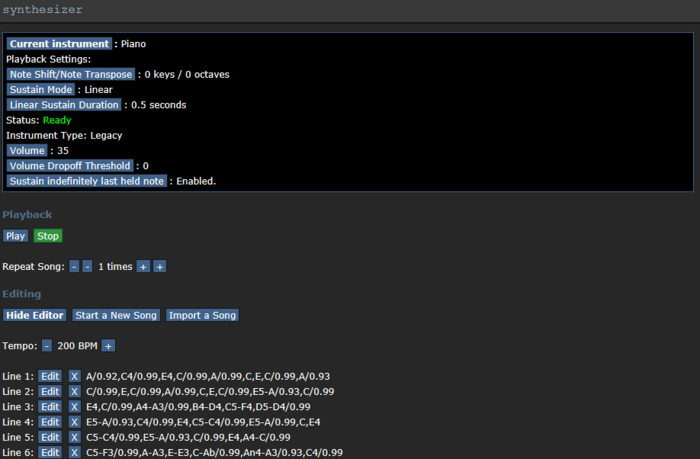imported>Leif Нет описания правки |
|||
| (не показано 11 промежуточных версий 5 участников) | |||
| Строка 1: | Строка 1: | ||
Музыку из лобби и музыкальных автоматов смотрите в разделе [[Music]]. | |||
Вот несколько песен, которые вы можете сыграть с любым инструментом, используя кнопку «Импорт» в меню инструментов. Имейте в виду, что песни будут звучать по-разному в зависимости от используемого инструмента, некоторые будут звучать хуже, а некоторые лучше! | |||
Вы также можете добавить свои собственные песни, воспользовавшись приведенным ниже руководством. Обязательно протестируйте песни перед добавлением! | |||
Некоторые песни отмечены значками (+) и (-) в зависимости от их качества. (+) означает, что песня звучит идеально, а (-) означает, что она звучит плохо, но узнаваема. Чтобы найти песню, нажмите на содержимое | |||
<br> | <br> | ||
<span style="color:#FF0000"> | <span style="color:#FF0000">Не стесняйтесь использовать все, что найдете здесь.</span> | ||
<br> | <br> | ||
<span style="color:#FF0000">Песни были перенесены в свои собственные разделы. | |||
<span style="color:#FF0000"><br> | |||
== | == Инструменты == | ||
Это все инструменты, которые вы можете использовать в игре. Маячок для доставки инструментов, [[Quirks|Умение Музыканта]] позволяет вызвать любой инструмент. Некоторые инструменты можно найти на станции, обычно в [[Bar|Баре]]. | |||
*[[File:GuitarIcon.png]] - | *[[File:GuitarIcon.png]] -Классическая деревянная гитара, можно найти в [[bar|Баре]] или в блюспейс капсуле-убежище[[File:Instrumentmenu.png|700px|thumb|The instrument menu]] | ||
*[[File:Piano.png]] - | *[[File:Piano.png]] - Используется для создания прекрасной музыки, встречается в [[bar|Баре]]. | ||
*[[File:Violin.png]] - | *[[File:Violin.png]] -Деревянный музыкальный инструмент с четырьмя струнами и смычком. можно найти в [[bar|Баре]]. | ||
*[[File:Goldenviolin.png]] - | *[[File:Goldenviolin.png]] - Личный инструмент дьявола. | ||
*[[File:Synth.png]] - | *[[File:Synth.png]] - Усовершенствованный электронный синтезатор, который можно использовать в качестве различных инструментов. Может быть вызван с помощью маяка доставки инструментов. | ||
*[[File:Eguitar.png]] - | *[[File:Eguitar.png]] - Обеспечивает все ваши потребности. найти можно в [[bar|Баре]]. | ||
*[[File:Accordion.png]] - | *[[File:Accordion.png]] - Аккордеон. Может быть вызван с помощью маяка доставки инструментов | ||
*[[File:Banjo.png]] - | *[[File:Banjo.png]] - Перенесет вас на Дикий Запад. Может быть вызван с помощью маяка доставки инструментов. | ||
*[[File:Bike horn.png]] - | *[[File:Bike horn.png]] -Идеально подходит для того, чтобы разозлить СБ. Можно найти в [[theatre|Театре]]. | ||
*[[File:Glockenspiel.png]] - | *[[File:Glockenspiel.png]] - Гладкие металлические стержни идеально подходят для любого маршевого оркестра. Может быть вызван с помощью маячка для доставки инструментов. | ||
*[[File:Harmonica.png]] - | *[[File:Harmonica.png]] - Для тех случаев, когда вас мучает космический блюз. Может быть вызван с помощью маяка доставки инструментов. | ||
*[[File:Mimoog.png]] - | *[[File:Mimoog.png]] - Старый синтезатор. Можно найти в [[bar|Баре]]. | ||
*[[File:Recorder.png]] - | *[[File:Recorder.png]] - Популярны в эпоху барокко. Может быть вызван с помощью маячка для доставки инструментов. | ||
*[[File:Saxophone.png]] - | *[[File:Saxophone.png]] - Этот успокаивающий звук наверняка заставит вашу аудиторию прослезиться. Может быть вызван с помощью маячка для доставки инструментов. | ||
*[[File:Trombone.png]] - | *[[File:Trombone.png]] - Идеально подходит для воспроизведения грустного звука тромбона. Может быть вызван с помощью маяка доставки инструментов. | ||
*[[File:Trumpet.png]] - | *[[File:Trumpet.png]] - Чтобы возвестить о прибытии короля! Может быть вызван с помощью маячка для доставки инструментов. | ||
| Строка 38: | Строка 42: | ||
You can make your own songs from any midi file. You will need the midi2piano tool and python 3.<br /> | You can make your own songs from any midi file. You will need the midi2piano tool and python 3.<br /> | ||
midi2piano: [ | midi2piano: [https://github.com/tgstation/tgstation/tree/master/tools/midi2piano View on GitHub]<br /> | ||
*Option 1: Download tgstation repo at https://github.com/tgstation/tgstation/archive/refs/heads/master.zip, go to tools/midi2piano and put the folder somewhere, delete the other files. | |||
*Option 2: Go to https://github.dev/tgstation/tgstation, open tools folder on left side explorer, then right click midi2piano folder and download. (requires Chromium) | |||
*Option 3: Go to https://download-directory.github.io/, enter <code><nowiki>https://github.com/tgstation/tgstation/tree/master/tools/midi2piano</nowiki></code> (requires GitHub token) | |||
Python 3: [https://www.python.org/downloads/ Download page] | Python 3: [https://www.python.org/downloads/ Download page] | ||
#Install python 3. | #Install python 3. | ||
#Unzip midi2piano into a folder. (if you download it from github, make sure you get all the files and folders) | #Unzip midi2piano into a folder. (if you download it from github, make sure you get all the files and folders) | ||
| Строка 51: | Строка 58: | ||
<font size="2">Note 4: You can edit the file midi2piano.py to adjust some parameters. Check its readme file to know more.</font> | <font size="2">Note 4: You can edit the file midi2piano.py to adjust some parameters. Check its readme file to know more.</font> | ||
<br> | <br> | ||
{| class="mw-collapsible mw-collapsed wikitable" | {| class="mw-collapsible mw-collapsed wikitable" | ||
|- | |- | ||
| Строка 74: | Строка 70: | ||
|} | |} | ||
==Songs== | |||
---- | '''Click the category links below for premade song codes.''' | ||
{| class="mw-collapsible mw-collapsed wikitable" | |||
|- | |||
!Songs from other stations | |||
|- | |||
| scope="row" | | |||
You can also try songs from other stations' wikis: | |||
* [https://wiki.yogstation.net/wiki/Songs Yogstation] | |||
* [https://wiki.beestation13.com/view/Songs Beestation] | |||
* [https://www.paradisestation.org/wiki/index.php/Songs Paradise Station] | |||
* [https://wiki.taucetistation.org/Music Tau Ceti] | |||
|} | |||
<font size="1"> | <font size="1"> | ||
=[[Songs/Anime|Anime | |||
=[[Songs/Anime|Anime]]= | |||
= [[Songs/Classical|Classical]] = | = [[Songs/Classical|Classical]] = | ||
| Строка 103: | Строка 113: | ||
= [[Songs/Vocaloid|Vocaloid]] = | = [[Songs/Vocaloid|Vocaloid]] = | ||
</font> | |||
Версия от 10:00, 31 октября 2024
Музыку из лобби и музыкальных автоматов смотрите в разделе Music.
Вот несколько песен, которые вы можете сыграть с любым инструментом, используя кнопку «Импорт» в меню инструментов. Имейте в виду, что песни будут звучать по-разному в зависимости от используемого инструмента, некоторые будут звучать хуже, а некоторые лучше!
Вы также можете добавить свои собственные песни, воспользовавшись приведенным ниже руководством. Обязательно протестируйте песни перед добавлением!
Некоторые песни отмечены значками (+) и (-) в зависимости от их качества. (+) означает, что песня звучит идеально, а (-) означает, что она звучит плохо, но узнаваема. Чтобы найти песню, нажмите на содержимое
Не стесняйтесь использовать все, что найдете здесь.
Песни были перенесены в свои собственные разделы.
Инструменты
Это все инструменты, которые вы можете использовать в игре. Маячок для доставки инструментов, Умение Музыканта позволяет вызвать любой инструмент. Некоторые инструменты можно найти на станции, обычно в Баре.
 -Классическая деревянная гитара, можно найти в Баре или в блюспейс капсуле-убежище
-Классическая деревянная гитара, можно найти в Баре или в блюспейс капсуле-убежище - Используется для создания прекрасной музыки, встречается в Баре.
- Используется для создания прекрасной музыки, встречается в Баре. -Деревянный музыкальный инструмент с четырьмя струнами и смычком. можно найти в Баре.
-Деревянный музыкальный инструмент с четырьмя струнами и смычком. можно найти в Баре. - Личный инструмент дьявола.
- Личный инструмент дьявола. - Усовершенствованный электронный синтезатор, который можно использовать в качестве различных инструментов. Может быть вызван с помощью маяка доставки инструментов.
- Усовершенствованный электронный синтезатор, который можно использовать в качестве различных инструментов. Может быть вызван с помощью маяка доставки инструментов. - Обеспечивает все ваши потребности. найти можно в Баре.
- Обеспечивает все ваши потребности. найти можно в Баре. - Аккордеон. Может быть вызван с помощью маяка доставки инструментов
- Аккордеон. Может быть вызван с помощью маяка доставки инструментов - Перенесет вас на Дикий Запад. Может быть вызван с помощью маяка доставки инструментов.
- Перенесет вас на Дикий Запад. Может быть вызван с помощью маяка доставки инструментов. -Идеально подходит для того, чтобы разозлить СБ. Можно найти в Театре.
-Идеально подходит для того, чтобы разозлить СБ. Можно найти в Театре. - Гладкие металлические стержни идеально подходят для любого маршевого оркестра. Может быть вызван с помощью маячка для доставки инструментов.
- Гладкие металлические стержни идеально подходят для любого маршевого оркестра. Может быть вызван с помощью маячка для доставки инструментов. - Для тех случаев, когда вас мучает космический блюз. Может быть вызван с помощью маяка доставки инструментов.
- Для тех случаев, когда вас мучает космический блюз. Может быть вызван с помощью маяка доставки инструментов. - Старый синтезатор. Можно найти в Баре.
- Старый синтезатор. Можно найти в Баре. - Популярны в эпоху барокко. Может быть вызван с помощью маячка для доставки инструментов.
- Популярны в эпоху барокко. Может быть вызван с помощью маячка для доставки инструментов. - Этот успокаивающий звук наверняка заставит вашу аудиторию прослезиться. Может быть вызван с помощью маячка для доставки инструментов.
- Этот успокаивающий звук наверняка заставит вашу аудиторию прослезиться. Может быть вызван с помощью маячка для доставки инструментов. - Идеально подходит для воспроизведения грустного звука тромбона. Может быть вызван с помощью маяка доставки инструментов.
- Идеально подходит для воспроизведения грустного звука тромбона. Может быть вызван с помощью маяка доставки инструментов. - Чтобы возвестить о прибытии короля! Может быть вызван с помощью маячка для доставки инструментов.
- Чтобы возвестить о прибытии короля! Может быть вызван с помощью маячка для доставки инструментов.
 Making your own songs
Making your own songs
New!: Try out a new (experimental) version of Midi2Piano (on the web)!
You can make your own songs from any midi file. You will need the midi2piano tool and python 3.
midi2piano: View on GitHub
- Option 1: Download tgstation repo at https://github.com/tgstation/tgstation/archive/refs/heads/master.zip, go to tools/midi2piano and put the folder somewhere, delete the other files.
- Option 2: Go to https://github.dev/tgstation/tgstation, open tools folder on left side explorer, then right click midi2piano folder and download. (requires Chromium)
- Option 3: Go to https://download-directory.github.io/, enter
https://github.com/tgstation/tgstation/tree/master/tools/midi2piano(requires GitHub token)
Python 3: Download page
- Install python 3.
- Unzip midi2piano into a folder. (if you download it from github, make sure you get all the files and folders)
- Open midi2piano.py with python. A window to select the midi file should open.
- After you select the midi file, the generated piano notes will be copied in your clipboard, ready to paste in the game piano using the Import button.
Note 1: A good rule of thumb is to remove every track/channel except the main melody, chords and bass using a midi editor. Doing this will clean up the midi and make it sound good in-game.
Note 2: To edit midis you need MidiEditor.org
Note 3: You can use sites such FreeMidi.org to find midis to edit.
Note 4: You can edit the file midi2piano.py to adjust some parameters. Check its readme file to know more.
| Template |
|---|
|
Code template for adding new songs: {{Song
|name={{{Name}}}
|notes={{{BPM and notes}}}
}}
|
Songs
Click the category links below for premade song codes.
| Songs from other stations |
|---|
|
You can also try songs from other stations' wikis: |
Anime
Classical
Country
Electronica
Folk
Hymns
Internet-based-Music
Jazz and Ragtime
Movie/TV/Theater Music
Pop/Rock
Touhou
Video Game Music
Vocaloid