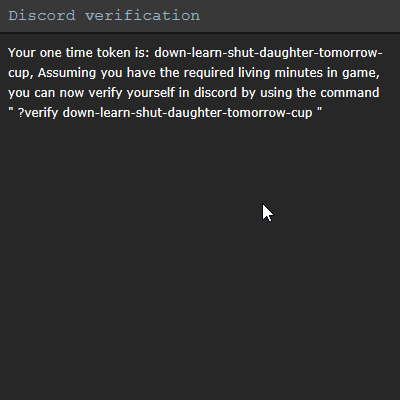Discord Verification: различия между версиями
imported>NamelessFairy (Removed a double space) |
imported>San7890 (Adds note about who else you can ping for help) |
||
| Строка 14: | Строка 14: | ||
# If this works you will be verified, depending on if you have the appropriate amount of playtime, you may be able to see channels. | # If this works you will be verified, depending on if you have the appropriate amount of playtime, you may be able to see channels. | ||
# If you don't have the full amount of play time, you can[[Discord_Verification#Verified_before | verify again later]] once you have 90 living minutes | # If you don't have the full amount of play time, you can[[Discord_Verification#Verified_before | verify again later]] once you have 90 living minutes | ||
# If you can't see other channels and the bot puts out an error message that you don't understand, contact the @Bot Owner role for more assistance | # If you can't see other channels and the bot puts out an error message that you don't understand, contact the @Bot Owner role for more assistance. You may also ping @Discord Jannie or the @Verifier role as well. | ||
=Verified before= | =Verified before= | ||
Версия от 00:35, 14 февраля 2023
In order to reduce griefing and spam in our Discord, we require new members to validate themselves as a /tg/station player before being allow to talk in most channels of our Discord.
Note: You will need at least 90 minutes of living time in game (On an official /tg/Station 13 server) before some channels are available
Never verified before
- Connect to one of our official /tg/Station 13 server game servers and click on the OOC tab.
- Click the Verify Discord Account button.
- This screen will pop up
- Copy the command between the two "'s, in this example
?verify this-isan-example-code-only-donotuse
- Paste and send this string as a message in the #verificationbus channel on discord.
- If this works you will be verified, depending on if you have the appropriate amount of playtime, you may be able to see channels.
- If you don't have the full amount of play time, you can verify again later once you have 90 living minutes
- If you can't see other channels and the bot puts out an error message that you don't understand, contact the @Bot Owner role for more assistance. You may also ping @Discord Jannie or the @Verifier role as well.
Verified before
- send
?verify
as a message to #verificationbus channel on discord. - You will be verified as long as you had a previous valid verification.
- Note, you must have actually completed verification at least once previously with this discord account for this to actually work
New discord account, but previously verified
- Follow the process as if you were a new account
- This is also true if you are changing ckey
Is there another way?
no