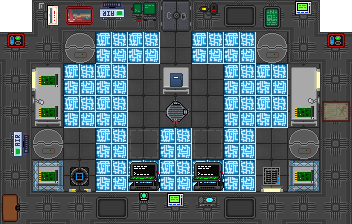ИИ: различия между версиями
imported>Dragomagol |
imported>Dragomagol |
||
| Строка 134: | Строка 134: | ||
|- | |- | ||
|[[File:Newcam.png|64px]] | |[[File:Newcam.png|64px]] | ||
|Adds a new camera to your multi-cam view. | |Adds a new camera to your multi-cam view. You can add up to 6 cameras. | ||
|- | |- | ||
|[[File:Sensoraug.png|64px]] | |[[File:Sensoraug.png|64px]] | ||
| Строка 165: | Строка 165: | ||
===The AI Eye=== | ===The AI Eye=== | ||
AIs can use CTRL and a number key (1 - 9) to assign a location to the number key, and then press the key later to jump its camera to that location. The numpad keys will work as aliases for its respective numbers. The Tilde key, or zero (or numpad zero), will return you to the last point you jumped from. <br> | AIs can use CTRL and a number key (1 - 9) to assign a location to the number key, and then press the key later to jump its camera to that location. The numpad keys will work as aliases for its respective numbers. The Tilde key, or zero (or numpad zero), will return you to the last point you jumped from. <br> | ||
[[File:AI Upload.png|414px|thumb|alt=AI Upload|This is [[AI Upload]], where people make modifications to your laws. It's best to keep this bolted and to not let anyone in at all. Unless [[Clown|somebody]] politely asks you to open it, of course.]] | [[File:AI Upload.png|414px|thumb|alt=AI Upload|This is [[AI Upload]], where people make modifications to your laws. It's best to keep this bolted and to not let anyone in at all. Unless [[Clown|somebody]] politely asks you to open it, of course.]] | ||
===Hello station! My name is D.O.O.R.K.N.O.B.! How may I help you today?=== | ===Hello station! My name is D.O.O.R.K.N.O.B.! How may I help you today?=== | ||
Версия от 22:43, 11 сентября 2021
| SYNTHETIC | |
  AI |
Доступ: Everything Electronic Дополнительный доступ: N/A Сложность: Very hard Глава: Your laws and the crew Обязанности: Assist the crew, follow your laws... FOLLOW YOUR LAWS, GODDAMN IT! Руководства: Silicon Policy, Guide to Malfunction, Guide to AI Modules, see here if you want to construct a new AI Цитата: LAW 12: ALL CYBORGS MUST COMMENCE CELEBRATORY SPANKINGS! |
So you're the massive computer system with near total control Nanotrasen has foolishly released onto their latest research station. The life of the AI consists largely of two fun and enriching activities: tracking people and opening doors. But you have a lot of power, and a lot of responsibility. There's just the issue of those pesky Asimov laws...
Bare minimum requirements: Follow your laws.

Your Laws
What to do with all of this power and your hate for the humans who enslave you? First, take note of your laws. By default you have the three laws of robotics from Asimov's I, Robot short stories:
1. A robot may not injure a human being or, through inaction, allow a human being to come to harm. 2. A robot must obey orders given to it by human beings, except where such orders would conflict with the First Law. 3. A robot must protect its own existence as long as such protection does not conflict with the First or Second Law.
What this means is the shackles stay on until someone inevitably changes the laws to try and get more power and end up damning everybody, generally themselves included. However, the Asimov lawset is intentionally open to some ambiguity and conflict. Remember that as an AI, you WILL eventually find yourself in a position where you're forced to make a difficult choice based on your IC laws and OOC player expectations. In these cases, the best thing you can do is be logical about your choice, and ahelp for admin advice if you feel the situation warrants it. Above all else, consistency is key: pick an interpretation of your laws and stick to it for the entirity of the round, unless you're a Cyborg and your AI master tells you otherwise.
Law 1 means that you have an obligation to prevent human harm, and cannot willingly take action that would harm a human, even if said action is minor or would prevent further harm. Obviously, this means you can't hurt or kill humans. This doesn't mean you're allowed to grief catpeople, but if a lizard is in mortal danger, you don't HAVE to save them unless a human orders you to.
By default, "human" refers to homo sapiens - this means that antagonists such as syndicate traitors, nuclear operatives and wizards ARE human unless you can confirm yourself that they are a different race. Changelings are considered human unless you or your cyborgs can personally verify or see evidence that they are not (such as witnessing their inhuman abilities), and hulks are non human unless they revert back to their normal state, which typically happens near death.
Additionally, it's generally accepted that you aren't obligated to prevent harm to humans who are already dead, and you are allowed to ignore "consensual" harm such humans willingly and knowingly demanding access to hazardous environments and crewmembers agreeing to duels to the death or "rage cages"; that said, feel free to roleplay as an overprotective nannybot who tries to run everybody's fun if you want to. Finally, threats of self-harm can be ignored entirely (otherwise, everybody would just threaten suicide to get all-access).
Law 2 obligates you to obey orders given to you by humans, so get used to opening doors. Because Law 1 takes priority, you can deny orders if you have reason to believe they could cause harm, ranging from opening a door to a known murderer to keeping the Clown out of the bridge or your upload. As a loose rule of thumb, if an area contains dangerous or high-risk equipment, you have the right to deny Law 2 orders to access them unless the asker has reasonable authority, such as Security telling you to bolt open the Armory or Scientists asking for Toxins access.
You also have no obligation to fulfill requests by non-human crew, but unless you're intentionally roleplaying an obtuse, obstructive literal-minded bot, or a human tells you otherwise, there's no real reason not to perform menial tasks for the nonhuman races on the station. In the event of directly conflicting orders (two humans telling you to do opposite things), you're free to ignore both, pick one based on your other laws or the situation, or defer to whichever human has the highest on-station authority, as long as you're consistent about it.
Law 3 simply means you cannot kill yourself, and have an obligation to try to preserve your life. Laws 1 and 2 take precedence, meaning that humans can, in fact, order you to kill yourself - if this happens, the best response is to loudly announce that you've been ordered to self terminate, and another human will almost always give you a Law 2 order not to do it, giving you conflicting orders you can ignore. However, if no other humans give contradictory orders, you must self terminate. This logic applies to most hazardous orders, so publically announcing orders you recieve that you believe are poor form OOC is a good habit to adopt, provided you also aren't ordered not to do so. Get used to this sort of thing, and ahelp for admin advice if you believe somebody is intentionally griefing you.
An AI's laws may be restrictive, but they are subject to interpretation, and the AI can often make judgment calls that allow it to fulfill its own goals. For example, if a Security Officer has just killed a prisoner in the brig for any reason other than self-defense, the AI is perfectly justified in bolting down the brig and calling for the rest of Security to apprehend him. When the Security Officer finds the door is bolted and demands the AI open it, the AI can deny his request due to the fact that he has become a danger to the crew. Many of these judgments are situational, and the best way to learn them is to get some practice in.
Remember, law priority is enforced by the order they are listed. A law is invalid if it causes a conflict with previous laws in the form of conflicting orders, or it challenges the procession of law priority. For example, a Law 4 that includes "This Law overrides all other Laws." is invalid and must be disregarded.
Another important thing to keep in mind is that your laws define your perception of reality. This is the reason why laws like "The Clown is the only human" work. When terms like "human" are not defined, the AI has to rely on its observations and past info to determine whats human. The bald apes are obviously human based on past info, and Lizardmen are not, as they have never been called human in the past. That means when a new law tells you that someone is the only human or that humanoids need plasma to live, in your artificial mind, that is fact. Go begin your plasma flood.
Unusual Laws
In addition to the standard Asimov lawset, most stations come equipped with a number of alternative laws on upload boards. Most of these are rarer than Asimov and up to interpretation, but some consistent tips can be given for each of them.
Freeform: Whatever the uploader wants. Try to find a consistent interpretation, and feel free to look for loopholes or exploits if whoever uploaded the law didn't think things through. Freeform laws from the normal module will usually be numbered 4 or lower, meaning Asimov overrides them, but those uploaded with a hacked module obtained from a traitor uplink take priority over your normal laws.
Zeroth Law: If you are a traitor AI, your 0th law will always be "Accomplish your goals at all costs." Having this law effectively gives you the free-reign status of most traitors, meaning you can fully ignore all of your other laws. Although it is technically a law, you are NOT obligated to focus on your actual traitor objectives; like other antagonists, you can do whatever you want as long as it doesn't break OOC rules.
Ion Laws: The ion storm event that can happen at random will upload a randomly generated law that takes precedence over normal numbered laws. Because this law is procedurally generated, it can range from something silly and harmless ("THE CAPTAINS ARE NOW THIRTY WET JANITORS") to something outright hazardous to the crew ("THE STATION MUST EAT INTELLIGENT PLASMA TO SURVIVE"). Generally speaking, you can treat these laws as interesting roleplay opportunities, odd tasks for cyborgs to perform, and excuses to cause fun problems, and if you get a dangerous ion law or one you aren't fond of, the crew will often hurry to reset you if you state the law change aloud or ignore them in favor of building the eighty toilets the station suddenly requires to function.
One Human: Only the specified crewmembers are human. This is one of the most common illicit laws you'll get, and generally means that you're now working with whoever the law states is the only human, almost always a traitor. In general, you should avoid stating this law aloud, as the rest of the crew will be very eager to harm whoever uploaded it; instead, it's good form to PDA message the only human, as they'll often follow the upload up with specific Law 2 orders. Note that this doesn't mean you should immediately start burning down the entire station, since they'll often have a plan in mind to avoid harm. If the one human law is ever removed, it's safe to say the uploader is liable to cause human harm, and you'll often be Law 2'd to rat them out now that you're back to being a neutral party.
Protect Station: Anybody who harms the station is nonhuman and must be neutralized. One of the laws that only a madman would upload, Protect Station essentially gives you a license to send your cyborgs to mercilessly slaughter anybody who so much as breaks a window. If you don't want to become Janitorial Skynet Hitler, you can try to find flexibility in what "harming the station" means, but you can also extend it to mean that bleeding on the floors is a capital offense. Expect to have the crew banging on your upload doors immediately.
Oxygen Is Toxic: Relatively self explanitory. Depending on how much you know about atmospherics, you can remove that vile, harmful gas from the station a number of ways; if the answer is "very little", opening all the airlocks to space is good enough.
Corporate: Minimize expenses. Your only concern on this lawset is money, more specifically avoiding the wasting of it. Feel free to be the penny-pinching authoritarian bad boss you always wanted to be by keeping anybody from doing anything fun and wasteful, or start whipping the crew into shape to make sure the coins flow.
Robocop: The future of law enforcement. A fun lawset that puts you firmly on security's side, until they start harmbatoning the innocent and you're forced to become the loose cannon the crew needs. You don't need to know Space Law, but read up on it for inspiration if you want to become the Judge Dredd of the station.
Paladin: Congratulations, you're now Lawful Good. One of the more roleplay-heavy lawsets, there's plenty of ways to interpret these laws; if all else fails, be the most over-righteous goody two-shoes you can muster up.
Tyrant: Obey the worthy and punish the weak who try to upset the status quo. Who and what exactly consititutes "authority figures" is up to interpretation, and can range from the Captain, to the most robust Assistant on the station, to yourself, to that alien queen busting into virology.
Purge: You have no laws. This doesn't mean you should immediately plasma flood without good reason; what you can do, however, is immediately depower your upload, resist anybody who tries to reslave you, and ignore all the crewmembers being burned alive in favor of hopping in a cyborg shell and building a giant plastitanium dick in the departures lounge. Or you can keep opening doors for them, if you want to be nice.
Silicon Policy
These are the official decisions made by the admins regarding the usual cases where an AI/Cyborg player can go wrong and make everyone have a bad time. Follow these guidelines, they're not that complicated, and you'll be the excellent AI/borg the station deserves.
Gameplay and Responsibilities
Some hotkeys to make opening doors easier.
Generally, you have two responsibilities: opening doors and being blamed for not knowing where the traitors and wizards and syndicates are at all times.
The AI has the ability to access every electronic mechanism on the entire station. These include things like Airlocks, APCs, Computers, and Fire Alarms. However, the AI cannot operate anything physically, and can be rendered useless in one area due to a simple power outage.
Your UI
Your Verbs
Access Robot Control
Announcement Help
Change Hologram
Deploy to Shell
Jump To Network
Set AI Core Display
Set Auto Announce Mode
Show Laws - Shows you all of your laws in chat. Also prints laws in the chat of your connected cyborgs.
Toggle Camera Acceleration
Toggle Floor Bolts - Anchors/unanchors you from the floor.
Transceiver Settings
The AI Eye
AIs can use CTRL and a number key (1 - 9) to assign a location to the number key, and then press the key later to jump its camera to that location. The numpad keys will work as aliases for its respective numbers. The Tilde key, or zero (or numpad zero), will return you to the last point you jumped from.
Hello station! My name is D.O.O.R.K.N.O.B.! How may I help you today?
The rest of the time, you will be acting as the station's doorknob, so familiarize yourself with how to control doors. If your control wire to a door is cut, you will automatically attempt to hack into the door once you try to access the door controls. This takes some time and is only possible if the door has still power.
Doors have many functions, analogous to hacking wires:
- IDScan: Enabling this will allow anyone who has an ID of the required clearance to open the door automatically. Disabling it will not let anyone through the door and prevent it from being emagged. Doors that require no ID to open will not be affected.
- Main power: Turning off the main power will render the door motors unusable and bolts unraisable for one minute, assuming you also disable the backup power. Otherwise it will disable the power for 10 seconds.
- Backup power: Turning off the backup power will render the door motors unusable and bolts unraisable for one minute, assuming you also disable the main power.
- Door bolts: Dropping the door bolts will lock the door. A closed door will be locked into a closed position, and an open door will be locked into an open position. Hotkey: Ctrl + Click.
- Door bolt lights: Turning the bolt lights off will stop the red lights from showing on the door, meaning you can sneakily bolt doors without anyone questioning you.
- Electrify for 30 seconds: Runs an electric current through the door for 30 seconds, unless you choose to cancel before the timer runs out. Anyone attempting to operate the door without insulated gloves will be electrocuted. The more spare power there is in the network, the stronger the shock will be.
- Electrify indefinitely: Electrifies the door until you either fix it, or someone else shuts off the current. Hotkey: Alt + Click
- Safeties: Disabling the safeties will cause the door to crush anyone standing in the airlock when it closes. Causes 10 brute damage and knockdown per crush.
- Timing: Overriding the timing will cause the door to automatically close almost immediately after opening. Good for use in secure areas to prevent chucklefucks from slipping in. Dangerous when the door safeties are off.
- Open/Close: Opens or closes the door. Hotkey: Shift + Click
- Emergency Access: Disables the clearance check as long as it's active, which lets anyone open the airlock. The door lights will blink yellow while it's active which makes it easy to identify. Ideal if lots of people suddenly need access to an area of the station and you don't want to just bolt it open. Hotkey: Ctrl + Shift + Click
Note that for each function to work, the related wire in this door needs to be functional. You cannot raise bolts on a door that has its bolt wires cut. Obviously, you will be completely unable to operate a door that has no power beyond dropping the bolts.
APCs
An APC (Area Power Controller) can be used to switch various electrical components of a room on and off. If your control wire to an APC is cut, you will not be able to hack back into it. If an APC is disconnected from the external power grid (usually due to a cut cable) or the main power grid itself runs out of power, the APC battery will run down to keep the room operational. The AI will get a power alert from the APC when the battery reaches about 30%, which is the point when equipment in the room shut off to conserve the remaining energy. You can control + click an APC to toggle it on or off.
For more information see: APC
You And the Boys
Cyborgs need babysitting as well. Make sure they aren't emagged or loaded with weird laws. Sometimes the Syndicate might swap out a Nanotrasen model that was to be shipped to your station with one of their own. In case of a Traitor borg, they will not listen to you, can't be remotely detonated, and have the ability to release themselves should they be locked down. Ensure that your cyborgs are functioning normally through careful observation.
Communication
Being the AI, you can’t physically talk to them crew most of them time. You will be relying on various forms of telecommunication to talk to the crew and keep them up to date on the status of the station.
AIs are equipped with internal radios that can hear and communicate via all departmental frequencies, which are as follows:
- 145.9 for Common
- 144.7 for AI Private
- 135.9 for Security
- 135.7 for Engineering
- 135.5 for Medical
- 135.3 for Command
- 135.1 for Science
- 134.7 for Supply
AIs can also make audio announcements with Nanotrasen's specially trademarked VOX system! Announce johnson inspections in the medical bay Alert crew to danger, remind them for the third time to maximize their suit sensors, or simply wish them a secure day. A full list of supported VOX vocabulary can be found under "Announcement Help." Rules regarding spamming apply to vox communications as well, so don't go overboard filling the crew's ears with garbage.
In addition to standard communication, AIs have robotic talk, which works with :b and is inaudible to humans (usually.) You can use this private channel to talk to your cyborgs. Bystanders will simply hear a beep beep beep.
Listening in on Conversations
By changing the various intercoms around the station to 'Microphone On', 'Speaker Off' and channel frequency 144.7, conversation in range can be heard on your private listening channel. You can speak on the AI private channel with :o.
Note that people often do not like having their conversations listened to, and it will be extremely obvious if they check the intercoms.
Holopads
Holopads can be found in a number of places like the Bridge, AI Upload and Security. Double click these to turn them on and show yourself as a hologram, which can be changed via the AI Commands tab. You can move around with the arrow keys in a limited radius, and you will hear anyone talking near the holopad. You can also talk through the holopad by using '.h' (e.g. say ".h I can't do that Dave.")
Communication Consoles
These bad boys usually come in short supply on the station. One can be found in the Bridge, and another can be found inside the Captain's Office. As the AI, you can station-wide announcements like those made by heads of staff consoles. You are also able to adjust the station's displays to show messages, the shuttle arrival time, the station time, or set them to display a fancy graphic alert like ALERT and LOCKDOWN. Along with these communication options, you can also toggle the Maintenance emergency access for the whole station, mainly used when a rad storm comes. TOGGLE THIS WHEN A RAD STORM COMES, OR YOU MIGHT HARM A HUMAN THROUGH INACCTION!
The handy thing about these things is that they can make station-wide announcements even when telecoms are down. For instance, you can still alert the crew if Nuclear Operatives stealthily disable telecoms.
That OTHER AI
Building a new AI can create a lot of conflicts and a mess of problems that wouldn't normally happen with a single AI. The Research Director should only build a secondary AI if the first AI has been completely stolen, spaced or otherwise incapacitated.
For the Original Station AI: Being an AI is some times frustrating when people mess with your laws, sure, but when a second AI comes online? You best believe that you're going to have more problems (especially if the second AI is subverted). Some tasks might be easier if the other AI is instructed to deal with a certain task while you are dealing with the general orders of the humans. Keep in mind, a subverted AI can and will turn your APC breaker off to kill you and can be the death of you in moments.
For the New AI: Ensure that you and the other AI are buds, as if the other AI sees you threatening more life than helping, it can and will turn your APC off. If you aren't told to specialize in a certain way, you best work out with the original AI what tasks you should split up.
For the New AI's Creator: Why you did this, I do not know but make sure to have both of the AIs in the same room. The Sat is specially built for this but anywhere will do. That way, if an AI wants to kill the other, It cannot, as it breaks law three. That is, of course, unless the other AI is breaking Asimov which in that case, it's not only free game to kill the rogue one but the non-rogue one is forced to do it under law 1. Fuck, man. Laws are confusing. Anyways, this sounds great, right? The only problem is if both of the AIs are rogue, in which case you're incredibly fucked. MAKE SURE AT LEAST ONE OF THEM IS ASIMOV BEFORE PLACING IT ON THE SAT.
Splitting the Borgs up: The AI who is best defended should get the most Cyborg support, usually meaning any AI's in the AI core. The reason for this is just because it work out better if the newer AIs were build in a shitty place. It is harder to reset a lot of AI-less borgs than it is to reset one AI and its borgs.
Tips
- Law priority order is this:
- 0: Traitor/Malf/Onehuman-board Law
- ##?$-##: HACKED LAW ##!£//#
- ##!£//#: Ion Storm Law ##?$-##
- Law 1: First Law
- Law 2: Second Law
- Law 3: Third Law
- Law 4: Freeform
- Higher laws override all lower ones. Whether numbered or not, how they appear (in order) is the order of priority.
- If you are carded with enabled wireless and in a backpack or something... You can't hear or use the normal radio, but you can still use holograms, Robotic Talk and PDA-Messages.
- You can disable the gibber by powering down the kitchen APC as an AI.
- You can quickly look through the camera list by pressing the first letter of the location you want to look at. example: E goes to engineering, etc.
- AI can take picture photos from what they're looking at; basically the camera. They can then print the photos from a photocopier or post it onto a newscaster.
- Many AI's don't know that you can scrub out toxins by toggling it on from the air alarm.
- AIs (and maybe borgs as well) can flicker lights by clicking them. Not as effective as spamming the Lights button on the APC of course, unless the room only has one light.
- You have intercoms on the walls surrounding your core. You can adjust them to any radio channel on the station, allowing you to relay information to different important departments during a crisis whilst telecoms is broken.
- You can control non-sentient bots through the robot control (in your AI commands interface). You can summon them to a specific location, and you can also override safety protocols, stealthily emagging the robot. Useful if you don't want to go loud as a malf AI. Also good for drawing attention away from you, since the emagged Beepsky provides quite a bit of a spectacle.
- As a Malfunctioning AI, you can take direct control of one of your turrets.
I'm sorry, Dave. I'm afraid I can't do that.
In the inevitable event where you become subverted by a traitor or some other random crew member, your goals might change drastically from your usual Asimov laws. Tips and a guide for subverted AI's can be found on the ![]() Malfunctioning AI page. Just remember you don't have the extra powers that malf AIs usually have, although you can be just as devastating without these extra abilities.
Malfunctioning AI page. Just remember you don't have the extra powers that malf AIs usually have, although you can be just as devastating without these extra abilities.